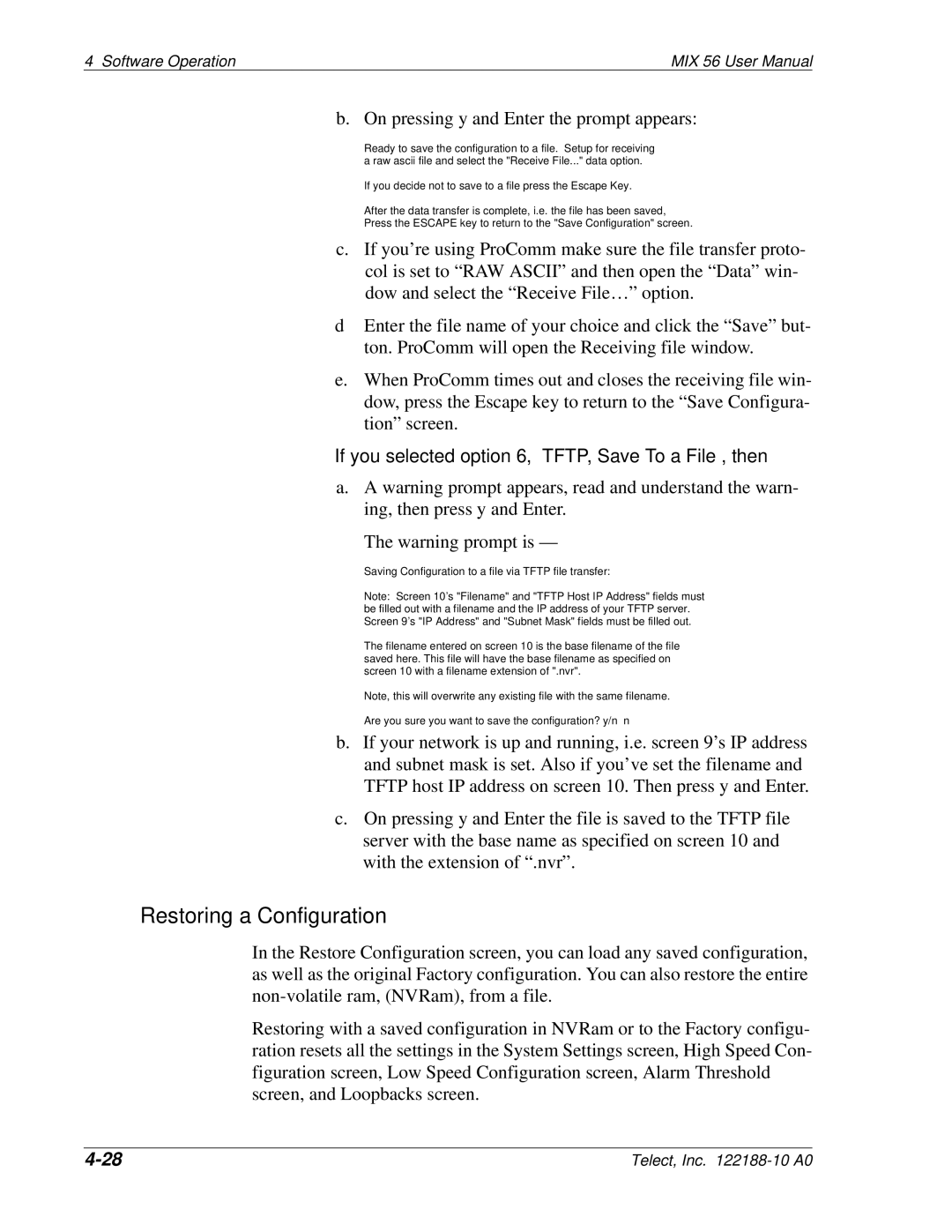4 Software Operation | MIX 56 User Manual |
b. On pressing y and Enter the prompt appears:
Ready to save the configuration to a file. Setup for receiving a raw ascii file and select the "Receive File..." data option.
If you decide not to save to a file press the Escape Key.
After the data transfer is complete, i.e. the file has been saved,
Press the ESCAPE key to return to the "Save Configuration" screen.
c.If you’re using ProComm make sure the file transfer proto- col is set to “RAW ASCII” and then open the “Data” win- dow and select the “Receive File…” option.
dEnter the file name of your choice and click the “Save” but- ton. ProComm will open the Receiving file window.
e.When ProComm times out and closes the receiving file win- dow, press the Escape key to return to the “Save Configura- tion” screen.
•If you selected option 6, “TFTP, Save To a File”, then —
a.A warning prompt appears, read and understand the warn- ing, then press y and Enter.
The warning prompt is —
Saving Configuration to a file via TFTP file transfer:
Note: Screen 10's "Filename" and "TFTP Host IP Address" fields must be filled out with a filename and the IP address of your TFTP server. Screen 9's "IP Address" and "Subnet Mask" fields must be filled out.
The filename entered on screen 10 is the base filename of the file saved here. This file will have the base filename as specified on screen 10 with a filename extension of ".nvr".
Note, this will overwrite any existing file with the same filename.
Are you sure you want to save the configuration? y/n n
b.If your network is up and running, i.e. screen 9’s IP address and subnet mask is set. Also if you’ve set the filename and TFTP host IP address on screen 10. Then press y and Enter.
c.On pressing y and Enter the file is saved to the TFTP file server with the base name as specified on screen 10 and with the extension of “.nvr”.
Restoring a Configuration
In the Restore Configuration screen, you can load any saved configuration, as well as the original Factory configuration. You can also restore the entire
Restoring with a saved configuration in NVRam or to the Factory configu- ration resets all the settings in the System Settings screen, High Speed Con- figuration screen, Low Speed Configuration screen, Alarm Threshold screen, and Loopbacks screen.
Telect, Inc. |