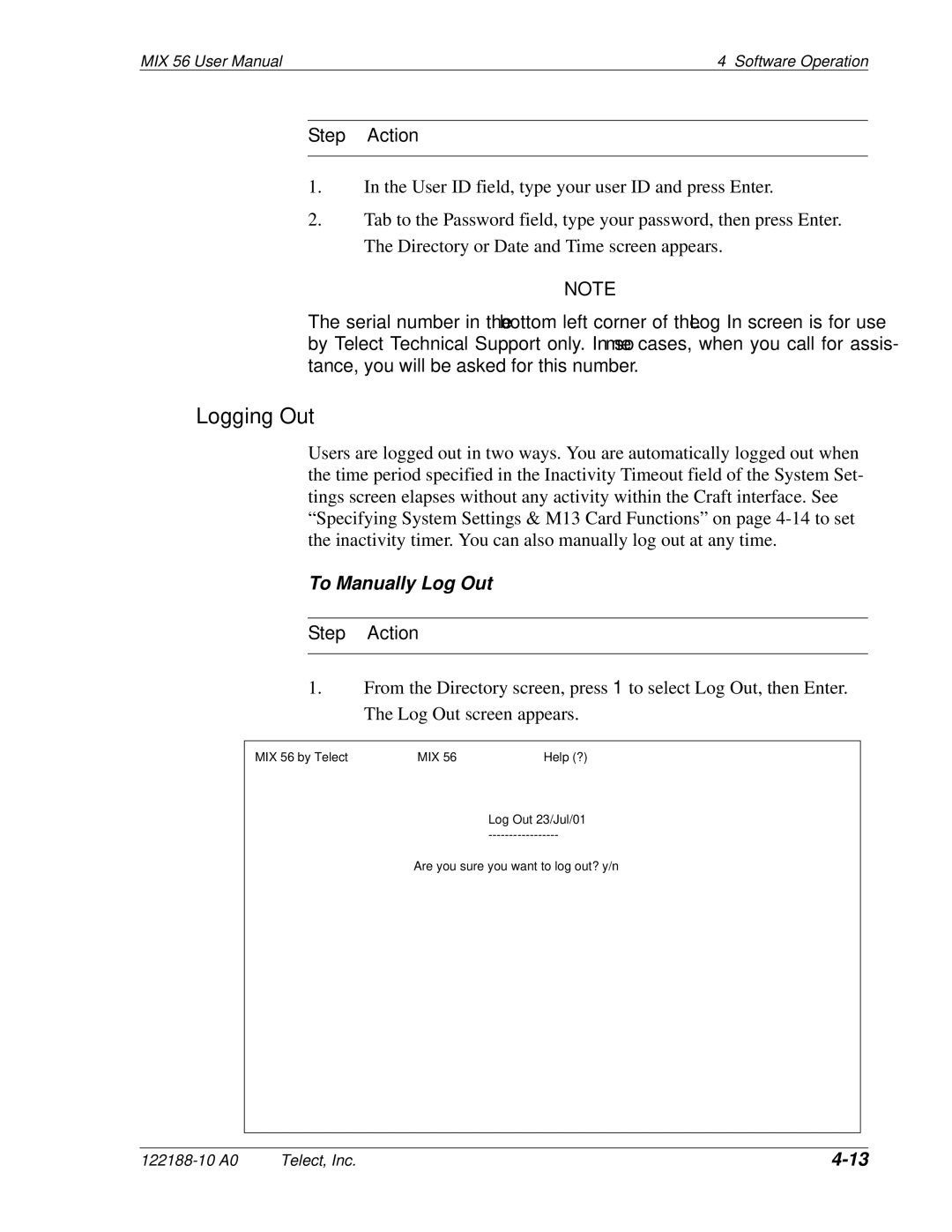MIX 56 User Manual | 4 Software Operation |
Step Action
1.In the User ID field, type your user ID and press Enter.
2.Tab to the Password field, type your password, then press Enter. The Directory or Date and Time screen appears.
NOTE
The serial number in the bottom left corner of the Log In screen is for use by Telect Technical Support only. In some cases, when you call for assis- tance, you will be asked for this number.
Logging Out
Users are logged out in two ways. You are automatically logged out when the time period specified in the Inactivity Timeout field of the System Set- tings screen elapses without any activity within the Craft interface. See “Specifying System Settings & M13 Card Functions” on page
To Manually Log Out
Step Action
1.From the Directory screen, press 1 to select Log Out, then Enter. The Log Out screen appears.
MIX 56 by Telect | MIX 56 | Help (?) |
| Log Out 23/Jul/01 |
|
|
| |
| Are you sure you want to log out? y/n |
|
Telect, Inc. |