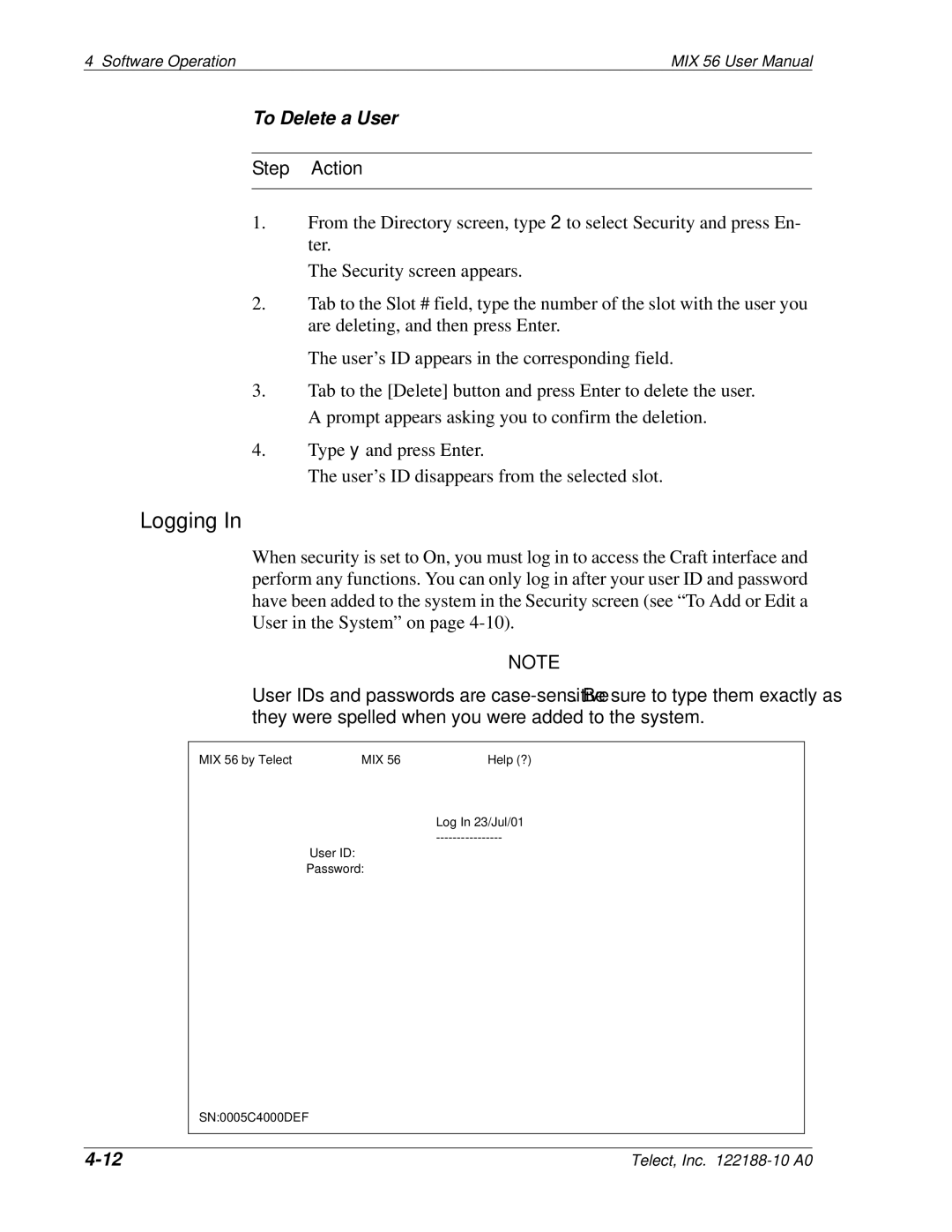4 Software Operation | MIX 56 User Manual |
To Delete a User
Step Action
1.From the Directory screen, type 2 to select Security and press En- ter.
The Security screen appears.
2.Tab to the Slot # field, type the number of the slot with the user you are deleting, and then press Enter.
The user’s ID appears in the corresponding field.
3.Tab to the [Delete] button and press Enter to delete the user. A prompt appears asking you to confirm the deletion.
4.Type y and press Enter.
The user’s ID disappears from the selected slot.
Logging In
When security is set to On, you must log in to access the Craft interface and perform any functions. You can only log in after your user ID and password have been added to the system in the Security screen (see “To Add or Edit a User in the System” on page
NOTE
User IDs and passwords are
MIX 56 by Telect | MIX 56 | Help (?) |
| Log In 23/Jul/01 |
|
|
| |
| User ID: |
|
| Password: |
|
SN:0005C4000DEF
Telect, Inc. |