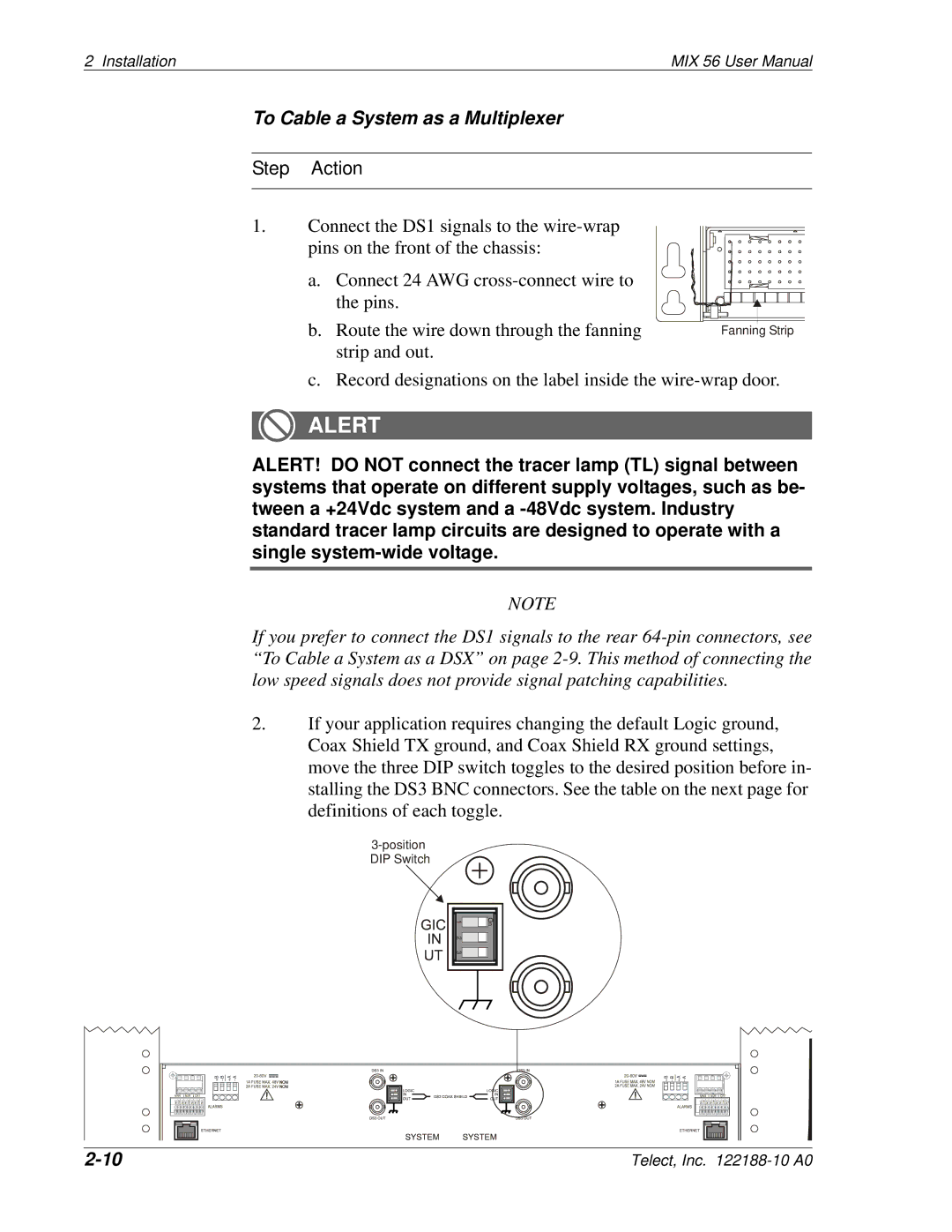2 Installation | MIX 56 User Manual |
To Cable a System as a Multiplexer
Step Action
1.Connect the DS1 signals to the
a.Connect 24 AWG
b.Route the wire down through the fanning strip and out.
Fanning Strip
c. Record designations on the label inside the
ALERT
ALERT! DO NOT connect the tracer lamp (TL) signal between systems that operate on different supply voltages, such as be- tween a +24Vdc system and a
NOTE
If you prefer to connect the DS1 signals to the rear
2.If your application requires changing the default Logic ground, Coax Shield TX ground, and Coax Shield RX ground settings, move the three DIP switch toggles to the desired position before in- stalling the DS3 BNC connectors. See the table on the next page for definitions of each toggle.
1 | On |
2 |
|
3 |
|
+B | +B |
|
Telect, Inc. |