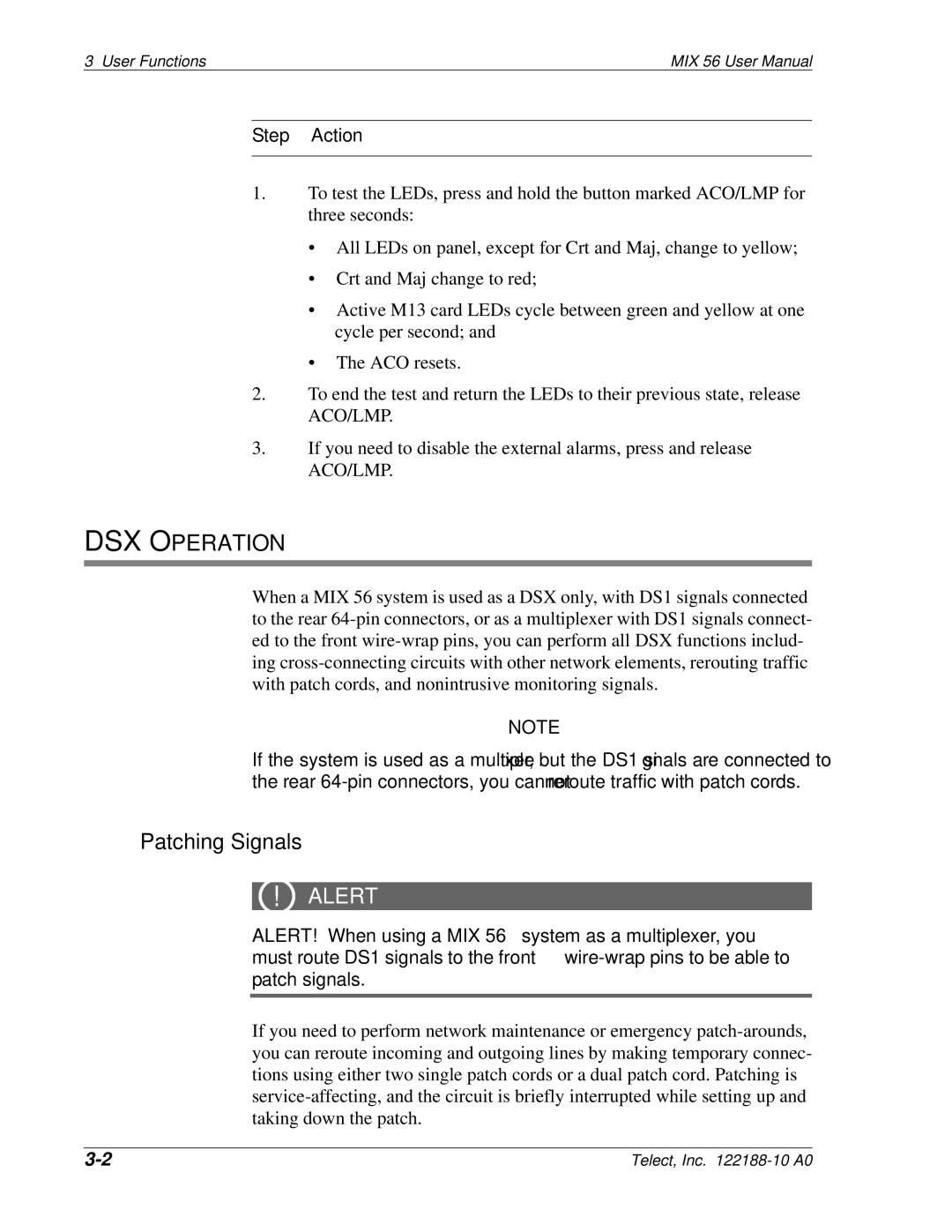3 User Functions | MIX 56 User Manual |
Step Action
1.To test the LEDs, press and hold the button marked ACO/LMP for three seconds:
•All LEDs on panel, except for Crt and Maj, change to yellow;
•Crt and Maj change to red;
•Active M13 card LEDs cycle between green and yellow at one cycle per second; and
•The ACO resets.
2.To end the test and return the LEDs to their previous state, release ACO/LMP.
3.If you need to disable the external alarms, press and release ACO/LMP.
DSX OPERATION
When a MIX 56 system is used as a DSX only, with DS1 signals connected to the rear
NOTE
If the system is used as a multiplexer, but the DS1 signals are connected to the rear
Patching Signals
 ! ALERT
! ALERT
ALERT! When using a MIX 56 system as a multiplexer, you must route DS1 signals to the front
If you need to perform network maintenance or emergency
Telect, Inc. |