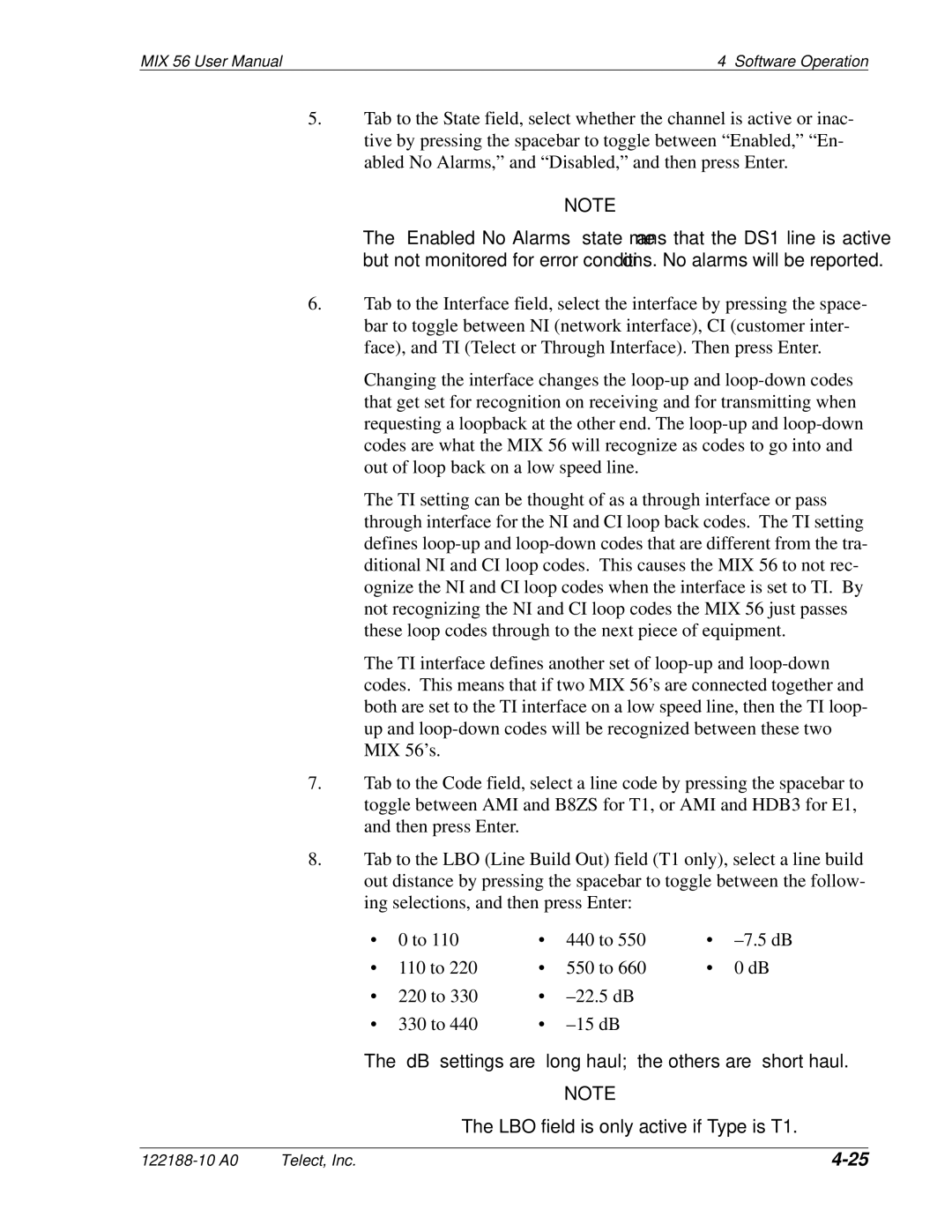MIX 56 User Manual | 4 Software Operation |
5.Tab to the State field, select whether the channel is active or inac- tive by pressing the spacebar to toggle between “Enabled,” “En- abled No Alarms,” and “Disabled,” and then press Enter.
NOTE
The “Enabled No Alarms” state means that the DS1 line is active but not monitored for error conditions. No alarms will be reported.
6.Tab to the Interface field, select the interface by pressing the space- bar to toggle between NI (network interface), CI (customer inter- face), and TI (Telect or Through Interface). Then press Enter.
Changing the interface changes the
The TI setting can be thought of as a through interface or pass through interface for the NI and CI loop back codes. The TI setting defines
The TI interface defines another set of
7.Tab to the Code field, select a line code by pressing the spacebar to toggle between AMI and B8ZS for T1, or AMI and HDB3 for E1, and then press Enter.
8.Tab to the LBO (Line Build Out) field (T1 only), select a line build out distance by pressing the spacebar to toggle between the follow- ing selections, and then press Enter:
• | 0 to 110 | • | 440 to 550 | • | |
• | 110 to 220 | • | 550 to 660 | • | 0 dB |
• | 220 to 330 | • |
|
| |
• | 330 to 440 | • |
|
|
The “dB” settings are “long haul;” the others are “short haul.”
NOTE
The LBO field is only active if Type is T1.
Telect, Inc. |