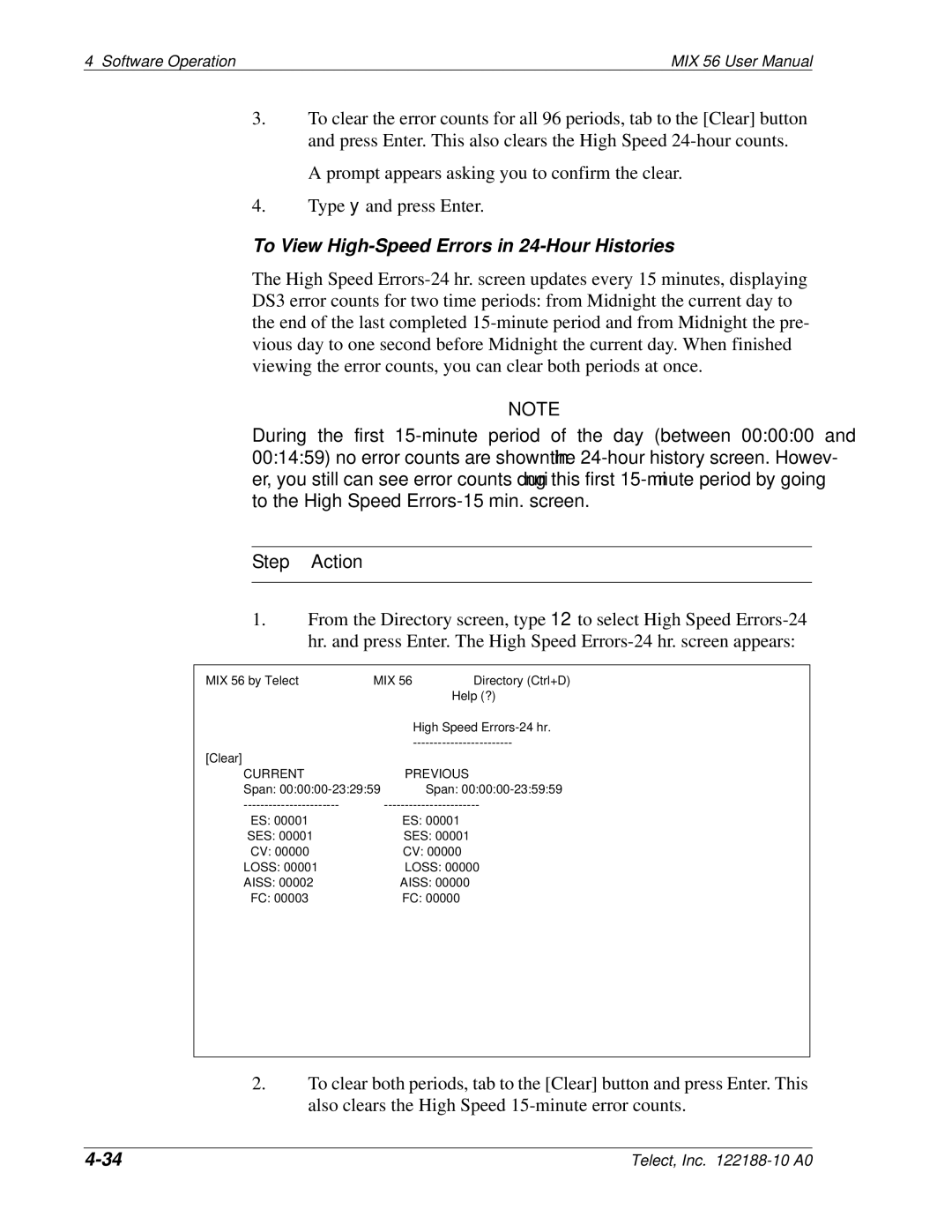4 Software Operation | MIX 56 User Manual |
3.To clear the error counts for all 96 periods, tab to the [Clear] button and press Enter. This also clears the High Speed
A prompt appears asking you to confirm the clear.
4.Type y and press Enter.
To View High-Speed Errors in 24-Hour Histories
The High Speed
NOTE
During the first
Step Action
1.From the Directory screen, type 12 to select High Speed
MIX 56 by Telect | MIX 56 | Directory (Ctrl+D) |
|
| Help (?) |
High Speed
[Clear] | PREVIOUS |
CURRENT | |
Span: | Span: |
ES: 00001 | |
SES: 00001 | SES: 00001 |
CV: 00000 | CV: 00000 |
LOSS: 00001 | LOSS: 00000 |
AISS: 00002 | AISS: 00000 |
FC: 00003 | FC: 00000 |
2.To clear both periods, tab to the [Clear] button and press Enter. This also clears the High Speed
Telect, Inc. |