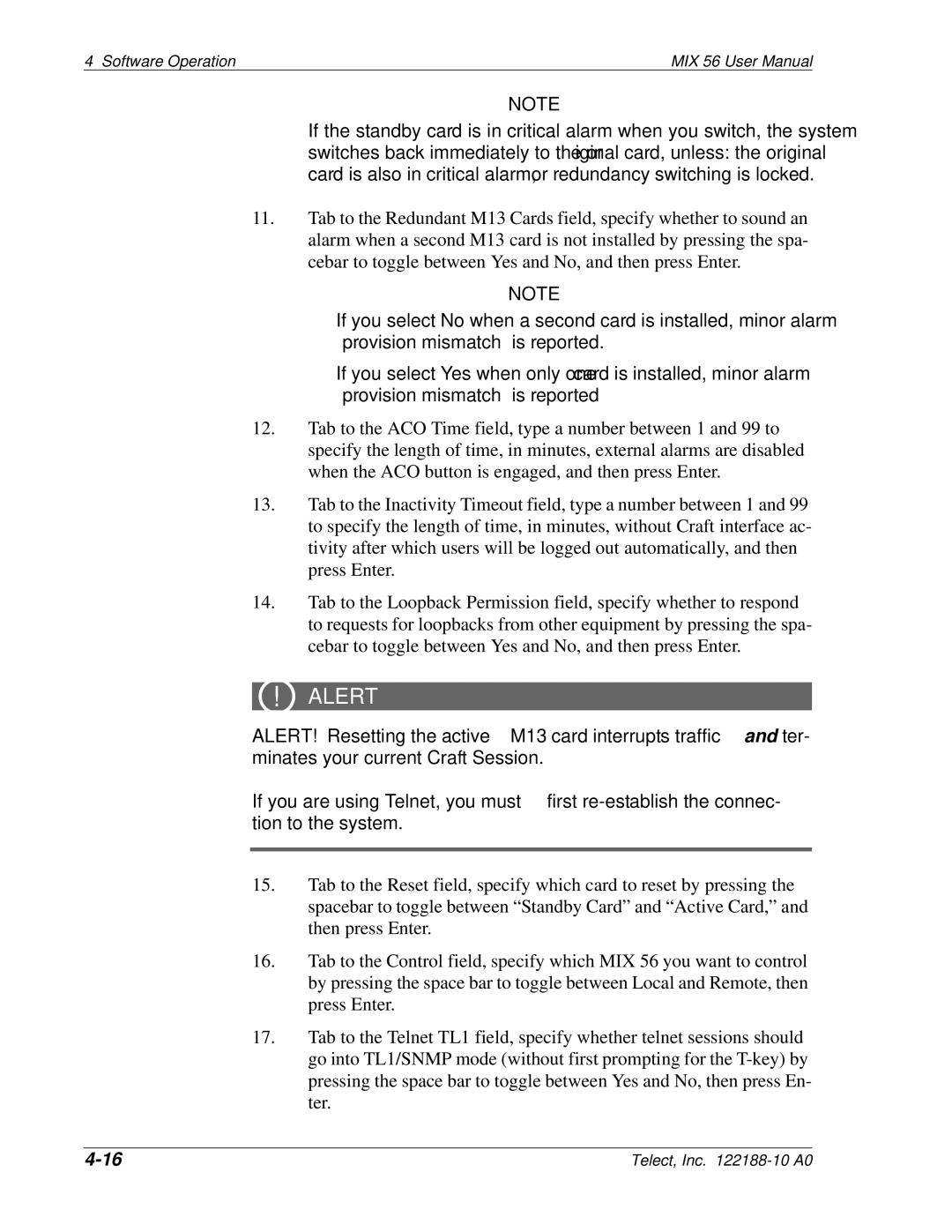4 Software Operation | MIX 56 User Manual |
NOTE
If the standby card is in critical alarm when you switch, the system switches back immediately to the original card, unless: the original card is also in critical alarm, or redundancy switching is locked.
11.Tab to the Redundant M13 Cards field, specify whether to sound an alarm when a second M13 card is not installed by pressing the spa- cebar to toggle between Yes and No, and then press Enter.
NOTE
•If you select No when a second card is installed, minor alarm “provision mismatch” is reported.
•If you select Yes when only one card is installed, minor alarm “provision mismatch” is reported
12.Tab to the ACO Time field, type a number between 1 and 99 to specify the length of time, in minutes, external alarms are disabled when the ACO button is engaged, and then press Enter.
13.Tab to the Inactivity Timeout field, type a number between 1 and 99 to specify the length of time, in minutes, without Craft interface ac- tivity after which users will be logged out automatically, and then press Enter.
14.Tab to the Loopback Permission field, specify whether to respond to requests for loopbacks from other equipment by pressing the spa- cebar to toggle between Yes and No, and then press Enter.
ALERT
ALERT! Resetting the active M13 card interrupts traffic and ter- minates your current Craft Session.
If you are using Telnet, you must first
15.Tab to the Reset field, specify which card to reset by pressing the spacebar to toggle between “Standby Card” and “Active Card,” and then press Enter.
16.Tab to the Control field, specify which MIX 56 you want to control by pressing the space bar to toggle between Local and Remote, then press Enter.
17.Tab to the Telnet TL1 field, specify whether telnet sessions should go into TL1/SNMP mode (without first prompting for the
Telect, Inc. |