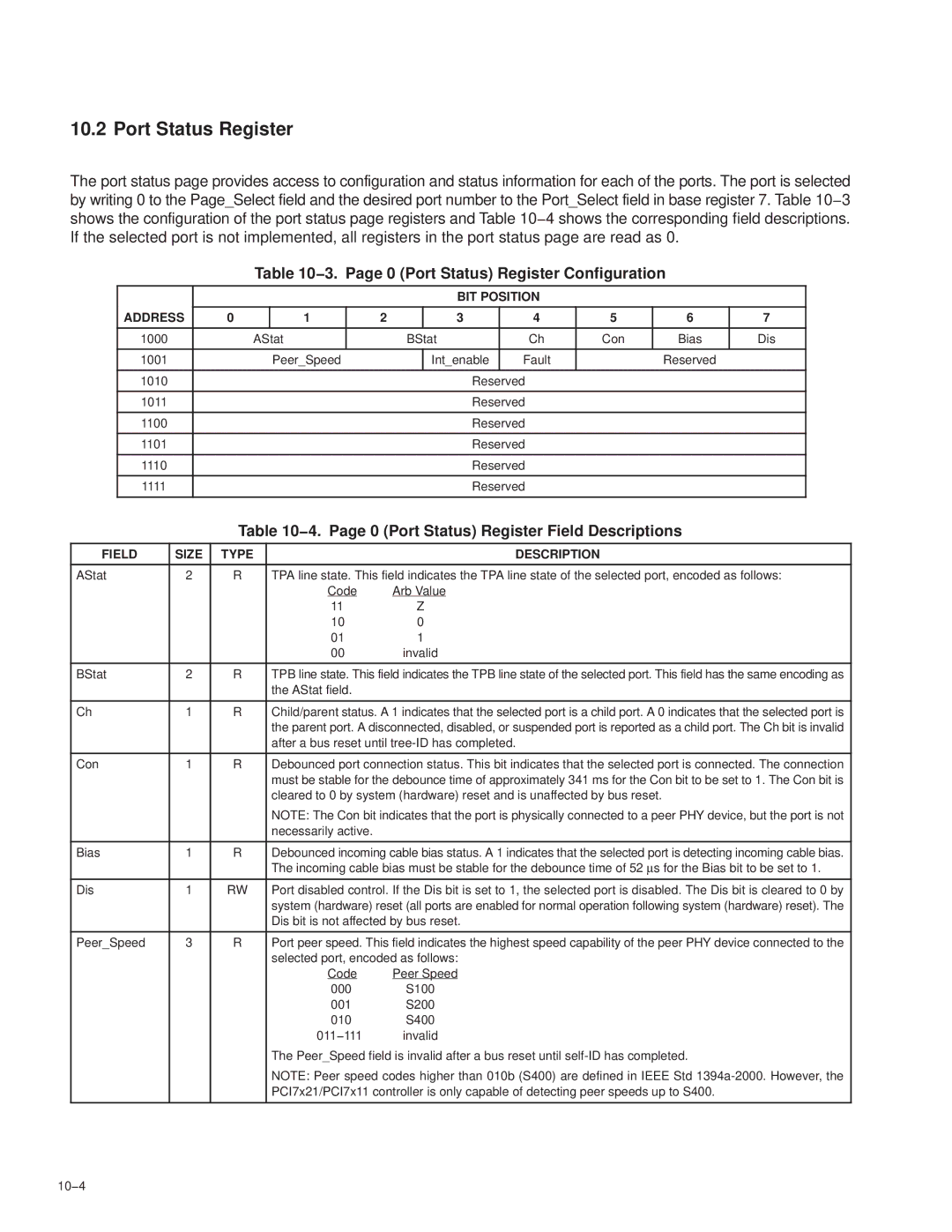Data Manual
Important Notice
Contents
−10
PC Card Controller Programming Model −1
ExCA Compatibility Registers Functions 0 and 1 −1
Ohci Controller Programming Model −1
Ohci Registers −1
Vii
PHY Register Configuration 10−1
TI Extension Registers −1
Viii
Flash Media Controller Programming Model −1
SD Host Controller Programming Model −1
Smart Card Controller Programming Model −1
Electrical Characteristics −1
Mechanical Information 15−1
List of Illustrations
Xii
List of Tables
Xiii
Functions 0 and 1 PCI Configuration Register Map
Xiv
Title −13
Xvi
Xvii
Xviii
Controller Functional Description
1 PCI7621 Controller
2 PCI7421 Controller
3 PCI7611 Controller
4 PCI7411 Controller
PCI Bus Power Management
Power Switch Interface
Multifunctional Terminals
Features
PCI Bus Interface Specification for PCI-to-CardBus Bridges
PCI Local Bus Specification Revision
Related Documents
Trademarks
−1. Terms and Definitions
Terms and Definitions
Ordering Information
Term Definitions
Page
Terminal Descriptions
−2. PCI7421 GHK/ZHK-Package Terminal Diagram
−3. PCI7611 GHK/ZHK-Package Terminal Diagram
−4. PCI7411 GHK/ZHK-Package Terminal Diagram
−1. Signal Names by GHK Terminal Number
Terminal Signal Name Number
VCC
Breset
ACC/BE2
VCC Acperr
SCVCC5V
Scclk
BCC/BE0 BCE1
Latch
RIOUT/PME
Grst Frame
GNT Perr
Vsspll
−2. CardBus PC Card Signal Names Sorted Alphabetically
Signal Name Terminal Number
Perr Trdy GND
Sdcmd
PC2TEST3
Prst GND
−3 -Bit PC Card Signal Names Sorted Alphabetically
Signal Terminal Signal Name Number
−12
Detailed Terminal Descriptions
−13
−4. Power Supply Terminals
−14
−5. PC Card Power Switch Terminals
−6. PCI System Terminals
−15
−7. PCI Address and Data Terminals
−16
−8. PCI Interface Control Terminals
−17
−9. Multifunction and Miscellaneous Terminals
−18
−10 -Bit PC Card Address and Data Terminals
−11 -Bit PC Card Interface Control Terminals
Stschg
AOE
−12. CardBus PC Card Interface System Terminals
PCIO3 Vccb
−13. CardBus PC Card Address and Data Terminals
BCAD0
−14. CardBus PC Card Interface Control Terminals
BCCD2
Cstop
−15. Ieee 1394 Physical Layer Terminals
−26
−16. SD/MMC Terminals
−17. Memory Stick/PRO Terminals
−27
−18. Smart Media/XD Terminals
−28
−19. Smart Card Terminals †
−30
SD/MMC MS/MSPRO
Power Supply Sequencing
Eeprom
SD/MMC
Peripheral Component Interconnect PCI Interface
I/O Characteristics
Clamping Voltages
1 1394 PCI Bus Master
Device Resets
Serial Eeprom I2C Bus
VCC Grst Prst Pclk
Functions 0 and 1 CardBus Subsystem Identification
ROM A1 SCL A2 SDA VCC
Function 3 Flash Media Subsystem Identification
PC Card Applications
Function 2 Ohci 1394 Subsystem Identification
Function 4 SD Host Subsystem Identification
PC Card Insertion/Removal and Recognition
Low Voltage CardBus Card Detection
UltraMedia Card Detection
CD2//CCD2 CD1//CCD1 VS2//CVS2 VS1//CVS1
Flash Media Card Detection
−2. PC Card-Card Detect and Voltage Sense Connections
VCC VPP/VCORE
−4. TPS2228 Control Logic-xVCC
Internal Ring Oscillator
−3. TPS2228 Control Logic-xVPP/VCORE
−5. TPS2226 Control Logic-xVPP
Spkrout and Caudpwm Usage
LED Socket Activity Indicators
Integrated Pullup Resistors for PC Card Interface
Spkrout Binaryspkr
−7. CardBus Socket Registers
CardBus Socket Registers
11 48-MHz Clock Requirements
LED
Serial-Bus Interface Implementation
Accessing Serial-Bus Devices Through Software
Serial Eeprom Interface
Serial-Bus Interface Protocol
−7. Serial-Bus Start/Stop Conditions and Bit Transfers
−8. Serial-Bus Protocol Acknowledge
Serial-Bus Eeprom Application
−10. Serial-Bus Protocol-Byte Read
−9. Eeprom Loading Map
Serial ROM Byte Description Offset
GPE
PCI 2Dh, subsystem vendor ID, byte
LinkEnh HCControl.Program Phy Enable
PCI 2Ch, subsystem vendor ID, byte
PCI 2Eh, subsystem ID, byte
Programmable Interrupt Subsystem
PC Card Functional and Card Status Change Interrupts
−10. Interrupt Mask and Flag Registers
Card Type Event Mask Flag
Card Type Event Signal Description
Interrupt Masks and Flags
−11. PC Card Interrupt Events and Description
Using Parallel IRQ Interrupts
Using Parallel PCI Interrupts
SMI Support in the PCI7x21/PCI7x11 Controller
Power Management Overview
Using Serialized Irqser Interrupts
−12. Interrupt Pin Register Cross Reference
1 1394 Power Management Function
CardBus Functions 0 and 1 Clock Run Protocol
CardBus PC Card Power Management
Integrated Low-Dropout Voltage Regulator LDO-VR
Supply VCC Vren Vrport
Requirements for Suspend Mode
5 16-Bit PC Card Power Management
Suspend Mode
Reset GNT Suspend Pclk
Ring Indicate
Cstsmask CSC Ringen RI Cdresume
Rienb Riout
PCI Power Management
−15. Power-Management Registers
Power-management control/status CSR
−17. Function 3 Power-Management Registers
CardBus Bridge Power Management
−16. Function 2 Power-Management Registers
−18. Function 4 Power-Management Registers
Master List of PME Context Bits and Global Reset-Only Bits
Acpi Support
−28
−29
Ieee 1394 Application Information
PHY Port Cable Connection
Crystal Selection
−31
Bus Reset
Cphy + CBD
−32
−33
−34
−2. Functions 0 and 1 PCI Configuration Register Map
PCI Configuration Register Map Functions 0
−1. Bit Field Access Tag Descriptions
Access TAG Name Meaning
Vendor ID Register
Vendor ID
Device ID-Smart Card enabled
Device ID Register Functions 0
Device ID
−3. Command Register Description
Command Register
Command
BIT Signal Type Function
Status Register
Status
−4. Status Register Description
Revision ID Register
Class Code Register
Cache Line Size Register
Header Type Register
Latency Timer Register
Register Latency timer
Bist Register
CardBus socket registers/ExCA base address
CardBus Socket Registers/ExCA Base Address Register
Capability Pointer Register
Register Capability pointer
Secondary Status Register
Secondary status
−5. Secondary Status Register Description
PCI Bus Number Register
CardBus Bus Number Register
Subordinate Bus Number Register
CardBus Memory Base Registers 0
CardBus Latency Timer Register
Register CardBus latency timer
Memory base registers 0
Memory limit registers 0
CardBus Memory Limit Registers 0
CardBus I/O Base Registers 0
Base registers 0
Limit registers 0
CardBus I/O Limit Registers 0
Interrupt Line Register
Register Interrupt line
Interrupt Pin Register
Interrupt pin − PCI function
−6. Interrupt Pin Register Cross Reference
Bridge Control Register
Interrupt pin
Bridge control
Subsystem Vendor ID Register
Subsystem vendor ID
Subsystem ID
Subsystem ID Register
PC Card 16-Bit I/F Legacy-Mode Base-Address Register
PC Card 16-bit I/F legacy-mode base-address
System Control Register
System control
−8. System Control Register Description
−8 . System Control Register Description
Mccd Debounce Register
Register Mccd debounce
General Control Register
General control
General control
−9. General Control Register Description
General-Purpose Event Status Register
General-purpose event status
−10. General-Purpose Event Status Register Description
General-Purpose Event Enable Register
General-Purpose Input Register
General-Purpose Output Register
General-purpose output
−13. General-Purpose Output Register Description
Multifunction Routing Status Register
Multifunction routing status
−14. Multifunction Routing Status Register Description
Retry Status Register
Retry status
−15. Retry Status Register Description
Card Control Register
Card control
−16. Card Control Register Description
Device Control Register
Device control
−17. Device Control Register Description
Diagnostic Register
Diagnostic
−18. Diagnostic Register Description
Register Capability ID
Capability ID Register
Next Item Pointer Register
Register Next item pointer
Power Management Capabilities Register
Power management capabilities
−19. Power Management Capabilities Register Description
Power Management Control/Status Register
Power management control/status
−20. Power Management Control/Status Register Description
Power-management data
Power-Management Data Register
Power management control/status bridge support extensions
Bpccen
Serial bus data
Serial Bus Data Register
Serial Bus Index Register
−22. Serial Bus Data Register Description
−24. Serial Bus Slave Address Register Description
Serial Bus Slave Address Register
Register Serial bus slave address
Rwcmd
Serial Bus Control/Status Register
Serial bus control/status
−25. Serial Bus Control/Status Register Description
−38
ExCA Compatibility Registers Functions 0
−1. ExCA Register Access Through I/O
−1. ExCA Registers and Offsets
Exca Register Name PCI Memory Address Exca Offset Offset HEX
−2. ExCA Identification and Revision Register Description
ExCA Identification and Revision Register
ExCA identification and revision
Iftype
ExCA Interface Status Register
ExCA interface status
−3. ExCA Interface Status Register Description
ExCA Power Control Register
ExCA power control
−4. ExCA Power Control Register Description-82365SL Support
ExCA Interrupt and General Control Register
Register ExCA interrupt and general control
−6. ExCA Interrupt and General Control Register Description
ExCA Card Status-Change Register
ExCA card status-change
−7. ExCA Card Status-Change Register Description
ExCA Card Status-Change Interrupt Configuration Register
Register ExCA card status-change interrupt configuration
ExCA Address Window Enable Register
ExCA address window enable
−9. ExCA Address Window Enable Register Description
ExCA I/O Window Control Register
ExCA I/O window control
−10. ExCA I/O Window Control Register Description
ExCA I/O Windows 0 and 1 Start-Address Low-Byte Registers
ExCA I/O Windows 0 and 1 Start-Address High-Byte Registers
ExCA I/O Windows 0 and 1 End-Address Low-Byte Registers
ExCA I/O Windows 0 and 1 End-Address High-Byte Registers
ExCA Memory Windows 0−4 Start-Address Low-Byte Registers
ExCA Memory Windows 0−4 Start-Address High-Byte Registers
ExCA Memory Windows 0−4 End-Address Low-Byte Registers
ExCA Memory Windows 0−4 End-Address High-Byte Registers
ExCA Memory Windows 0−4 Offset-Address Low-Byte Registers
ExCA Memory Windows 0−4 Offset-Address High-Byte Registers
ExCA Card Detect and General Control Register
ExCA card detect and general control
ExCA Global Control Register
ExCA global control
−15. ExCA Global Control Register Description
ExCA I/O Windows 0 and 1 Offset-Address Low-Byte Registers
ExCA I/O Windows 0 and 1 Offset-Address High-Byte Registers
ExCA Memory Windows 0−4 Page Registers
Register ExCA memory windows 0−4
CardBus Socket Registers Functions 0
Socket Event Register
Socket event
−2. Socket Event Register Description
Socket Mask Register
Socket mask
−3. Socket Mask Register Description
Socket Present State Register
Socket present state
−4. Socket Present State Register Description
Socket Force Event Register
Socket force event
−5. Socket Force Event Register Description
Socket Control Register
Socket control
−6. Socket Control Register Description
Socket Power Management Register
Socket power management
−7. Socket Power Management Register Description
−1. Function 2 Configuration Register Map
Pmcsrbse
Device ID Register
−2. Command Register Description
BIT Field Name Type Description
−3. Status Register Description
Class Code and Revision ID Register
Latency Timer and Class Cache Line Size Register
Latency timer and class cache line size
Class code and revision ID
Header Type and Bist Register
Ohci Base Address Register
TI Extension Base Address Register
TI extension base address
−8. TI Base Address Register Description
CardBus CIS base address
CardBus CIS Base Address Register
CardBus CIS Pointer Register
−9. CardBus CIS Base Address Register Description
Subsystem Identification Register
Power Management Capabilities Pointer Register
Power management capabilities pointer
Subsystem identification
BIT Field Name Type Description Intrline
−11. Interrupt Line Register Description
Register Interrupt pin
01h Inta 02h Intb 03h Intc Bits Intsel
Minimum Grant and Maximum Latency Register
Ohci Control Register
Nextitem
Capability ID and Next Item Pointer Registers
Capability ID and next item pointer
Capabilityid
−16. Power Management Capabilities Register Description
Power management control and status
Power Management Control and Status Register
Power Management Extension Registers
Power management extension
−19. PCI PHY Control Register Description
PCI PHY Control Register
PCI PHY control
Cnaout
PCI Miscellaneous Configuration Register
PCI miscellaneous configuration
−20. PCI Miscellaneous Configuration Register Description
Link Enhancement Control Register
Link enhancement control
−21. Link Enhancement Control Register Description
−22. Subsystem Access Register Description
Subsystem Access Register
Subsystem access
Subdevid
Gpio Control Register
Gpio control
−23. Gpio Control Register Description
GPIODATA1
Disablebmc GPIO0
GPIOENB1 GPIO1
= GPIO0
−1. Ohci Register Map
DMA Context Register Name Abbreviation Offset
Guid ROM Guidrom
PhysicalRequestFilterHiClear
IsoRecvIntEventClear
Isochronous receive interrupt mask IsoRecvIntMaskSet
Physical request filter low PhysicalRequestFilterLoSet
ContextControlClear
Isochronous receive context command
Asynchronous context control ContextControlSet
Request Transmit Reserved
Ohci Version Register
Ohci version
−2. Ohci Version Register Description
Guid ROM
Guid ROM Register
−3. Guid ROM Register Description
RSU
Asynchronous transmit retries
Asynchronous Transmit Retries Register
CSR Data Register
−4. Asynchronous Transmit Retries Register Description
CSR compare
CSR Compare Register
CSR Control Register
CSR control
−6. Configuration ROM Header Register Description
Configuration ROM Header Register
Configuration ROM header
Bus Identification Register
Bus Options Register
Bus options
−7. Bus Options Register Description
Guid high
Guid High Register
Guid Low Register
Guid low
Configuration ROM Mapping Register
Posted Write Address Low Register
Posted Write Address High Register
Posted write address high
−10. Posted Write Address High Register Description
−11. Host Controller Control Register Description
Host Controller Control Register
Host controller control
RSU RSC Rscu
Self-ID Buffer Pointer Register
Self-ID buffer pointer
LPS RSC
Self-ID Count Register
Self-ID count
−12. Self-ID Count Register Description
Isochronous Receive Channel Mask High Register
Isochronous receive channel mask high
Isochronous Receive Channel Mask Low Register
Isochronous receive channel mask low
−15. Interrupt Event Register Description
Interrupt Event Register
Interrupt event
RSC Rscu
Arrs Rscu
Arrq Rscu
Interrupt mask
MasterIntEnable
Interrupt Mask Register
−16. Interrupt Mask Register Description
Arrs RSC
Arrq RSC
Generation
Isochronous Transmit Interrupt Event Register
Isochronous transmit interrupt event
Isochronous Transmit Interrupt Mask Register
Isochronous transmit interrupt mask
Reserved. Bits 31−4 return 0s when read
Isochronous Receive Interrupt Event Register
Isochronous receive interrupt event
Isochronous receive interrupt mask
Isochronous Receive Interrupt Mask Register
Initial Bandwidth Available Register
Initial bandwidth available
Initial Channels Available High Register
Initial Channels Available Low Register
−22. Fairness Control Register Description
Fairness Control Register
Fairness control
Value for this field is 00h
Link Control Register
Link control
−23. Link Control Register Description
Node Identification Register
Node identification
−24. Node Identification Register Description
PHY Layer Control Register
PHY layer control
−25. PHY Control Register Description
Isochronous Cycle Timer Register
Isochronous cycle timer
−26. Isochronous Cycle Timer Register Description
Asynchronous Request Filter High Register
Asynchronous request filter high
−27. Asynchronous Request Filter High Register Description
From that node are accepted
Asynchronous Request Filter Low Register
Asynchronous request filter low
−28. Asynchronous Request Filter Low Register Description
−29. Physical Request Filter High Register Description
Physical Request Filter High Register
Physical request filter high
PhysReqAllBusses
That node are handled through the physical request context
Physical request filter low
Physical Request Filter Low Register
Physical Upper Bound Register Optional Register
−30. Physical Request Filter Low Register Description
−31. Asynchronous Context Control Register Description
Asynchronous Context Control Register
Asynchronous context control
Rscu RSU
Asynchronous Context Command Pointer Register
Asynchronous context command pointer
DescriptorAddress
Isochronous Transmit Context Control Register
Isochronous transmit context control
RSC RSU
Isochronous Receive Context Control Register
Isochronous Transmit Context Command Pointer Register
Isochronous transmit context command pointer
Isochronous receive context control
MultiChanMode
When software clears bit 15 run
Not be changed while bit 10 active or bit 15 run is set to
Context match register see .46 is ignored
Isochronous receive context command pointer
Isochronous Receive Context Command Pointer Register
Isochronous receive context command pointer
−43
Isochronous Receive Context Match Register
Isochronous receive context match
−35. Isochronous Receive Context Match Register Description
Link Enhancement Control Set
DV and MPEG2 Timestamp Enhancements
−1. TI Extension Register Map
Link Enhancement Control Clear A8Ch
Isochronous Receive Digital Video Enhancements
Isochronous Receive Digital Video Enhancements Register
Isochronous receive digital video enhancements
CIPStrip1
Reserved. Bits 7 and 6 return 0s when read
420h/424h see .44 is cleared to
Ohci offset 420h/424h see .44 is cleared to
Link enhancement
Reserved. Bit 11 returns 0 when read 10 ‡
Link Enhancement Register
−3. Link Enhancement Register Description
Timestamp Offset Register
Timestamp offset
−4. Timestamp Offset Register Description
Page
Address BIT Position
−1. Base Register Configuration
Base Registers
RHB IBR
−2. Base Register Field Descriptions
Field Size Type Description
RHB
Timeout
Long bus reset being performed
LLC to service the interrupt
Is unaffected by bus reset
−4. Page 0 Port Status Register Field Descriptions
−3. Page 0 Port Status Register Configuration
Port Status Register
BIT Position Address
Vendor Identification Register
−5. Page 1 Vendor ID Register Configuration
Hardware reset and is unaffected by bus reset
−6. Page 1 Vendor ID Register Field Descriptions
−8. Page 7 Vendor-Dependent Register Field Descriptions
−7. Page 7 Vendor-Dependent Register Configuration
Vendor-Dependent Register
NPA
Node does not need power and does not repeat power
Power-Class Programming
−9. Power Class Descriptions
PC0-PC2 Description
10−8
−1. Function 3 Configuration Register Map
Flash Media Controller Programming Model
11−2
Stepenb
Pcispeed Devsel
Programming interface. This field returns 00h when read
Storage controller
Is deasserted
Flash Media Base Address Register
Flash media base address
−7. Flash Media Base Address Register Description
Subsystem vendor identification
Subsystem Vendor Identification Register
Capabilities Pointer Register
Capabilities pointer
−8. PCI Interrupt Pin Register
Intsel Bits Useinta Intpin
11−8
Minimum Grant Register
Maximum Latency Register
This field returns 00h when read
−12. Power Management Capabilities Register Description
Pmeen
Power Management Bridge Support Extension Register
Pmestat RCU
PME Rsvd
Power Management Data Register
Power management data
−14. General Control Register
−15. Subsystem Access Register Description
SubsystemVendorID
Register at PCI offset 2Ch 11−14
Tbdctrl
−16. Diagnostic Register Description
Diagnostic
Plln
11−16
−1. Function 4 Configuration Register Map
Slot information
Maximum current
12−2
Transactions therefore, bit 4 returns 0 when read
Therefore, bit 9 returns 0 when read
Bit 5 returns 0 when read
Bit 3 returns 0 when read
Syserr RCU
Peripheral
DMA capabilities
12−5
Memory-read line, and memory-read multiple transactions
Read
12−6
−7. SD host Base Address Register Description
SD Host Base Address Register
SD host base address
Type
12.12 Interrupt Line Register
12−8
Space see Section 12−9
−11. Maximum Latency Register Description
Slot Information Register
Register Maximum latency
Numberslots
12−11
Controller to generate PME
−13. Power Management Capabilities Register Description
Driver is able to use it
Revision 12−12
Register
Power management bridge support extension
Enable. Enables Signaling
12−13
Dmaen
−15. General Control Register
01 = Intb 10 = Intc 11 = Intd
Dmasupport bit of each SD host socket is
Reserved. Bits 31−17 return 0s when read
−16. Subsystem Access Register Description
−17. Diagnostic Register Description
Register at PCI offset 2Ch
Slot 0 3.3-V Maximum Current Register
Slot 1 3.3-V Maximum Current Register
Slot 2 3.3-V Maximum Current Register
Slot 3 3.3-V Maximum Current Register
Slot 4 3.3-V Maximum Current Register
Slot 5 3.3-V Maximum Current Register
12−18
−1. Function 5 Configuration Register Map
1Ch−28h
60h−FCh
13−2
Intdis
Seren
Intstat
Is enabled and the Smart Card controller has
Tabtsig RCU
13−4
Offset 08h Type Read-only Default 0780 0000h
Card is a multifunction device
Smart Card Base Address Register
Smart Card base address register
Smart Card base address register
Smart Card Base Address Register 1−4
Smart Card base address register 1−4
13−7
13.13 Interrupt Line Register
13−8
−7. PCI Interrupt Pin Register
−8. Minimum Grant Register Description
Space see Section 13−9
−9. Maximum Latency Register Description
13−10
PMED2
−11. Power Management Capabilities Register Description
PMED3HOT
PMED1 PMED0 D2SUPPORT
PME Grst Rsvd
Dstate
13−12
Gated to reduce power consumption
−13. General Control Register
Pin = 01 = Intb pin = 10 = Intc pin = 11 = Intd pin =
Subsystem ID alias
Subsystem ID Alias Register
Class Code Alias Register
−14. Subsystem ID Alias Register Description
Smart Card configuration
Smart Card Configuration 1 Register
Smart Card configuration
13−15
−15. Smart Card Configuration 1 Register Description
Pwrupdelay
Smart Card Configuration 2 Register
−16. Smart Card Configuration 2 Register Description
Reserved. Bits 7−0 return 0s when read 13−17
13−18
Operation MIN NOM MAX Unit
Absolute Maximum Ratings Over Operating Temperature Ranges†
Recommended Operating Conditions see Note
Avdd VCC VDPLL15 VDPLL33 Vccp
Recommended Operating Conditions
TJ#
Parameter Terminals Operation Test Conditions MIN MAX Unit
14.4.3 Receiver
14.4.1 Device
14.4.2 Driver
Parameter Test Condition MIN MAX Unit
Parameter Alternate Test Conditions MIN MAX Unit
Switching Characteristics for PHY Port Interface
Operating, Timing, and Switching Characteristics
Parameter Test Conditions MIN TYP MAX Unit
Mechanical Information
15−2
Package Option Addendum