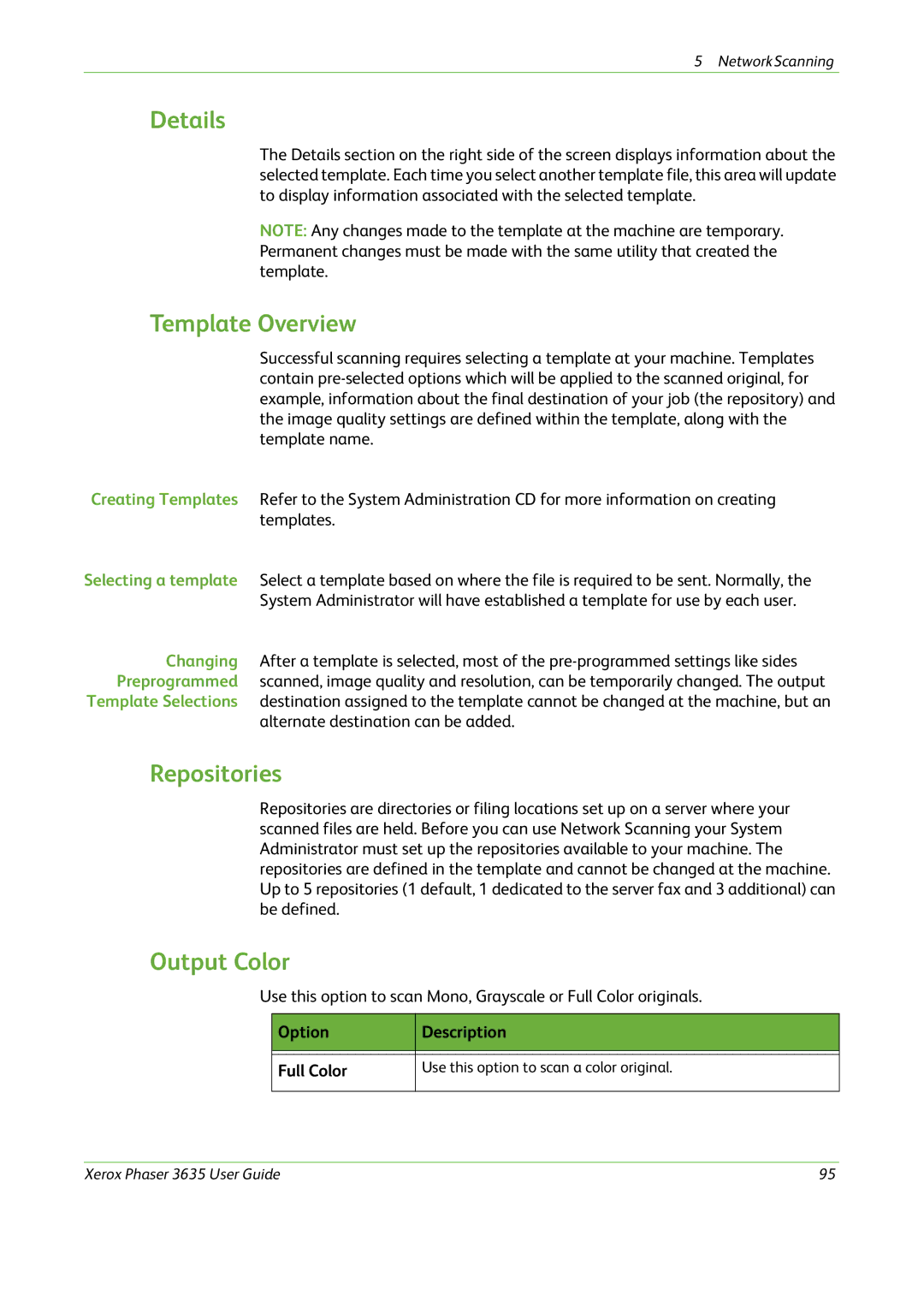5 Network Scanning
Details
The Details section on the right side of the screen displays information about the selected template. Each time you select another template file, this area will update to display information associated with the selected template.
NOTE: Any changes made to the template at the machine are temporary. Permanent changes must be made with the same utility that created the template.
Template Overview
Successful scanning requires selecting a template at your machine. Templates contain
Creating Templates Refer to the System Administration CD for more information on creating templates.
Selecting a template Select a template based on where the file is required to be sent. Normally, the System Administrator will have established a template for use by each user.
Changing After a template is selected, most of the
Template Selections destination assigned to the template cannot be changed at the machine, but an alternate destination can be added.
Repositories
Repositories are directories or filing locations set up on a server where your scanned files are held. Before you can use Network Scanning your System Administrator must set up the repositories available to your machine. The repositories are defined in the template and cannot be changed at the machine. Up to 5 repositories (1 default, 1 dedicated to the server fax and 3 additional) can be defined.
Output Color
Use this option to scan Mono, Grayscale or Full Color originals.
Option | Description |
|
|
|
|
Full Color | Use this option to scan a color original. |
|
|
Xerox Phaser 3635 User Guide | 95 |