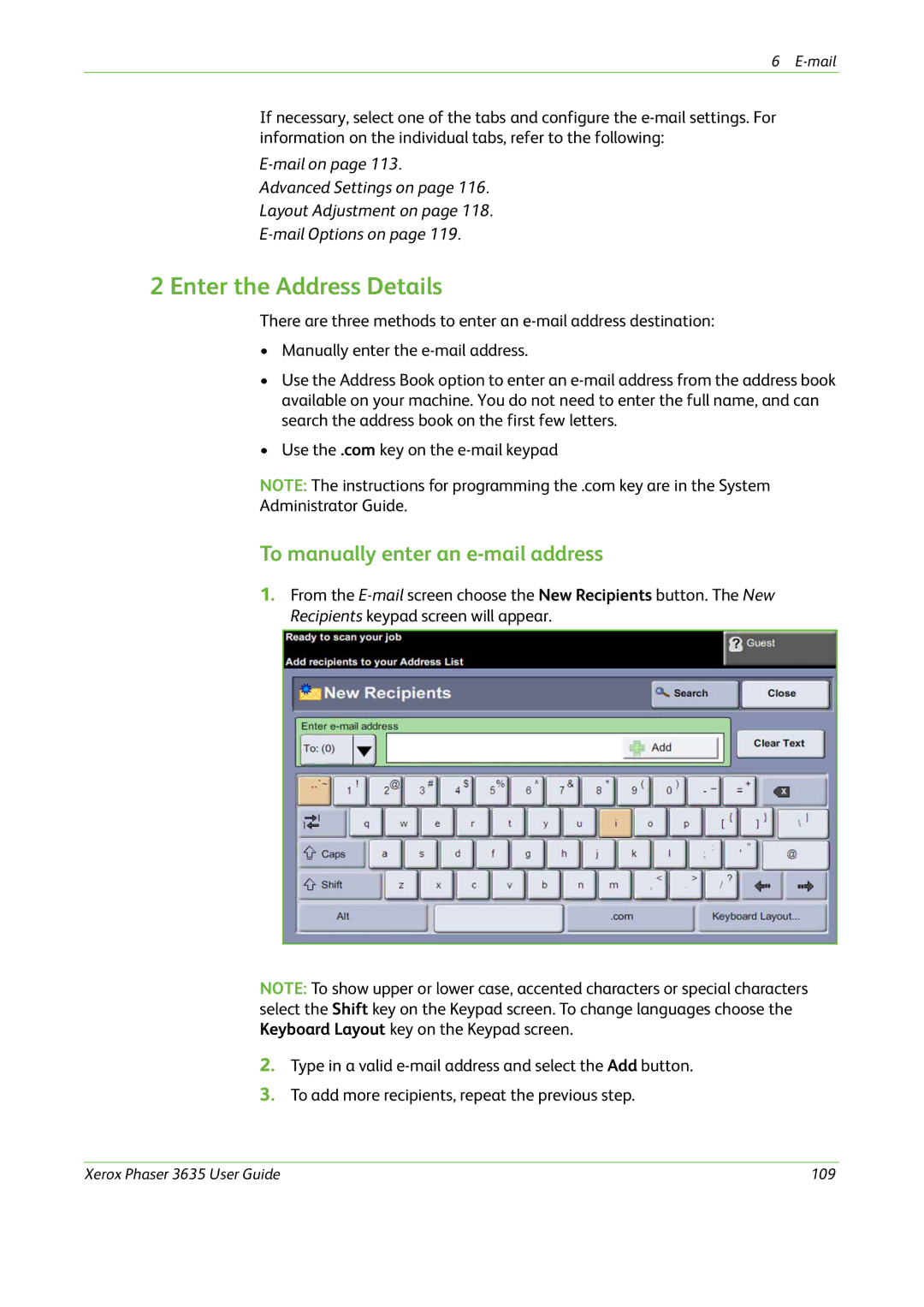6
If necessary, select one of the tabs and configure the
Advanced Settings on page 116.
Layout Adjustment on page 118.
2 Enter the Address Details
There are three methods to enter an
•Manually enter the
•Use the Address Book option to enter an
•Use the .com key on the
NOTE: The instructions for programming the .com key are in the System
Administrator Guide.
To manually enter an e-mail address
1.From the
NOTE: To show upper or lower case, accented characters or special characters select the Shift key on the Keypad screen. To change languages choose the Keyboard Layout key on the Keypad screen.
2.Type in a valid
3.To add more recipients, repeat the previous step.
Xerox Phaser 3635 User Guide | 109 |