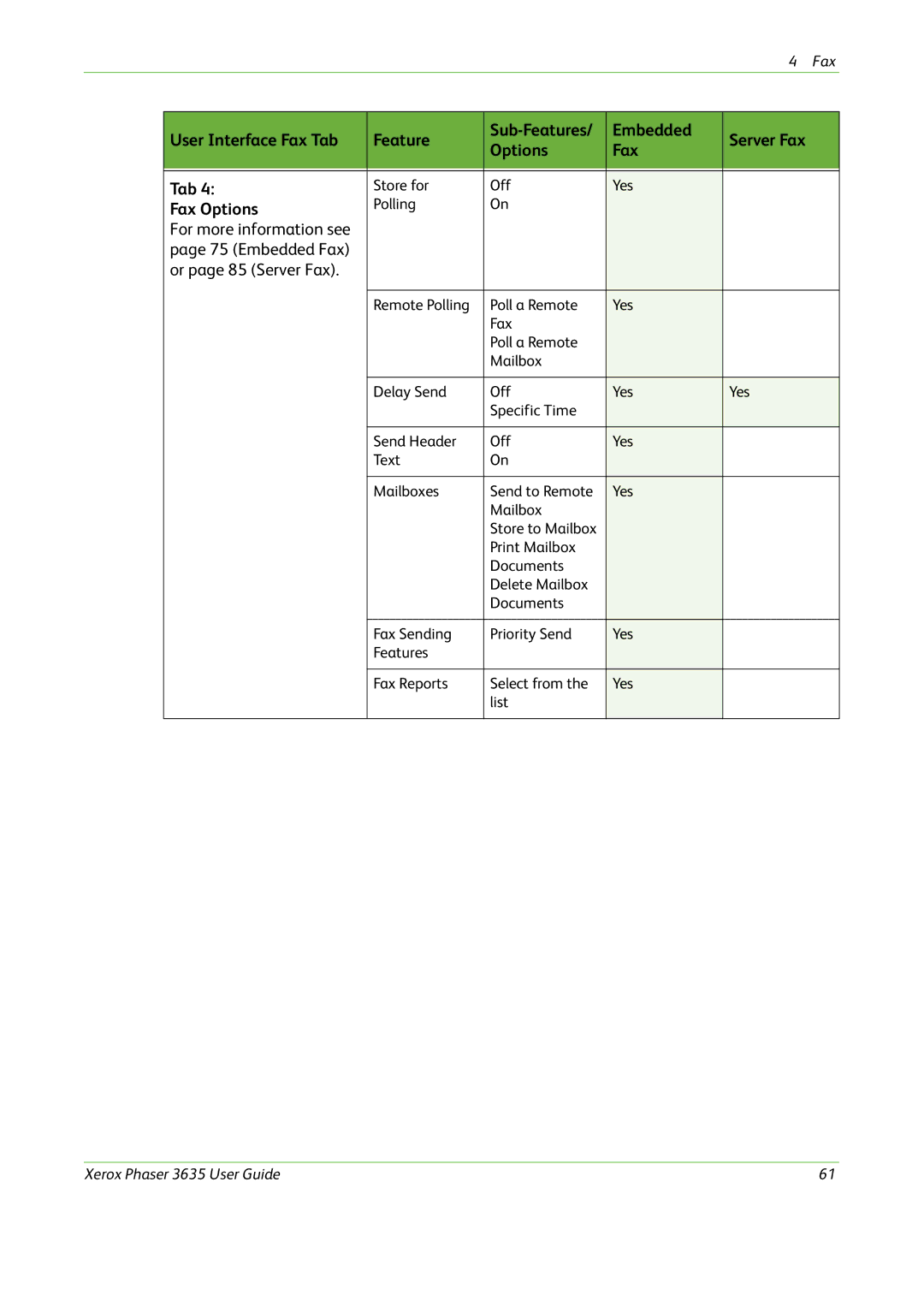|
|
|
|
| 4 Fax |
|
|
|
|
|
|
| User Interface Fax Tab | Feature | Embedded | Server Fax | |
| Options | Fax | |||
|
|
|
| ||
|
|
|
|
|
|
|
|
|
|
|
|
| Tab 4: | Store for | Off | Yes |
|
| Fax Options | Polling | On |
|
|
| For more information see |
|
|
|
|
| page 75 (Embedded Fax) |
|
|
|
|
| or page 85 (Server Fax). |
|
|
|
|
|
|
|
|
|
|
|
| Remote Polling | Poll a Remote | Yes |
|
|
|
| Fax |
|
|
|
|
| Poll a Remote |
|
|
|
|
| Mailbox |
|
|
|
|
|
|
|
|
|
| Delay Send | Off | Yes | Yes |
|
|
| Specific Time |
|
|
|
|
|
|
|
|
|
| Send Header | Off | Yes |
|
|
| Text | On |
|
|
|
|
|
|
|
|
|
| Mailboxes | Send to Remote | Yes |
|
|
|
| Mailbox |
|
|
|
|
| Store to Mailbox |
|
|
|
|
| Print Mailbox |
|
|
|
|
| Documents |
|
|
|
|
| Delete Mailbox |
|
|
|
|
| Documents |
|
|
|
|
|
|
|
|
|
| Fax Sending | Priority Send | Yes |
|
|
| Features |
|
|
|
|
|
|
|
|
|
|
| Fax Reports | Select from the | Yes |
|
|
|
| list |
|
|
|
|
|
|
|
|
Xerox Phaser 3635 User Guide | 61 |