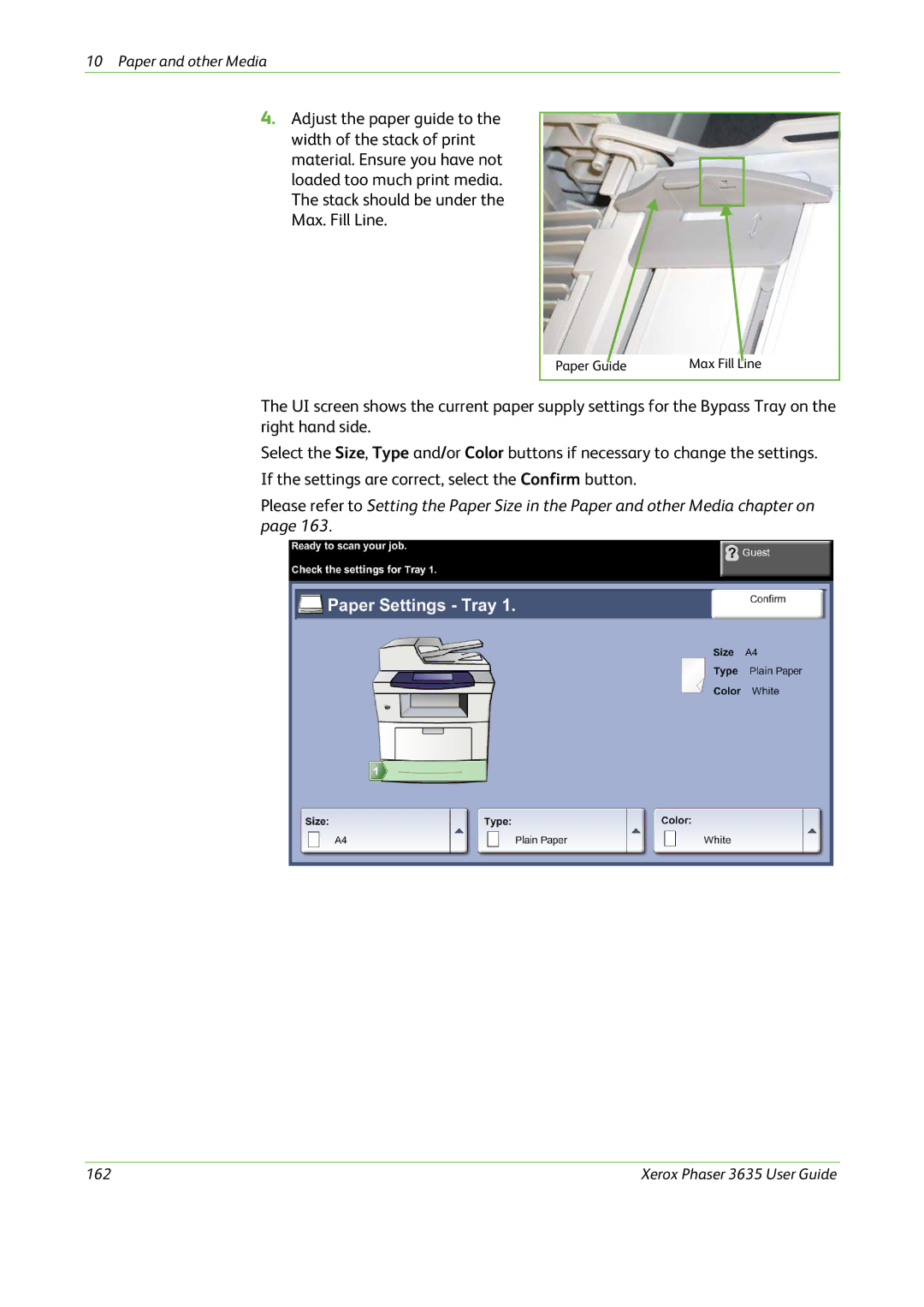10Paper and other Media
4.Adjust the paper guide to the width of the stack of print
material. Ensure you have not loaded too much print media. The stack should be under the Max. Fill Line.
Paper Guide | Max Fill Line |
The UI screen shows the current paper supply settings for the Bypass Tray on the right hand side.
Select the Size, Type and/or Color buttons if necessary to change the settings.
If the settings are correct, select the Confirm button.
Please refer to Setting the Paper Size in the Paper and other Media chapter on page 163.
162 | Xerox Phaser 3635 User Guide |