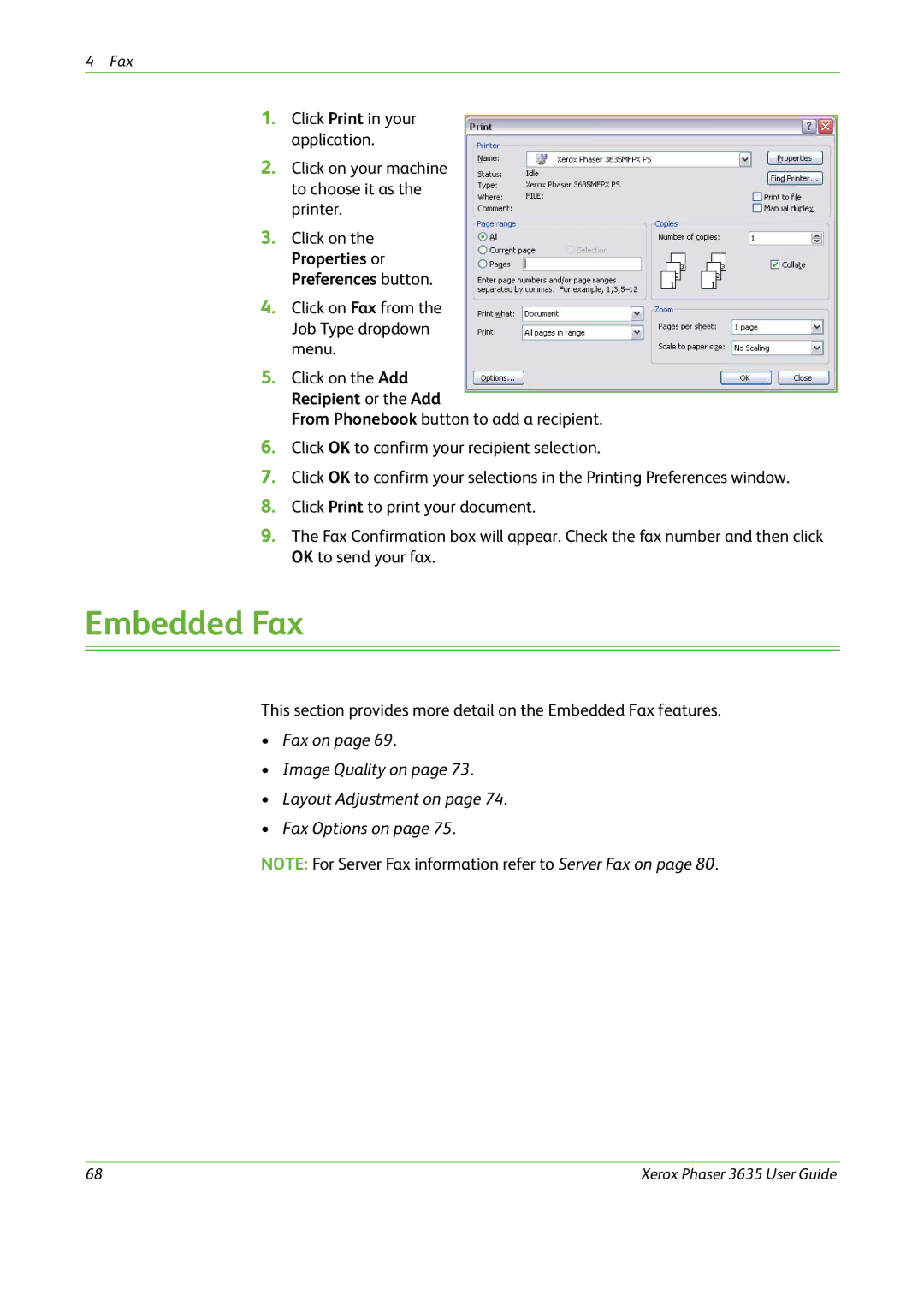4Fax
1.Click Print in your application.
2.Click on your machine to choose it as the printer.
3.Click on the Properties or Preferences button.
4.Click on Fax from the Job Type dropdown menu.
5.Click on the Add Recipient or the Add
From Phonebook button to add a recipient.
6.Click OK to confirm your recipient selection.
7.Click OK to confirm your selections in the Printing Preferences window.
8.Click Print to print your document.
9.The Fax Confirmation box will appear. Check the fax number and then click OK to send your fax.
Embedded Fax
This section provides more detail on the Embedded Fax features.
•Fax on page 69.
•Image Quality on page 73.
•Layout Adjustment on page 74.
•Fax Options on page 75.
NOTE: For Server Fax information refer to Server Fax on page 80.
68 | Xerox Phaser 3635 User Guide |