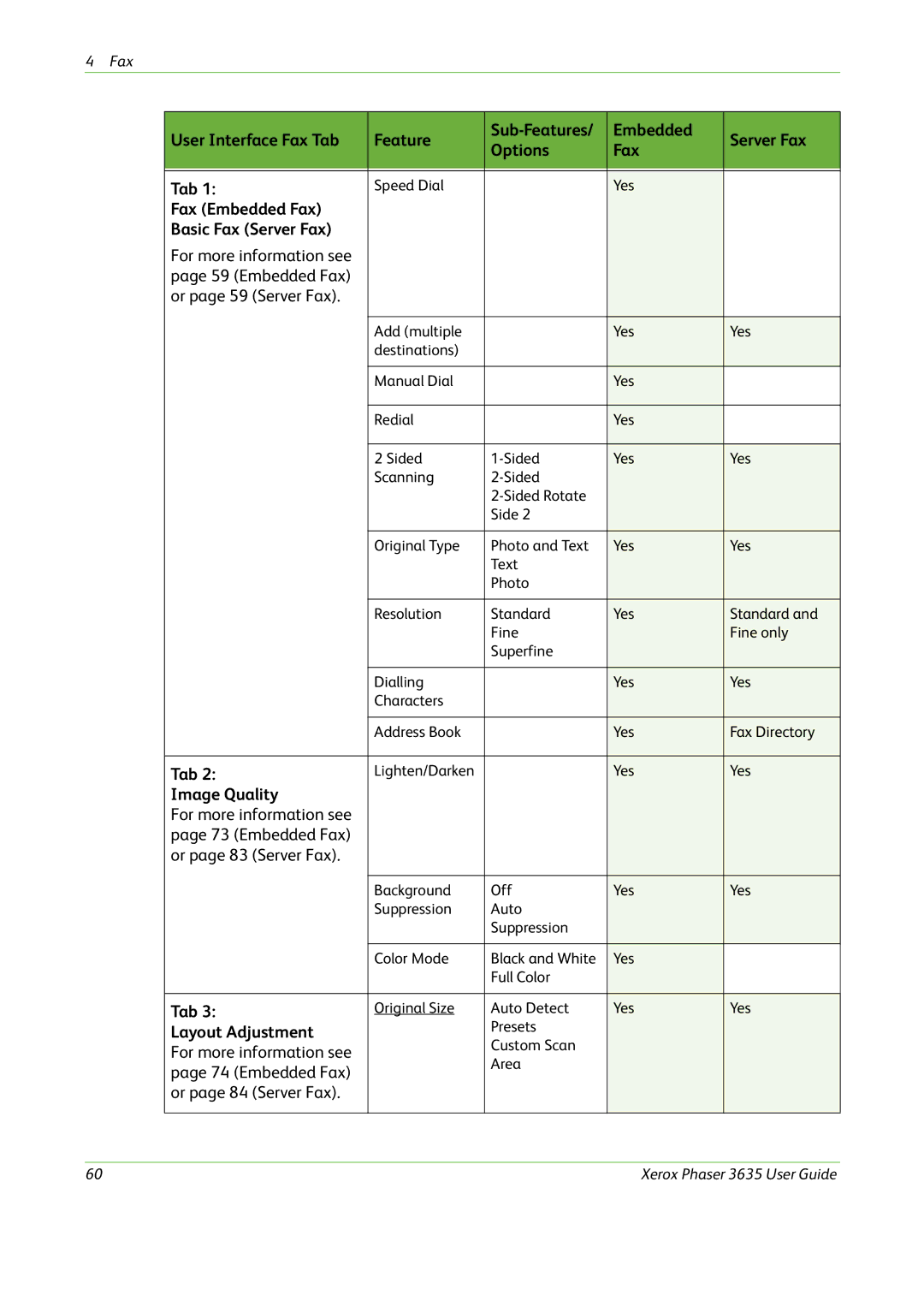4Fax
User Interface Fax Tab | Feature | Embedded | Server Fax | ||
Options | Fax | ||||
|
|
| |||
|
|
|
|
| |
|
|
|
|
| |
Tab 1: | Speed Dial |
| Yes |
| |
Fax (Embedded Fax) |
|
|
|
| |
Basic Fax (Server Fax) |
|
|
|
| |
For more information see |
|
|
|
| |
page 59 (Embedded Fax) |
|
|
|
| |
or page 59 (Server Fax). |
|
|
|
| |
|
|
|
|
| |
| Add (multiple |
| Yes | Yes | |
| destinations) |
|
|
| |
|
|
|
|
| |
| Manual Dial |
| Yes |
| |
|
|
|
|
| |
| Redial |
| Yes |
| |
|
|
|
|
| |
| 2 Sided | Yes | Yes | ||
| Scanning |
|
| ||
|
|
|
| ||
|
| Side 2 |
|
| |
|
|
|
|
| |
| Original Type | Photo and Text | Yes | Yes | |
|
| Text |
|
| |
|
| Photo |
|
| |
|
|
|
|
| |
| Resolution | Standard | Yes | Standard and | |
|
| Fine |
| Fine only | |
|
| Superfine |
|
| |
|
|
|
|
| |
| Dialling |
| Yes | Yes | |
| Characters |
|
|
| |
|
|
|
|
| |
| Address Book |
| Yes | Fax Directory | |
|
|
|
|
| |
Tab 2: | Lighten/Darken |
| Yes | Yes | |
Image Quality |
|
|
|
| |
For more information see |
|
|
|
| |
page 73 (Embedded Fax) |
|
|
|
| |
or page 83 (Server Fax). |
|
|
|
| |
|
|
|
|
| |
| Background | Off | Yes | Yes | |
| Suppression | Auto |
|
| |
|
| Suppression |
|
| |
|
|
|
|
| |
| Color Mode | Black and White | Yes |
| |
|
| Full Color |
|
| |
|
|
|
|
| |
Tab 3: | Original Size | Auto Detect | Yes | Yes | |
Layout Adjustment |
| Presets |
|
| |
For more information see |
| Custom Scan |
|
| |
| Area |
|
| ||
page 74 (Embedded Fax) |
|
|
| ||
|
|
|
| ||
or page 84 (Server Fax). |
|
|
|
| |
|
|
|
|
|
60 | Xerox Phaser 3635 User Guide |