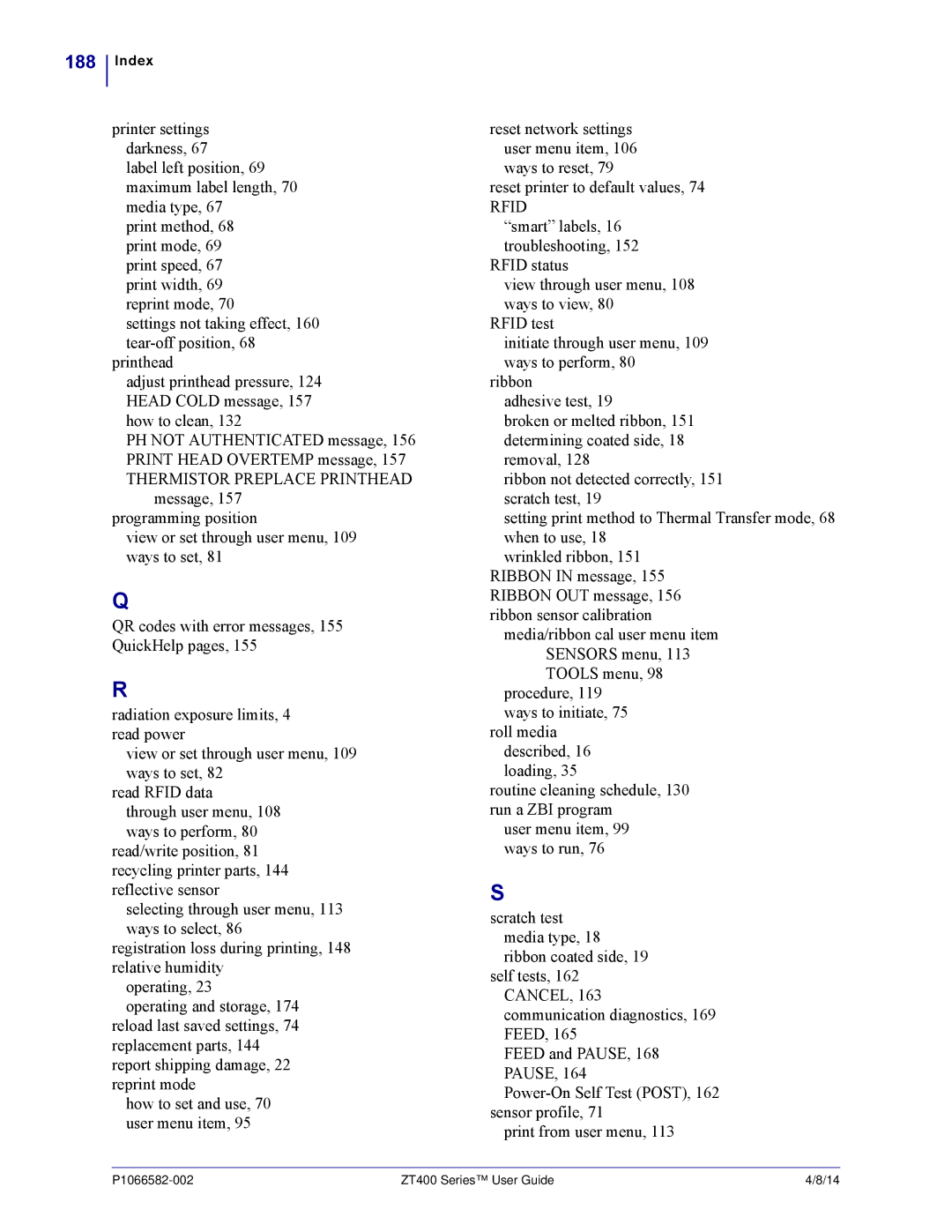188Index
printer settings darkness, 67
label left position, 69 maximum label length, 70 media type, 67
print method, 68 print mode, 69 print speed, 67 print width, 69 reprint mode, 70
settings not taking effect, 160
printhead
adjust printhead pressure, 124 HEAD COLD message, 157 how to clean, 132
PH NOT AUTHENTICATED message, 156 PRINT HEAD OVERTEMP message, 157
THERMISTOR PREPLACE PRINTHEAD message, 157
programming position
view or set through user menu, 109 ways to set, 81
Q
QR codes with error messages, 155
QuickHelp pages, 155
R
radiation exposure limits, 4 read power
view or set through user menu, 109 ways to set, 82
read RFID data through user menu, 108 ways to perform, 80
read/write position, 81 recycling printer parts, 144 reflective sensor
selecting through user menu, 113 ways to select, 86
registration loss during printing, 148 relative humidity
operating, 23
operating and storage, 174 reload last saved settings, 74 replacement parts, 144 report shipping damage, 22 reprint mode
how to set and use, 70 user menu item, 95
reset network settings user menu item, 106 ways to reset, 79
reset printer to default values, 74
RFID
“smart” labels, 16 troubleshooting, 152
RFID status
view through user menu, 108 ways to view, 80
RFID test
initiate through user menu, 109 ways to perform, 80
ribbon adhesive test, 19
broken or melted ribbon, 151 determining coated side, 18 removal, 128
ribbon not detected correctly, 151 scratch test, 19
setting print method to Thermal Transfer mode, 68 when to use, 18
wrinkled ribbon, 151 RIBBON IN message, 155 RIBBON OUT message, 156 ribbon sensor calibration
media/ribbon cal user menu item SENSORS menu, 113 TOOLS menu, 98
procedure, 119 ways to initiate, 75
roll media described, 16 loading, 35
routine cleaning schedule, 130 run a ZBI program
user menu item, 99 ways to run, 76
S
scratch test media type, 18 ribbon coated side, 19
self tests, 162 CANCEL, 163 communication diagnostics, 169 FEED, 165
FEED and PAUSE, 168 PAUSE, 164
print from user menu, 113
ZT400 Series™ User Guide | 4/8/14 |