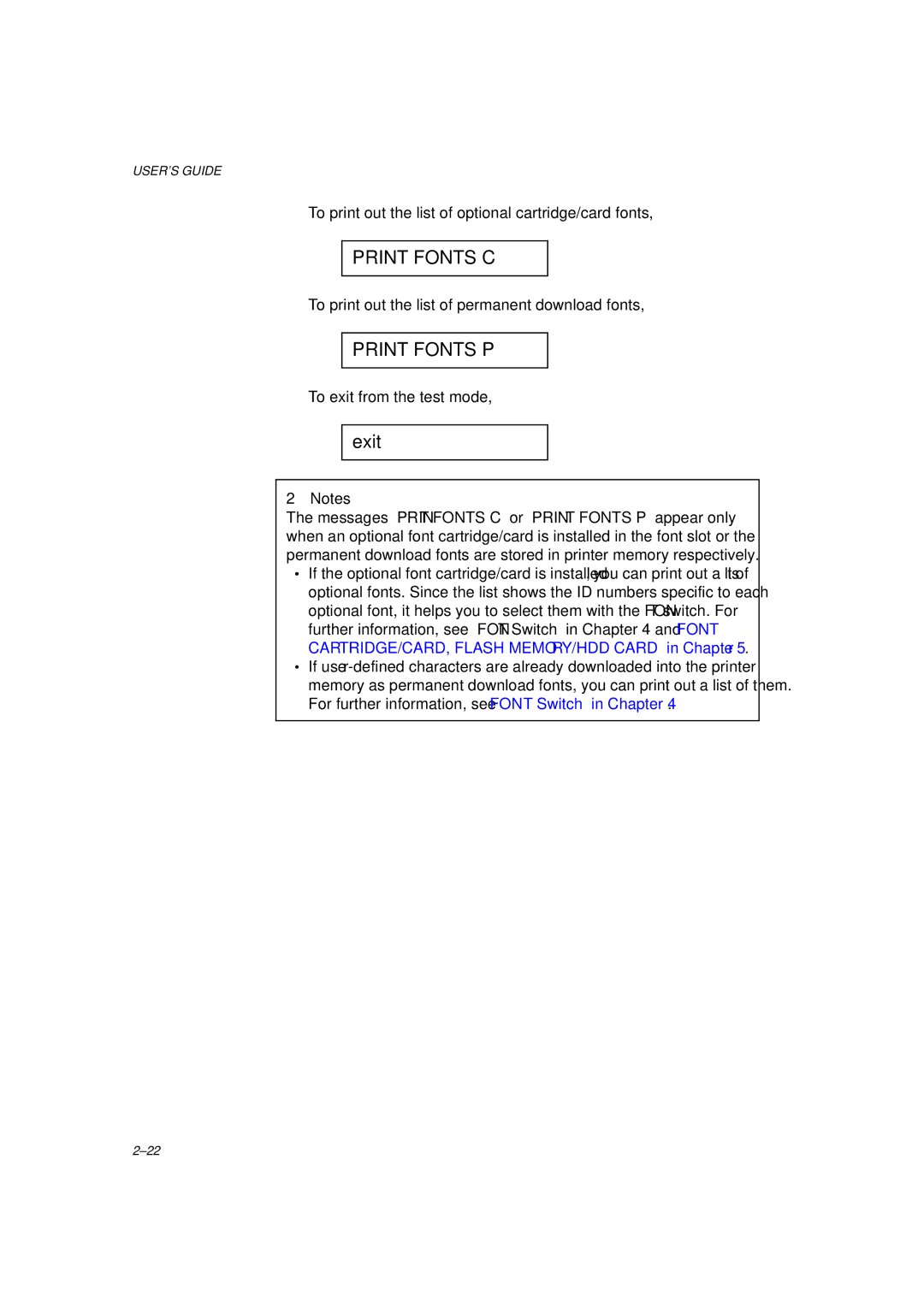Laser Printer MODELHL-1260
Page
Preface
Chapter General
Chapter III Electrical System
Chapter V Maintenance and Servicing
Iii
Features
Specifications
Printing system Photosensitive drum
OPC
Envelope
Effective printing area
Plain Paper
OCR-A OCR-B
RAM
2M bytes expandable to 26M bytes
Safety Information
Laser Safety 110 ~ 120V Model only
Cdrh Regulations 110 ~ 120V Model only
Additional Information
Parts of the Printer
External Views
Cross Sectional View
Storage of Unsealed EP-ED Cartridges
Storage and Handling of EP-ED Cartridges
Storage of Sealed EP-ED Cartridges
Mechanical Configuration
Basic Operations
Main Drive
Basic Sequence of Operations
Timing for two consecutive prints on A4 paper
LASER/SCANNER System
To external device Main PCB
Scanner driver Collimator lens Scanning mirror
Optical sensor Scanner motor
Printing Process
Image Formation System
Outline
Electrostatic latent image formation stage
+ + +
Primary charge
Scanning exposure
Developing stage
Development
Transfer stage
Transfer
Reference
Separation
Drum cleaning stage
Drum cleaning
Fixing stage
Fixing
Operation
PCB
Paper PICK-UP/FEED System
PCB
Cassette Feed
Stby Print
MP Tray Feed
Paper Jam Detection
Main motor Pick-up solenoid Registration Sensor
Jam check Jam inside
Main motor Paper feed Motor Registration Sensor
Jam rear
Main PCB Block Diagram
Main PCB
Video Controller Circuit
SLOT1 4MB SLOT2 2MB SLOT3 1MB
III
Memory map
Simm map
B48K158
Engine Controller Circuit
Main PCB Circuit
Paper Feed Drive Circuit
SW PCB
Display Circuit
LOW-VOLTAGE Power Supply Assy
Protection Functions
Low-Voltage Power Supply PCB Block Diagram
HIGH-VOLTAGE Power Supply Assy
10 High-Voltage Power Supply Block Diagram
11 High-Voltage Power Supply Block Diagram
Chapter IV Mechanical System
Prinnter Disassembling Procedure
Configuration
Printer Body
Toner Cartridge Lid
Side Cover L
Upper cover assy, rear cover assy
Font Cover Assy
Upper Cover Assy, Rear Cover Assy
Remove the side cover R by releasing the 4 hooks
Side Cover R
Changeover guide, jam remove cover
DC Fan Motor
Main PCB
Remove the Simm replace lid
Remove the MIO box
Remove the main PCB assy
Control Panel Unit
Hooks Control panel unit
Scanner Unit
Cartridge Stopper Assy
Paper Feed Chassis Unit
Remove the spring from the separation pad assy
Separation Pad Assy
Remove the paper feed chassis unit
Side-Switch Spring
Pull out the size-switch spring
MP PE Sub Actuator
Feed /Size-SW PCB Assy
PE Sensor Actuator MP
Regist sensor actuator
MP Paper Detection Actuator
Remove the gear Loosen and pull out the 2 screws
Tray Sensor Holder
Roller Holder
Paper Pick-up Roller Assy, Bearing
Remove each solenoid by loosening their screw
Paper Pick-up Solenoid
Paper Feed Motor Assy
MP Tray Cover
MP Tray Assy
Remove them from the paper feed guide lower by bending them
Paper Path Separation Plate, Paper Path Separation Film
Remove the 2 fixing bushes Remove the MP tray assy
Latch
Loosen a screw and remove the fixing PCB assy
Paper delivery actuator Fixing unit cover
Transfer Unit
PS Switch Wire, Remote Switch
DC Gear Holder Assy
High-Voltage Power Supply PCB
Low-Voltage Power Supply PCB Assy
Remove the PS switch wire Loosen the 2 screws on the side
Loosen the 4 screws on the top
Remove the toner cartridge from the body
Toner Cartridge EP-ED Cartridge
Paper Tray
Screws Tray gear holder Gear 56T link
Without prior notice
Periodical Replacement Parts
Consumable Parts Standard Endurance Table
Snap-ring pliers, ext
List of Standard Tools
Compression spring scale
List of Lubricants and Cleaners
Introduction
Initial Check
Test Printing
Basic Procedure
Test Printing and Mechanical Check
Image Defects
Image Defect Examples
Troubleshooting Image Defects
Light
Dark
All black
Completely blank
Polka dots
Dirt on back of paper
Error
Possible cause Step Check Result Remedy
Check the toner image on the drum
Replace the fixing unit
Dropout
White vertical streaks
Faulty registration
Poor fixing
Troubleshooting of Malfunctions
No DC power supplied
Step Check Result Remedy Upper cover
Press the Mode switch and select Advanced mode Main PCB
Is the pulse of 4KHz output? Buzzer
14 no Cartridge is displayed
16 Toner Empty is displayed
Motor Malf is displayed The main motor rotation disabled
High-voltage Yes Replace the high-voltage Off?
On again?
Scanner unit
17 41 Print Check is displayed
Troubleshooting Paper Transport Problems
Paper Jams
1b Paper pick-up block Oblique feed jam
1a Paper pick-up block Pick miss
Clean the static-charge
Step Check Result Remedy Print Paper
Instruct the user to use
Recommended type of paper
Incomplete Paper Feed
Double feeding
3 4 5 6 7
Line Inspection Mode Procedure
Operation
Switch to check the font cartridge
Turn off the power
Press
Flash memory check
Replace the Dram on the Main PCB Replace the Simm
Dram Test
Video Controller Dram Address Corresponding Table
Status Message List
Operator Call Messages
Error Messages
Error Message Meaning Action
Card Full
Error Turn off the printer. Wait
Service Call Messages
Service Call Message Meaning Action
Appendix 1. Engine Block Diagram
Appendix 2. Paper Feed/Size-SW PCB Circuitry Diagram 1/1
Appendix 3. Main PCB Circuitry Diagram 1/8
Appendix 4. Main PCB Circuitry Diagram 2/8
Appendix 5. Main PCB Circuitry Diagram 3/8
Appendix 6. Main PCB Circuitry Diagram 4/8
Appendix 7. Main PCB Circuitry Diagram 5/8
Appendix 8. Main PCB Circuitry Diagram 6/8
Appendix 9. Main PCB Circuitry Diagram 7/8
Appendix 10. Main PCB Circuitry Diagram 8/8
Appendix 11. Control Panel PCB Circuitry Diagram 1/1
Appendix 12. Scanner LD PCB Circuitry Diagram 1/1
Laser Printer
Page
Preface
Storage and Handling of EP-ED Cartridges
Refer to HL-1260 P.III-9
List of Lubricants and Cleaners
Chapter I General
Letter
Legal
ISO
Executive
COM-10
B5 ISO
OCR-A OCR-B
4M bytes expandable to 66M bytes
Safety Information
Additional Information
HL-1660
Paper PICK-UP/FEED System
MP Tray Feed
Main motor Pick-up solenoid Registration Sensor
Stby Print
Jam rear
Font Cartridge IC Card Pcmcia Asic HG51CS265FD
SLOT1 4MB SLOT2 1MB
ROMOA, OB, 1A, 1B ROM1B
Main PCB HL-1260e
Main PCB HL-1660
PCB
Circuit
Main PCB
Chapter IV Mechanical System
Printer Disassembling Procedure
Screws yellow Simm replace lid
Remove the main PCB assy
Scanner Unit
Scanner fan motor
Paper Tray
Number of print
Malfunction of control panel LED lamps
No DC power supplied
Malfunction of LCD display on the control panel
Cover Open is displayed even if the upper cover is closed
Malfunction of control panel switches
Malfunction of buzzer
14 no Cartridge is displayed
Step Check Result Remedy
Motor Malf is displayed The main motor rotation disabled
No paper pick-up from cassette or MP tray
Reference Value
14 50 Fuser Malf is displayed
16 52 Scanner Malf is displayed
17 41 Print Check is displayed
Upper cover Close the cover. See M-6 Printer is open
Wrong size of paper was Load the requested size
Error Messages
Equipping LT for 1260/e Use LT for HL-1660
Equipping DX for 1260/e Use DX for HL-1660
Error Turn off the printer. Wait a
Service
Service
Software1 Trap Turn off the printer. Wait a
Scanner Unit
Appendix 3. Main PCB Circuitry Diagram 1/7
Appendix 4. Main PCB Circuitry Diagram 2/7
Appendix 5. Main PCB Circuitry Diagram 3/7
Appendix 6. Main PCB Circuitry Diagram 4/7
Appendix 7. Main PCB Circuitry Diagram 5/7
Appendix 8. Main PCB Circuitry Diagram 6/7
Appendix 9. Main PCB Circuitry Diagram 7/7
Appendix 11. Scanner LD PCB Circuitry Diagram 1/1
Paper Feeder
PR99087
Release Plate L ADD
Paper Feeder
Release Plate L ADD
No. PR98202 / PR99087
Model HL-1660e 54T-U03-630 NO. PR98202 / PR99087
TI NO. PR99087
UH1835001
UH1565001
087320616
085310815
TI no -P049 / PR99087
ADD
LT-2000 54T
UH2901001
UH2952001
UH2905000
UH2906000
Parts Reference List
B48K056 201 a
Revision No. marked on a printed circuit board
Contents
Power Cords & Harnesses
Power Cords & Harnesses
Control Panel
TI No.96-P035 / PR98309
Control Panel REF.NO Code QTY Description Symbol Remark
B48K234
TI No.96-P013 /96-P046
Main PCB, Others
TI No.PR97114
Main PCB, Israel
TI No.96-P013 / 96-P046
Main PCB, Israel
TI No. PR97114
TI No.96-P033
HIGH-VOLTAGE Power Supply
Covers
Covers REF.NO. Code QTY Description Remark
Paper Tray
TI No.96-P077 / 97-P021
TAPTITE, CUP S M3X10
TI no -P049 / PR97037 / PR97131 / PR98202
Paper Feeder REF.NO Code QTY Description Remark
TI No.96-P018
TI No.PR97148, PR98054, PR98061
SCN Harness 4P
Packing Materials
TI No.96-P044 / 97-P009
Documents
NO. PR98047
TI no -P066
43-D,N,O
Adjusting Tool KIT Tool no Tool Name Remark
USER’S Guide
Brother Laser Printer
Trademarks
Compilation and Publication
HL-1260e/HL-1660
Laser Printer
Definitions of Warnings, Cautions, and Notes
Table of Contents
Before Working with the Printer
Switches in Normal Mode
Options
Appendix-1
Index
Important Information Regulations
Important About the Interface Cable
Laser Safety 110-120 V model only
Cdrh Regulations 110-120 V model only
Radio Interference220-240 V model only
IEC 825 220-240 V model only
For Your Safety
Wiring Information For U.K. only
Green and Yellow Earth Blue Neutral Brown Live
Declaration of Conformity Europe
Chapter General
About this Manual
USER’S Guide
About Chapters on the Floppy Disk
For Windows 3.1 user
Features
About this Printer
Universal Paper Cassette and Manual Loading
Three Interfaces
Automatic Interface Selection
Five Emulation Modes
Automatic Emulation Selection
Data Compression Technology
Memory Expansion
Scalable and 12 Bitmapped Fonts
OCR-A OCR-B
Power Save Mode
Toner Save Mode
High Speed Printing with Microsoft Windows 95 / Windows
Bar Code Print
Flash Memory Card and HDD Card
Saving User Settings
Reprint Function
Options
Printer Carton
Before Using the Printer
Checking the Components
Toner Cartridge
Toner Cartridge
General View
Front View
Environment
Power Supply
Operating and Storage Environment
Setting UP the Printer
Opening and Closing the Printer
Removing the Protective Parts
Removing the Protective Parts
Installing the Toner Cartridge
No Cartridge
10 Rocking the Toner Cartridge
12 Pulling Out the Sealing Tape
Toner Empty
Loading Paper in the Paper Cassette
14 Removing the Paper Cassette
15 Switching the Adjustment lever by Paper Size
17 Adjusting the Paper Cassette Sizes
Getting Started
20 Placing Paper on the Multi-purpose Tray
Connecting the Printer to Your Computer
21 Connecting the Printer and Computer
Plugging in the Power Cord
Turning the Printer On and Off
LJ Ready 001P T1
Pressing the Power Switch
Self Test
Printing the Test Patterns or Lists
Print Fonts C
Print Fonts P
ABC
Checking the Printed Test Pattern or Demo
Chapter Before Working with the Printer
Software Compatibility
USER’S Guide
Automatic Emulation Selection
LJ Ready
BS Idle
GL Ready
USER’S Guide
Automatic Interface Selection
OFF
USER’S Guide
Adjusting the Control Panel Angle
About the Control Panel
Selecting the Local Language Display
Using the Panel Switches
Switch Operation in Normal and Shift Modes
Factory Settings
Printer Settings
User Settings
Paper Size
Paper Handling
Print Media
USER’S Guide
Using Envelopes
Envelope Information
Envelopes
Cassette Feed
Load Paper
Manual Feed
Cassette Feed
Face Down Print Delivery
Face Up Print Delivery
Display and Lamps
Display
Idle
Busy
Sleep
Print
Reset to User Settings
FF Pause
Lamps
Data
Switches in Normal Mode
SEL Switch
SET Switch
UP or Down Switch
Mode Switch
Interface Mode =PARALLEL High SPEED=ON
Format Mode Orientation ORI=PORTRAIT
Card List
Mode Switch Settings in BR-Script 2 Mode
Error Print Error PRINT=OFF
Mode Switch Settings in HP-GL Mode
Graphics Mode PEN Setting SETTING=PEN1
Legal
Basic Operation Procedures
=AUTO
=PARALLEL
=OPTION
Operation Example Selecting the Parallel Interface
Interface Mode
High SPEED=ON
BI-DIR=ON
Dtrer =ON
Robust Xon =OFF
Format Mode
ORI=PORTRAIT
Auto LF =OFF
Auto CR =OFF
Auto Wrap =OFF
Auto Skip =ON
Format Mode
Paper =LETTER
Left M
Right M = 80C P
TOP M
USER’S Guide
Graphics Mode
Character SET
PEN Setting
SETTING=PEN1
Ansi Ascii
Standard SET
Alternate SET
HRC Setting
Resolution
APT Setting
Setting
APT =OFF
APT =ON
HRC =OFF
HRC =LIGHT
Protection
Print Overrun
PROTECT=AUTO
PROTECT=LETTER
PROTECT=A4
PROTECT=LEGAL
Format Card
Delete
Card List
Save
Save Data
Save Macro
Primary Font
Download Font
SET KEY -- END
Macro ID=#####
USER’S Guide
Font ID=#####
Delete the selected ID macro
SET--DELETE ALL
Lock PANEL=OFF
Auto FF=ON
FF SUPPRESS=OFF
LOCK=OFF
LOCK=ON
Pass NO=
Incorrect
Auto FF=OFF
Wait TIME= 1s
Error Print
BUZZER=ON
BUZZER=OFF
FONT=ALL
FONT=LJ4
Print Density
Save Settings
Counter
Setting the Font and Symbol Set in the HP LaserJet 4+ Mode
Font Switch
Symbol SET
Secondary Font
Primary Font Secondary Font
Internal Font
Slotfont
Slotfont B
Permanent Font
Brougham Reg p
PITCH=
Roman
Select Font
Table Print
Internal Font
Brougham
Brougham Reg
PITCH=
US Ascii
BR Symbol
Lettergothic
OCR-A
OCR-B
ISO LATIN1 German
ISO LATIN2 UK Ascii
ISO LATIN5 French
Danish
Form Feed Switch Reprint Switch
Form Feed
USER’S Guide
Continue Switch
Switches in Shift Mode
Shift Switch
Emulation Switch
Auto
HP-GL
Epson FX-850
EPSON/IBM=EPSON
Keep PCL=OFF
About Emulation Modes
USER’S Guide
Toner SAVE=ON
Economy Switch
Toner SAVE=OFF
Feeder Switch
FEEDER=TRAY2
FEEDER=MP Tray
FEEDER=TRAY1
AUTO=T1MP
MP First
MP Tray Setting
MP SIZE=LETTER
Paper IN=CONT
Media Type
BIND=LONG
Regular
DUPLEX=OFF
Binding
Copy Switch
Copy PAGES=
Reset Switch
Reset Printer
Reset Setting
Factory Settings
Reset to User Settings
Reset to Setting #
Reset to Factory Settings
List of Factory Settings
Mode Interface Mode =AUTO
EPSON, & IBM Paper Left M Right M TOP M Bottom M
Offset OFFSET=0
Input Buffer Counter
Toner Save Mode Toner SAVE=OFF Power Save Mode Power SAVE=ON
Test Switch
Demo
Print Fonts
HEX Dump Mode
Control Panel
Lower Tray Unit LT-1200/LT-1600
Loading Paper from the Lower Paper Cassette
Font CARTRIDGE/CARD, Flash MEMORY/HDD Card
MCM33708DFB
Selecting the Optional Fonts
See Printing the Test Pattern or Font List in Chapter
Find the font slot and font ID number on the list
Installing the MIO Card
Modular I/O Card
RAM Expansion
Mitsubishi MH1M32ADJ-7
Removing the Left Side Cover
Installing the SIMMs
Duplex Unit DX-1200/DX-1600
For Duplex
Toner Empty Message
Maintenance
Toner Cartridge
Replacing the Toner Cartridge
Cleaning the Anti-Static Teeth
USER’S Guide
Cleaning
Cleaning the Printer Exterior
Cleaning the Printer Interior
Cleaning the Paper Cassette
Cleaning the Paper Access Cover Transfer Guide
Troubleshooting
Operator Call Messages
Manual Feed
Check Font
No DX Unit
No DX Tray
Error Messages
Buffer Error
Line Error
Memory Full
Card W Error
Simm Error
MIO Error
XX Size Error
Service Call Messages
Possible Problems
Paper Jam
JAM Rear
Paper Jam at Paper Exit
Paper Jam at Rear Access Cover
JAM Inside
Paper Jam at Fixing Roller
Paper Jam at the Paper Access Cover Inside the Printer
JAM Trays
Paper Jam at Paper Cassette
Unsatisfactory Printouts
White Stripes or Faint Images
Removing the Toner Cartridge
10 Distributing the Toner Evenly
11 Dark Stripes or Toner Stains
12 White Spots
Black
HRC = OFF HRC = Medium
BBS
Printer Specifications
Printing
Functions
CPU
Electrical and Mechanical
Paper Specifications
Option
Paper
Paper Types to Avoid
Labels and Overhead Transparencies
Interface Specifications
Interface Connector
Bi-directional Parallel Interface
Pin Assignment
Signal Description
Acknlg OUT
Signal Printer Pin No Computer Pin No
RS-232C Serial Interface
Standard Specifications
Interface Connectors
Signal Name IN/OUT Explanation Frame Ground
Printer Male
SYMBOL/CHARACTER Sets
OCR Symbol Sets
HP LaserJet 4+ Mode
PC-8 10U PC-8 D/N 11U PC-850 12U PC-852 17U
Appendix-17
Legal 1U Ventura Math 6M Ventura Intl 13J Ventura US 14J
PS Math 5M PS Text 10J Math-8 8M Pi Font 15U
MS Publishing 6J Windows 3.0 9U Desktop 7J MC Text 12J
Symbol 19M Windings 579L
Epson Mode
US Ascii
PC-8 PC-8 D/N PC-850 PC-852
PC-860 PC-863 PC-865 PC-8 Turkish
IBM Mode
Appendix-26
HP-GL Mode
FRENCH/GERMAN Scandinavian SPANISH/LATIN JIS Ascii
ROMAN8 EXT ISO IRV ISO Swedish ISO Swedishn
ISO Norway ISO German ISO French ISO U.K
ISO Italian ISO Spanish ISO Portuguese ISO Norway
These symbol sets are variations of the Roman-8 symbol set
Appendix-33
Appendix-34
Appendix-35
Quick Reference of Commands
PCL Command Sets
Appendix-37
Appendix-38
Appendix-39
Appendix-40
Appendix-41
Appendix-42
Appendix-43
Appendix-44
Appendix-45
Appendix-46
Appendix-47
Appendix-48
Ccitt G3/G4 and Tiff original command
Appendix-50
APT
Horizontal 1200-dpi Image Format ModeRaster Graphic Mode
@PJL Enter Language = PCL
Block data is composed as follows
Appendix-54
HP-GL/2 Command Sets
Bezier Relative
Appendix-56
Printer Job Language Commands Syntax
DEC HEX
Epson FX-850 Mode
BEL
Appendix-59
Appendix-60
IBM Proprinter XL Mode
Appendix-62
Appendix-63
Appendix-64
Appendix-65
Bar Code Control
Print Bar Codes or Expanded Characters
Appendix-67
Appendix-68
Isbn UPC-E
Appendix-70
Check digit
FIM
Lprint CHR$12 END
Index
Index-2
Paper access cover
Symbol set 4-60,Appendix-14