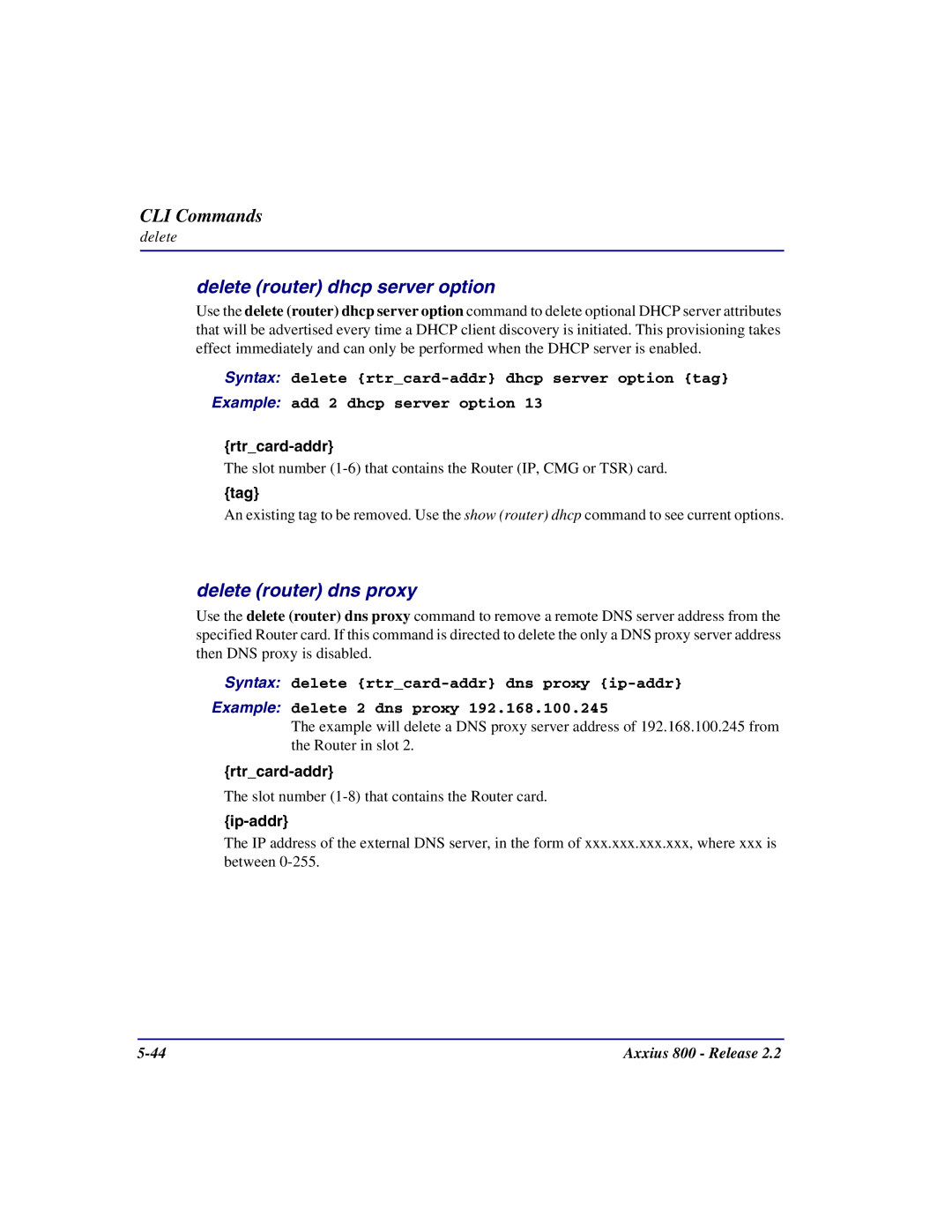Axxius 800 specifications
The Carrier Access Axxius 800 is a versatile telecommunications platform designed to optimize and manage voice and data networks. Initially launched as a solution for service providers, the Axxius 800 has garnered attention for its array of features, extensive connectivity options, and overall flexibility. Leveraging both traditional and modern telecommunications technologies, this device stands out in an increasingly competitive market.One of the main features of the Axxius 800 is its support for various voice and data protocols, including T1, E1, and DS3 interfaces. This multi-protocol compatibility allows service providers to integrate legacy systems with newer technologies, providing a seamless migration path for businesses looking to upgrade their communications infrastructure. The device supports voice over IP (VoIP) as well, making it an ideal solution for organizations transitioning to IP-based communication systems.
The Axxius 800 is equipped with multiple slots for modular interface cards, allowing operators to customize the system according to their specific needs. This modular approach not only enhances scalability but also ensures that the system can adapt to changing business requirements over time. Users can easily add or remove interfaces, ensuring that they only invest in the capabilities they require.
In terms of management and monitoring, the Axxius 800 features an intuitive web-based interface that simplifies the administration of voice and data resources. This centralized management capability enables easy configuration, monitoring, and troubleshooting, dramatically reducing operational inefficiencies. Additionally, it supports SNMP (Simple Network Management Protocol), allowing for integration with existing network management systems and enabling proactive monitoring of network health.
The Axxius 800 also excels in redundancy and reliability. With dual power supplies and hot-swappable components, the device ensures minimal downtime, which is crucial for businesses that rely on constant communication availability. Security features are another focal point, as the platform offers various encryption and authentication options to safeguard sensitive data.
In conclusion, the Carrier Access Axxius 800 is a robust telecommunications solution that combines flexibility, reliability, and advanced features. Its ability to accommodate numerous technologies, alongside an emphasis on easy management and reliability, makes it an excellent choice for service providers and enterprises looking to enhance their network infrastructure while safeguarding future investments.