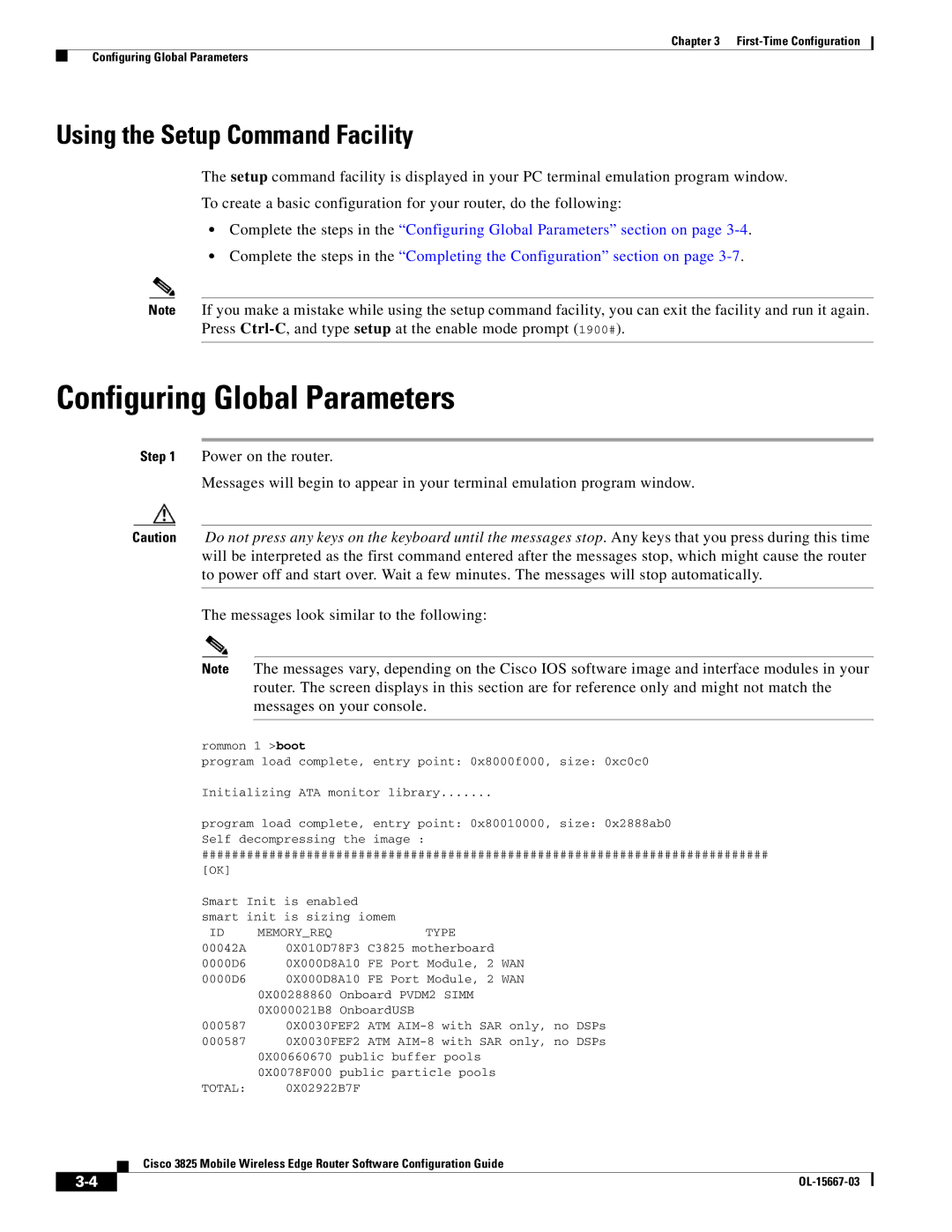Americas Headquarters
Text Part Number OL-15667-03
Copyright 2005-2008 Cisco Systems, Inc All rights reserved
N T E N T S
Iii
Getting Help
Configuring Satellite Support
OL-15667-03
Revision Date Change Summary
Document Revision History
Objectives
Vii
Conventions
Audience
Organization
Viii
Cisco Mobile Wireless RAN Optimization
Related Documentation
Preface
Edge Router
Introduction
RAN-Optimization Implementation
Cisco Abis and Iub Optimization over IP Implementation
Cisco GSM Abis Optimization over IP
Cisco Pseudowire Emulation Edge-to-Edge PWE3
Intelligent Cell Site IP Services
Cisco Iub Optimization over IP
Cell Site Points-of-Presence POPs
Cisco IOS Software Features
Software features for the RAN-O Implementation
IP Multicast Mobile IP/FA Content caching
Software Features
Intelligent Services QoS
Redundancy Support
Conf t Snmp-server enable traps ipran alarm-umts
Configuration Statements for CISCO-IP-RAN-BACKHAUL-MIB
Conf t Snmp-server enable traps ipran alarm-gsm
Conf t Snmp-server enable traps ipran util
Page
MIB Support
Cisco 3825 router supports the following MIBs
Limitations and Restrictions
RFC1213-MIB RFC1231-MIB RFC1315-MIB RFC1406-MIB
RS-232-MIB
Hardware not Supported for Umts Iub
RAN-O Implementation Limitations and Restrictions
Hardware not Supported on the Cisco 3825 Router
Hardware not Supported for GSM Abis
New Features in Cisco IOS Release 12.416MR2
New Features in Cisco IOS Release 12.416MR1
Keyword ignore-vpi-vci Added to xconnect Command
Emulation of TDM Circuit via MPLS/IP PWE3/TDM
Int cem 0/0/1 cem Xconnect 10.10.10.10 200 encap mpls
CESoPSN
Int cem 0/0/0 cem Xconnect 10.10.10.10 200 encap mpls
Xconnect 10.10.10.10 200 encapsulation mpls
Interface CEM0/0/0
Structure-agnostic TDM over Packet SAToP
Structure-aware TDM CESoPSN
Shutdown Xconnect 10.10.10.10 200 encapsulation mpls
ATM N-to-One VCC Cell Mode
Transportation of ATM Service via MPLS/IP PWE3/ATM
Transparent Cell Transport Service/ATM Port Mode
Atm mcpt-timers 1000 2000 3000 no atm ilmi-keepalive
ATM AAL5 CPCS-SDU Mode
ATM One-to-One VCC Cell Mode
Atm mcpt-timers 2000 3000 4000 no atm ilmi-keepalive
Cell Packing
ATM VCC Cell Relay Service
Transportation of ATM Service via L2TPv3
ATM Port Cell Relay Service
Ip local interface Loopback0
ATM AAL5-SDU Mode
Xconnect 99.99.99.99 1101 pw-class l2tp
Xconnect 99.99.99.99 1100 pw-class l2tp
Asymmetric PWE3
Vlan Mode
Port Mode
Ethernet over Mpls
PWE3 Redundancy
Activating the Backup Member
PWE3 over Mlppp
Activating the Primary Member
Ethernet PWE3 Redundancy
TDM PWE3 Redundancy
ATM PWE3 Redundancy
PW Redundancy Without PW Class
ATM Cell Switching
Maximum Number of Supported ATM Ports
Connection Name a0/0 0/32 a0/1 0/33
New Features in Cisco IOS Release 12.416MR
Umts Congestion Management Control
Umts-iub congestion priority protected
Umts-iub congestion priority
Atm 0/ima0
Inverse Multiplexing over ATM IMA
Show
Router# show umts-iub peering atm 0/ima0
Permanent Virtual Circuit PVC Routing
Shorthaul/interface name appears after the dash
Interface ATM0/IMA0.1 multipoint
Router#show umts pvc UMTS-IubATM0/IMA0 PVC matching
Behavior Changes
Remote PVCs PVC1/200 has
Local PVC
Umts QoS
UMTS-IubATM0/IMA0.1 ATM0/IMA.1 Peering Information
UMTS-IubATM0/IMA0.1 ATM0/IMA.1 Version
Bandwidth remaining percent 1 queue-limit
Interface Multilink2
OL-15667-03
OL-15667-03
Router s?
Getting Help
Router ?
Router show ?
Ctrl-Z
Understanding Command Modes
Configure terminal
As interface serial
Where to Go Next
Undoing a Command or Feature
Saving Configuration Changes
Router# copy running-config startup-config
OL-15667-03
First-Time Configuration
Understanding Boot Images
Slot and Port Numbering
Serial 0/0/0 Hwic slot Serial 1/0/0 NM slot
Setup Command Facility
Before Starting Your Router
Configuring Global Parameters
Using the Setup Command Facility
0X02922B7F
If any of the above Memory requirements
Installed in your router
Viewing the configuration
It, it becomes encrypted in the configuration
Enter a hostname for the router this example uses
Ip address 178.18.44.233
Completing the Configuration
Configure the specified interface as prompted
No ip address End
First-Time Configuration Completing the Configuration
A P T E R
Before You Begin
Verifying the Version of Cisco IOS Software
Clocking Requirements for Cisco 3825 Router
Network-Clock-Select Command
Clock-Related Commands
Network-Clock-Participate Command
Mwr2config#network-clock-participate ?
Clock Source Command
Mwr2#sh network-clocks
Following examples show two sample configurations
Show Controller Command
Example Configurations
Configuration Sample #1
Configuration Sequence
Configuring the Hostname and Password
Summary of Steps
Exit back to global configuration mode
Verifying the Hostname and Password
Password prompt appears. Enter your password
Enter the show config command
Setting the Speed and Duplex Mode
Configuring Gigabit Ethernet Interfaces
Configuring the GE Interface IP Address
Routerconfig# interface gigabitethernet slot/port
Configuring the Backhaul Links
Enabling the GE Interface
Specify the speed
Routerconfig-if#card type e1 t1 slot subslot
Configuring the Card Type for the Cisco 2-port T1/E1-RAN
Enter the password
Routerconfig# card type e1 0
Routerconfig# controller e1 0/0/0
Configuring E1 Controllers
New configuration information
Routerconfig-controller#clock source line primary internal
Configuring T1 Controllers
Exit the controller configuration mode
To configure PPP encapsulation, enter the following command
Enter the following command to configure PPP encapsulation
Configure the cable length
Exit controller configuration mode
Specify the framing type
Configuring Network Clocking Support
Routerconfig# network-clock-participate wic
Routerconfig# interface multilink group-number
Configuring Multilink Backhaul Interface
Routerconfig# network-clock-select 1 e1 0/0/0
Routerconfig# interface multilink5
Handling PFC and Acfc
Assign an IP address to the multilink interface
Routerconfig-if#ppp acfc local request
Routerconfig# ppp pfc remote apply
Routerconfig-if#ppp acfc local request forbid
Routerconfig-if#ppp acfc remote apply reject ignore
Routerconfig-if# ppp multilink group group-number
Routerconfig-if#ppp multilink group
Routerconfig-if# keepalive 1
Configuring the PPP Backhaul Interfaces
Routerconfig# interface serial0/0/00
Routerconfig-if# keepalive
Configuring GSM-Abis Links
Routerconfig-if# keepalive period
Routerconfig# disable eadi
Routerconfig# card type e1 t1 slot subslot
Where
Routerconfig# controller e1 0/1/0
Routerconfig-controller# clock source internal
Routerconfig-if#gsm-abis local 10.10.10.2
Routerconfig# interface serial 0/1/00
Routerconfig-if#encapsulation gsm-abis
Routerconfig-if#gsm-abis remote 10.10.10.1
Configuring Umts Links
Routerconfig# controller e1 0/2/0
Routerconfig-controller# mode atm aim aim-slot
Routerconfig-controller# mode atm aim
Routerconfig# network-clock-participate aim
Routerconfig# network-clock-participate wic number
Routerconfig# network-clock-participate aim number
Routerconfig# interface ATM0/2/0
Create an ATM permanent virtual circuit PVC
Routerconfig-if# pvc 0/200 qsaal
Configuring Redundancy
Routerconfig-if# encapsulation aal0
Redundant Cisco 3825 Routers
Specify the interface to be used for backhauling
To go to the redundancy mode, enter the redundancy command
Redundancy mode, enter the y-cable mode
Specify the interface to be used for shorthaul
Routerconfig# interface gigabitethernet 0/1
Exit the y-cable configuration mode
Exit the redundancy configuration mode
Routerconfig-if#standby 1 ip
Routerconfig-if#standby 1 timers 1
Routerconfig-if# standby 1 preempt
Routerconfig-if#standby 1 track Loopback103
Routerconfig-if# standby group-number name group-name
Routerconfig-if# standby 1 nameone
Nameone
Routerconfig-if#standby group priority
Configuring for Snmp Support
Exit y-cable configuration mode
Routerconfig-r-y# standalone
Routerconfig# snmp-server community xxxxx RO
Routerconfig# snmp-server queue-length length
Routerconfig# snmp-server queue-length
Routerconfig# snmp-server enable traps ipran
To enable Snmp traps for all IP-RAN notifications, enter
To enable Snmp traps for a specific environment, enter
Routerconfig# snmp-server enable traps envmon
Configuration Sequence
Configuring Inverse Multiplexing over ATM IMA
Exit the global configuration mode
Routerconfig# snmp-server host 10.20.30.40 version 2c
Randomize the ATM cell payload frames
Routerconfig-if#no atm ilmi-keepalive
Specify the link that is included in an IMA group
Perform Steps 1 to 5 to add another member link
Specify the ATM bandwith as dynamic
Routerconfig-if#atm bandwith dynamic
Specify the slot location and port of IMA interface group
Create an ATM PVC
Routerconfig-if# pvc 2/1
Routerconfig-if#umts-iub local 20.20.20.21
Routerconfig-if#umts-iub remote 20.20.20.20
Routerconfig-if#interface ip address 192.168.1.1
Configuring PVC Routing Hsdpa Offload
Routerconfig# interface gigabitethernet 0/0
Routerconfig-if# duplex auto
Disable the Ilmi keepalive parameters
Where
Routerconfig-if#umts-iub local 20.20.20.20
Routerconfig# interface ATM0/IMA0.1 multipoint
Routerconfig-subif#umts-iub remote
Exit the interface atm configuration mode
Routerconfig-subif#umts-iub local 192.168.10.2
192.168.10.1
Configuring Umts QoS
Exit the sub-interface configuration mode
Routerconfig-subif# exit
Routerconfig# policy-map llq-policy
Routerconfig# class-map match-all match-anyclassname
Routerconfig# class-map match-any llq-class
Creating a Class Map
Exit the class map and policy map configuration modes
Allocate the remaining bandwidth to the default class
Limit the queue depth of the default queue
Specify the Location of the Interface
Create an ATM PVC
Routerconfig-if# umts-iub set dscp value
Routerconfig-if#umts-iub set dscp
Routerconfig# interface multilink2
Routerconfig-if# ip address 20.20.20.21
Assigning a QoS Boilerplate to an Interface
Disable the Cisco Discovery Protocol CDP on the interface
Enable Transmission Control Protocol TCP header compression
Disable the keepalive parameters
To configure PFC on the router, enter the following command
Enable real-time packet interleaving
Configure a fragment delay
Enable Mcmp
Assign the QoS boilerplate to the multilink interface
Set the size of the output queue
Configuring Umts Congestion Management Control
Routerconfig-if#atm bandwidth dynamic
Specify the ATM bandwidth as dynamic
Routerconfig-if# umts-iub set dscp
Routerconfig-if-atm-vc#umts-iub congestion priority
Routerconfig-if#umts-iub congestion-control
Routerconfig-if#umts-iub set peering dscp value
Configuring Satellite Support
Routerconfig-if#umts-iub set peering dscp
Routerconfig-if#gsm-abis retransmit
Configuring Graceful Degradation
Routerconfig-if#gsm-abis retransmit value
Routerconfig-if#gsm-abis congestion enable
Routerconfig-if#gsm-abis congestion onset
Routerconfig-if#gsm-abis congestion abate
Routerconfig-if#gsm-abis congestion onset ms
Routerconfig-if#gsm-abis congestion critical timeslot-range
Example Configurations
BTS/Node-B Configuration
Description Short Haul Abis E1 CRC4 framing default
Redundancy
Interface GigabitEthernet0/1 no ip address shutdown
Ip address 10.10.10.2 Interface Loopback1
Interface Serial0/0/00
No keepalive
Ip classless
Pvc 1/36 qsaal Pvc 1/37 qsaal Pvc 1/38 qsaal
Pvc 1/43 qsaal Pvc 1/44 qsaal Pvc 1/45 qsaal
No ip http server
BSC/RNC Configuration
Bandwidth remaining percent 1 queue-lmit Interface Loopback0
Interface Serial0/0/10
Ppp multilink
Interface GigabitEthernet0/1
Pvc 1/33
Server
Routerconfig# interface loopback number
Monitoring and Managing the Cisco 3825 Router
Exit interface configuration mode
Routerconfig# snmp-server enable traps
Routerconfig# snmp-server trap-source loopback number
Show Commands for Monitoring the Cisco 3825 Router
Command Purpose
Command Purpose
Where to Go Next
OL-15667-03
P E N D I X a
Umts-iub set peering dscp Umts local Umts remote
Page
Atm umts
Syntax Description Command Modes
Command Description
Release Modification
This command has no arguments or keywords
Atm umts-iub
Atm umts-iub
Backup delay
Defaults Command Modes Command History
Secondary VC fails
Related Commands Description
Backup peer Configures a redundant peer for a PW VC
Backup peer
Routerconfig-if# xconnect 10.0.0.1 100 pw-class mpls
Related Commands Description
Cdp enable
Command Modes Command History
Usage Guidelines Examples
ReleaseModification
Cem-group
Timeslots
Usage Guidelines
Cem Enters circuit emulation configuration mode
Routerconfig# controller el 0/0/1
Routerconfig# interface cem 0/0/1
Dejitter-buffer
Class cem
Class cem class-name
Idle-pattern
Sample-rate
Attached circuit in the CEM circuit configuration mode
Enters circuit emulation configuration mode
Cem
Clear gsm-abis
Router# clear gsm-abis serial 0/0/00
Clear ip rtp header-compression
Syntax Description Command Modes Command History
Ip rtp header-compressionEnables RTP header compression
Clear ip rtp header-compression type number
Clear umts-iub
Router# clear umts-iub atm 0/0/1
Dejitter-buffer
Dejitter-buffer size no dejitter-buffer
Routerconfig# pseudowire-class l2tp
Syntax Description Defaults Command Modes Command History
Encapsulation l2tpv3 No pseudowire-class
Encapsulation l2tpv3
Pseudowire-class
Encapsulation mpls
Gsm-abis congestion abate
Command Description
Timeslot-range
Gsm-abis congestion critical
Gsm-abis congestion critical timeslot-range
Gsm-abis congestion abate
Command Description
Gsm-abis congestion enable
Syntax Description Defaults
Command Description
Gsm-abis congestion onset
Gsm-abis congestion onset ms
Command Description
Following example shows how to set the jitter level to 8 ms
Gsm-abis jitter
Command Description
Gsm-abis local ip-address port
Routerconfig# interface Serial10/1/0.0
Gsm-abis local
Ip-address
Gsm-abis remote
Gsm-abis remote ip-address port
Gsm-abis local
Gsm-abis retransmit sample-delay
Gsm-abis retransmit
Show gsm-abis packet
Gsm-abis set dscp
12.44MR This command is introduced
Routerconfig-if# gsm-abis set dscp cs2
Gsm-abis set dscp value
Idle-pattern
Idle-pattern pattern no idle-pattern
Interface atm ima
Ima-group
Interface atm
Show ima interface atm
Interface atm ima
Ima-group
Ima group-id
Routerconfig-pw-class# exit Routerconfig# exit
Ip local interface
An IMA group
L2tp
Ip protocol
Ip protocol l2tp uti udp No ip protocol l2tp uti udp
Uti
Ietf-format
Ip rtp header-compression
Iphc-format
Periodic-refresh
Ietf-format Keyword
Passive Keyword
Iphc-format Keyword
Support for Serial Lines
When you have small payload sizes, as in audio traffic
Unicast or Multicast RTP Packets
Iphc-format keyword
Ip tcp header-compression
Keyword, all TCP packets are compressed
Ietf-format keyword
Header Compression ietf-format Keyword
Header Compression passive Keyword
Header Compression iphc-format Keyword
Cache entries
Related Commands Description
Ip tos l2tp
Ip tos value value reflect No tos value value reflect
Pseudowire-class
Ipran-mib
Ipran-mib backhaul-notify-interval
Ipran-mib backhaul-notify-interval 60-900 seconds
Backhaul-notify-interval
Related Commands Description
Ipran-mib location
CellSite Interface configuration
Ipran-mib snmp-access
Ipran-mib location location
Ipran-mib snmp-access
Ipran-mib snmp-access access
Ipran-mib location
Ipran-mib threshold-acceptable
Ipran-mib threshold-acceptable 20-100 Utilization percent
Threshold-overload
Ipran-mib threshold-overloaded
Ipran-mib threshold-overload percent
Specifies the acceptable level of traffic
Ipran-mib threshold-warning
Ipran-mib threshold-warning percent
Keepalive
Period 10 seconds
Keepalive Packets with Tunnel Interfaces
Usage Guidelines Keepalive Time Interval
Line Failure
Dropped Packets
Routerconfig# interface serial
Load-interval
Load-interval seconds no load-interval seconds
Show interfaces Displays ALC information
Routerconfig# class-map ipdscp15
Class-map configuration
Policy-map class configuration mode
Routerconfig-cmap# match ip dscp
Policy-map
Service-policy
Class-map
Set ip dscp
Standalone
Mode y-cable
Mode y-cable
Standby use-interface
Mpls ip
Mpls ip No mpls ip
Established by the downstream-on-demand method of label
Configured for label switching
Mpls ldp maxhops
Distribution
Pseudowire-class
Pseudowire-class pw-class-name
Configuration template named ether-pw
Then enters xconnect configuration mode
L2TP-class configuration mode
Pseudowire
L2tp-class
One of the supported configuration modes
L2transport VC mode
12.42MR2 This command was introduced
Routerconfig-if#pvc 0/40 l2transport
Routerconfig-r
Following example enables redundancy mode
Invokes y-cable mode
Redundancy
Sample-rate sample-rate
Command Modes Command History Examples
Sample-rate
Cem class
Scrambling-payload
Scrambling-payload
Sequencing
Syntax Description
Receives 1,000 out-of-order packets
Enables Cisco Express Forwarding CEF on the Route Processor
Sequencing will not override the value for CEM circuits
Ip cef
Show atm cell-packing
Show atm cell-packing
Privileged Exec
Show cem circuit
Show cem circuit cem-id
Router# show cem circuit
Displays detailed information about all CEM circuits
Show cem platform errors
Show cem circuit detail
Show cem platform
Platform
Show cem platform
Show cem platform interface
Router# show cem platform cem0/0/1
Show cem circuit
Displays a summary of CEM circuits
Show connection
Connect L2VPN local
Switching Show atm pvc
Field Description
Show frame-relay pvc
Show gsm-abis efficiency
Show gsm-abis efficiency history
History Creates a graph display of the efficiency
40 ######### 30 ######### 20 ######### 10 #########
= maximum eff%
72 hrs = maximum eff%
Clear gsm-abis Clears the statistics displayed
Show gsm-abis errors
Clear gsm-abis
Clears the statistics displayed
GSM-AbisSerial0/1/00 packets
Show gsm-abis packets
Router# show gsm-abis packets
Backhaulforcedinclusions == 1 Last cleared
Show gsm-abis peering
Show gsm-abis peering details
Details Provides detail information about peering
Packets
Error
Peer Pak Info
Times
12.412MR This command was introduced
Show gsm-abis traffic
Show gsm-abis traffic
Show ip rtp header-compression
Show ip rtp header-compression type number detail
Ip rtp
That can exist on an interface
Show l2tp session
Show l2tp redirect
Displays statistics for L2TP redirects and forwards
Show l2tp tunnel
Show l2tp tunnel
Displays all Vpdn domains and Dnis groups configured on
Network access server NAS
Router# show l2tp tunnel
Show l2tp multilink
Interface
Show mpls l2transport vc
Vcid
Destination
VC ID
Sequencing receive disabled, send disabled
Field
Status
Local interface
Shows the status of the interface
VC identifier assigned to the interface on the router
Show mpls l2transport
Summary
Route AToM Layer 2 packets on a router
Show redundancy
This command has no arguments or keywords Privileged Exec
Show redundancy
100
Sets Hsrp attributes
Standalone configuration
Standby
101
Show umts-iub congestion
12.44MR1 This command is introduced
Show umts-iub congestion
Clear umts-iub Clears the statistics displayed
Clear umts-iub
Show umts-iub efficiency
Show umts-iub efficiency history
103
Example
Show umts-iub errors
Show umts-iub errors
104
105
Approximately 4 bytes
Show umts-iub packets
Show umts-iub packets
106
107
Show umts-iub peering
Show umts-iub peering details
Router# show umts peering atm 0/0/1
108
Example 3 with IMA
Example 4 with Alternate Backhaul 192.168.10.2 to
Peering
Example 5 with Alarms over Primary Backhaul
Example 6 with Congestion Control Status
109
Show umts-iub pvc
Show umts-iub pvc
110
111
Show umts-iub traffic
Show umts-iub traffic
Router# show umts-iub traffic
Show xconnect all
112
113
114
12.42MR1 This command was introduced
Snmp-server enable traps ipran
Related Commands Defaults
115
Snmp-server enable traps ipran alarm-gsm
Routerconfig# snmp-server enable traps ipran alarm-gsm
116
Snmp-server enable traps ipran alarm-umts
Routerconfig# snmp-server enable traps ipran alarm-umts
117
Snmp-server enable traps ipran util
Routerconfig# snmp-server enable traps ipran util
118
No standalone
Command Modes
Standalone
119
Standby use-interface
Standby use-interface interface health revertive backhaul
120
Router# standby use-interface loopback101 health
Stand-alone configuration
121
Router# standby use-interface loopback102 revertive
Umts-iub backhaul-oam
Routerconfig-if atm umts-iub
Umts-iub backhaul-oam
122
12.44MR This command was introduced
Umts-iub backhaul-timer
Umts-iub backhaul-timer ? 1-8timer valuein ms
Routerconfig-ifumts-iub backhaul-timer ?
Umts-iub congestion-control
12.44MR1 This command was introduced
Routerconfig-ifumts-iub congestion-control
Umts-iub congestion-control
Umts-iub congestion priority
Default setting is PVC configuration
Routerconfig-if pvc 2/1 qsaal
Umts-iub congestion priority protected
Umts-iub local ip-address port
Routerconfig-ifumts-iub local 10.10.10.2
Umts-iub local
126
Umts-iub remote ip-address port
Routerconfig-ifumts-iub remote 10.10.10.1
Umts-iub remote
127
Following example shows how to configure the parameters
Umts-iub set dscp
128
Umts-iub set peering dscp
Umts-iub set dscp value
Umts-iub set dscp
129
Umts-iub set peering dscp
130
Umts local ip-address
This command enables the Umts mode for alternate backhaul
Umts local
IP address for the entry you wish to establish
Routerconfig-subif#umts remote 10.10.10.1
Umts remote
132
Subinterface configuration
Xconnect
133
Loopback address on the router
134
Show xconnect
135
Xconnect logging redundancy
To an L2TPv3 PW for xconnect service and enters xconnect
Configuration mode
Xconnect logging redundancy No xconnect logging redundancy
Configuration Examples
Overview
Hostname MWR1
Asymmetric PWE3 Configuration
PE1
Standalone
Controller E1 1/0/0 mode atm aim 1 clock source internal
Mmi snmp-timeout 180 ip cef
Mpls traffic-eng tunnels vpdn enable
Description connected to E1 4/0 of Bert
Controller E1 1/1/1
Ip protocol udp Ip local interface Loopback50
Interface ATM0/IMA0 no ip address load-interval
Xconnect 50.0.0.2 50 pw-class mpls one-to-one
Pvc 1/16 l2transport
Xconnect 50.0.0.2 106 pw-class mpls one-to-one
Pvc 0/15 l2transport Xconnect 50.0.0.2 13 pw-class mpls
Interface ATM1/0/0.3 point-to-point no snmp trap link-status
PE2
Mpls traffic-eng tunnels vpdn enable Archive
Controller Cem-group Unframed
Controller Cem-group
Ip protocol udp Ip local interface Loopback50 Class cem test
Duplex auto speed auto mpls ip
Pvc 1/14 l2transport Encapsulation aal0
Xconnect 50.0.0.1 106 pw-class mpls one-to-one
Pvc 0/15 l2transport Xconnect 50.0.0.1 13 pw-class mpls
Exec-timeout 0 0 login End
Ethernet over MPLS-VLAN and Port Mode Configuration
Hostname mwr-pe1
Hidekeys
Vpdn enable
Xconnect 2.2.2.2 1 encapsulation mpls Vlan mode
Controller E1 0/0/1 Controller E1 0/1/0
MRW2
Hostname mwr-pe2
Mmi snmp-timeout 180 ip arp proxy disable ip cef
Hidekeys Controller E1 0/0/0
Controller E1 0/2/1 Controller E1 1/0/0
Clock source internal
Port mode
No cdp enable
Controller E1 1/0/1
No call rsvp-sync
PWE3 over Mlppp Configuration
Figure B-3 PWE3 over Mlppp Configuration
Class-map match-any mpls Match mpls experimental topmost
Interface Multilink1000
Encapsulation aal0 Xconnect 2.2.2.2 4 pw-class class1
Xconnect 2.2.2.2 5 pw-class class1
Network-clock-select 1 E1 0/0/0
Password lab
Ip arp proxy disable
Ip host bizarre
Controller E1 0/2/1
Speed 1000 full-duplex mpls mtu 2000 no cdp enable
Encapsulation aal0 Xconnect 1.1.1.1 4 pw-class class1
Xconnect 1.1.1.1 5 pw-class class1
Appendix B Configuration Examples Overview
PWE3 Redundancy Configuration
Figure B-4 PWE3 Redundancy Configuration
Archive Log config Hidekeys
Xconnect 2.2.2.2 3 encapsulation mpls backup peer 2.2.2.2
Appendix B
Mmi snmp-timeout 180 ip arp proxy disable ip cef
Mode atm aim Clock source internal
Xconnect 1.1.1.1 5 encapsulation mpls Backup
No ip http server No ip http secure-server
Appendix B Configuration Examples Overview
TDM over Mpls Configuration
TDM over Mpls Configuration
Linecode b8zs
Controller T1 0/2/0
Framing esf
Cem-group 4 unframed
Mwrb
Xconnect 30.30.30.1 301 encapsulation mpls
Ip address 30.30.30.2
Xconnect 30.30.30.1 300 encapsulation mpls
Ip address 50.50.50.2
Login No exec
ATM over Mpls Configurations
Redundancy Mode y-cable Standalone
Appendix B Configuration Examples Overview
Interface Loopback0 Ip address 88.88.88.88
Xconnect 99.99.99.99 1103 pw-class mpls-exp-5
No keepalive Interface ATM0/1/0
No aaa new-model
Atm mcpt-timers 1000 2000 3000 no atm ilmi-keepalive Pvc 0/2
Exec-timeout 0 0 password lab login End
Xconnect 88.88.88.88 1103 pw-class mpls-exp-5
ATM over L2TPv3 Configuration
ATM over L2TPv3 Configuration
Ip local interface Loopback0 ip tos value
Interface Loopback0 Ip address 88.88.88.88
Interface ATM0/IMA1
Privilege level
Controller E1 0/2/0 Controller E1 0/2/1
Interface Loopback0 Ip address 99.99.99.99
Xconnect 88.88.88.88 1100 pw-class l2tp
Xconnect 88.88.88.88 1101 pw-class l2tp
Ip address 2.2.2.3
GSM Only Configuration
Channel-group 0 timeslots
Class llq-class
Mwrb
OL-15667-03
Umts Only Configuration without IMA
Umts Only Configuration No IMA
Card type E1 0 0 card type E1 0
Appendix B Configuration Examples Overview
Appendix B Configuration Examples Overview
Combined GSM and Umts Configuration
GSM + Umts Configuration
Mode atm aim Class-map match-any llq-class match ip dscp ef
Interface ATM0/2/0
Ipran-mib snmp-access outOfBand
Keepalive
Umts-iub set dscp ef
Appendix B Configuration Examples Overview
OL-15667-03
GSM and Umts with IMA Configuration
GSM + Umts Configuration With IMA
Ppp pfc local request
Pvc 2/2 qsaal
Mwrb
Appendix B Configuration Examples Overview
Scrambling-payload
GSM + Umts Configuration With IMA and PVC routing
Controller E1 0/1/1
Ppp multilink fragment delay 0
Service-policy output llq-policy
Class-map match-any llq-class
Interface Serial0/1/00
Interface ATM0/2/1
Mwrb
Ip address 10.10.10.2 255.255.255.252 load-interval
Pvc 2/2 qsaal Interface ATM0/IMA0.1 multipoint atm umts-iub
GSM Only Configuration via Satellite
GSM Only Configuration Via Satellite
No keepalive
Mwrb
BTS side
GSM congestion management configuration
GSM Congestion Management
BSC side
Node-B side
Umts congestion management configuration
Umts Congestion Management
RNC side
IN-1
Command line interface
IN-2
IN-3
See Hsrp
IN-4
IN-5
RNC
IN-6