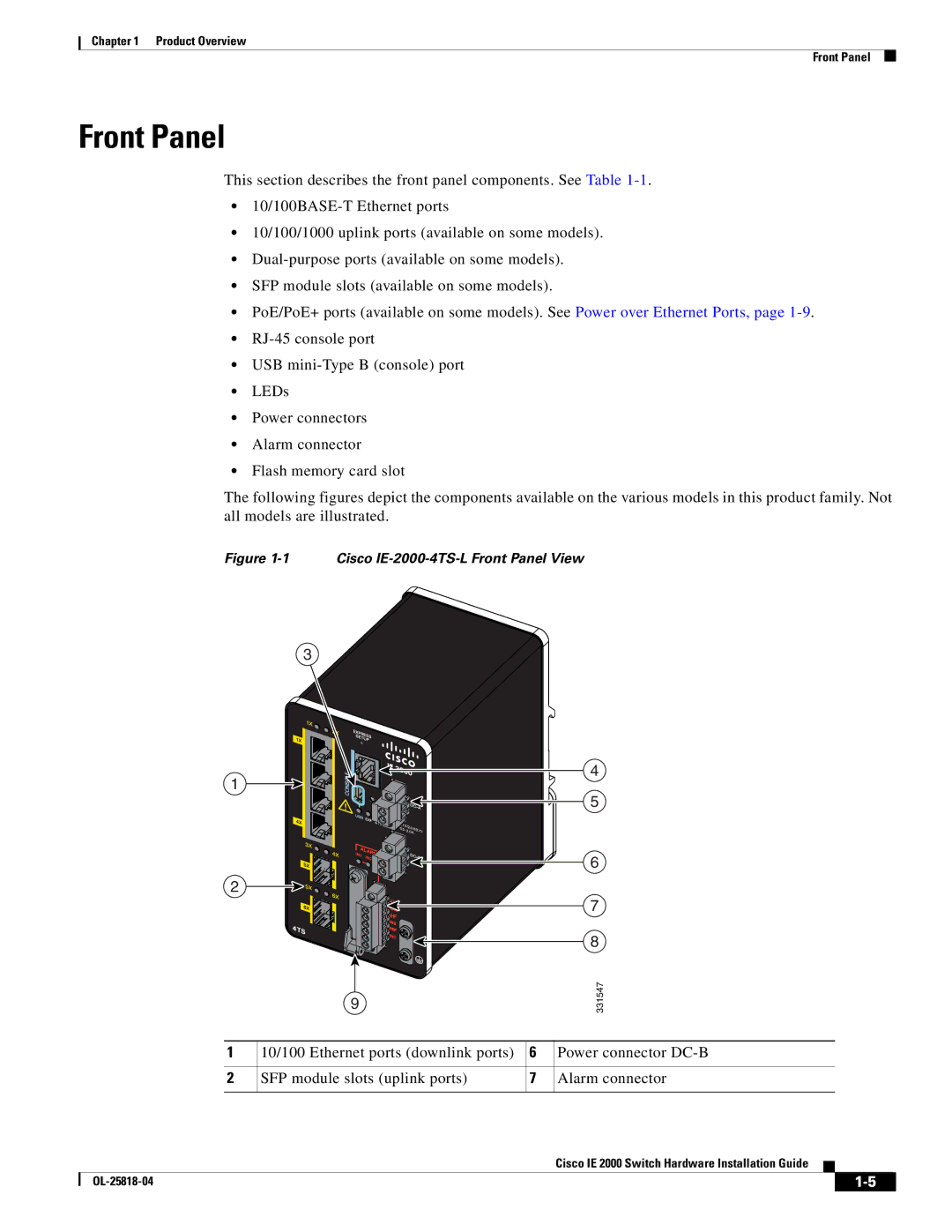Chapter 1 Product Overview
Front Panel
Front Panel
This section describes the front panel components. See Table
•
•10/100/1000 uplink ports (available on some models).
•
•SFP module slots (available on some models).
•PoE/PoE+ ports (available on some models). See Power over Ethernet Ports, page
•
•USB
•LEDs
•Power connectors
•Alarm connector
•Flash memory card slot
The following figures depict the components available on the various models in this product family. Not all models are illustrated.
Figure 1-1 Cisco IE-2000-4TS-L Front Panel View
3
1
0. | 0A |
2
4TS
9
4
5
6
7
8
331547
| 1 | 10/100 Ethernet ports (downlink ports) | 6 | Power connector |
| ||||
|
|
|
|
|
| ||||
2 | SFP module slots (uplink ports) | 7 | Alarm connector | ||||||
|
|
|
|
|
|
|
|
| |
|
|
|
|
| Cisco IE 2000 Switch Hardware Installation Guide |
|
|
| |
|
|
|
|
|
| ||||
|
|
|
|
|
|
|
|
|
|
|
|
|
|
|
| ||||
|
|
|
|
|
| ||||