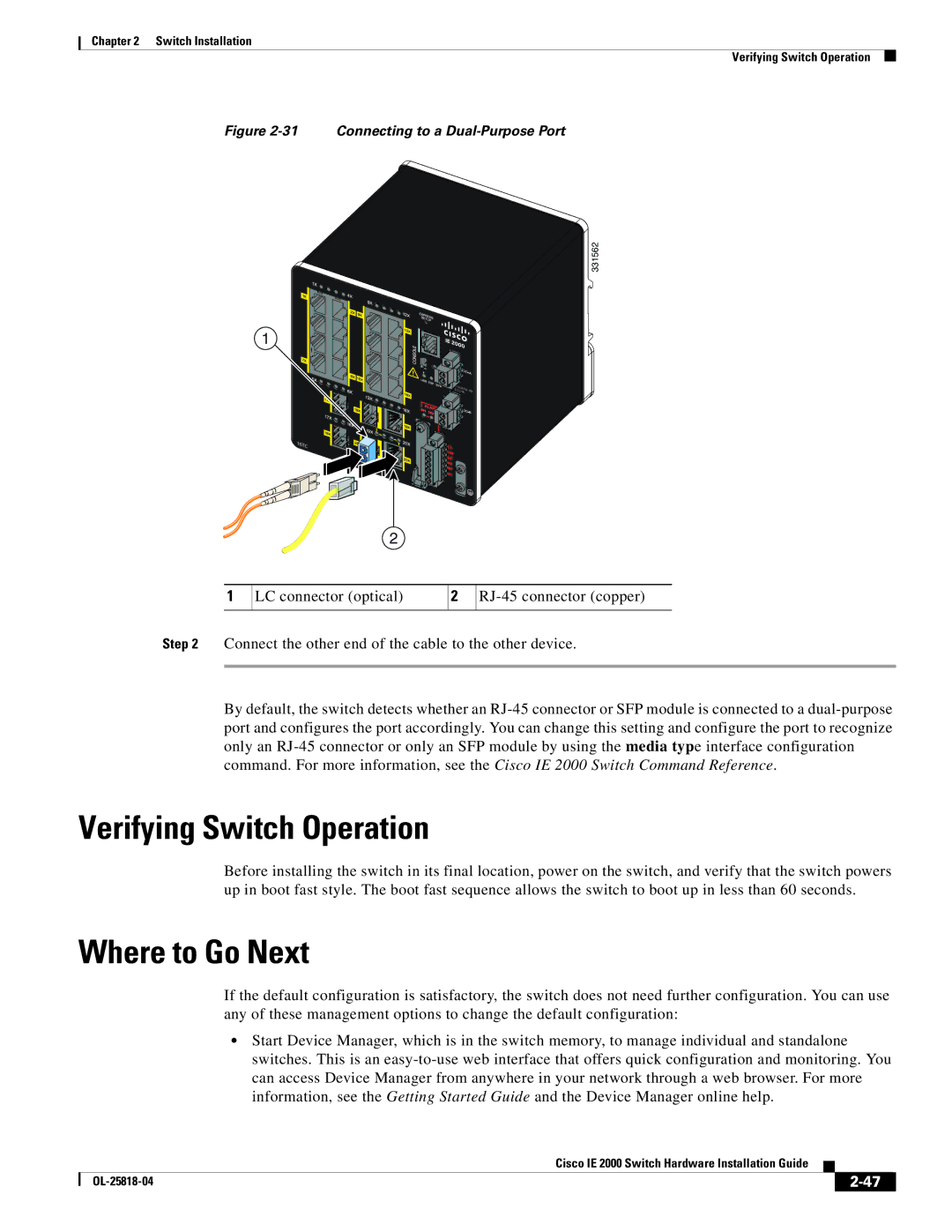Chapter 2 Switch Installation
Verifying Switch Operation
Figure 2-31 Connecting to a Dual-Purpose Port
331562
1
16TC
2
1
LC connector (optical)
2
Step 2 Connect the other end of the cable to the other device.
By default, the switch detects whether an
Verifying Switch Operation
Before installing the switch in its final location, power on the switch, and verify that the switch powers up in boot fast style. The boot fast sequence allows the switch to boot up in less than 60 seconds.
Where to Go Next
If the default configuration is satisfactory, the switch does not need further configuration. You can use any of these management options to change the default configuration:
•Start Device Manager, which is in the switch memory, to manage individual and standalone switches. This is an
|
| Cisco IE 2000 Switch Hardware Installation Guide |
|
| |
|
|
| |||
|
|
|
| ||
|
|
|
| ||