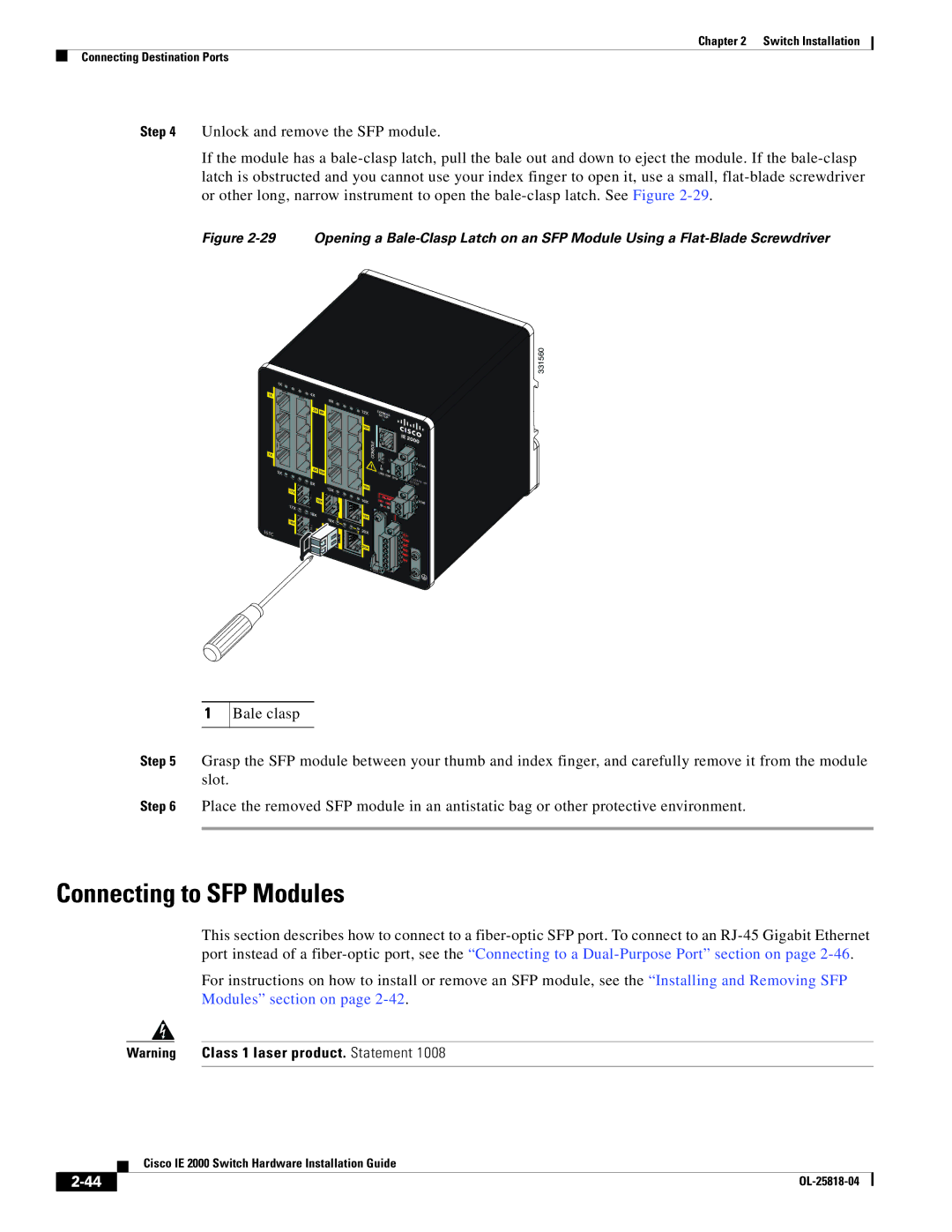Chapter 2 Switch Installation
Connecting Destination Ports
Step 4 Unlock and remove the SFP module.
If the module has a
Figure 2-29 Opening a Bale-Clasp Latch on an SFP Module Using a Flat-Blade Screwdriver
331560
![]() 16TC
16TC
1
Bale clasp
Step 5 Grasp the SFP module between your thumb and index finger, and carefully remove it from the module slot.
Step 6 Place the removed SFP module in an antistatic bag or other protective environment.
Connecting to SFP Modules
This section describes how to connect to a
For instructions on how to install or remove an SFP module, see the “Installing and Removing SFP Modules” section on page
Warning Class 1 laser product. Statement 1008
| Cisco IE 2000 Switch Hardware Installation Guide |