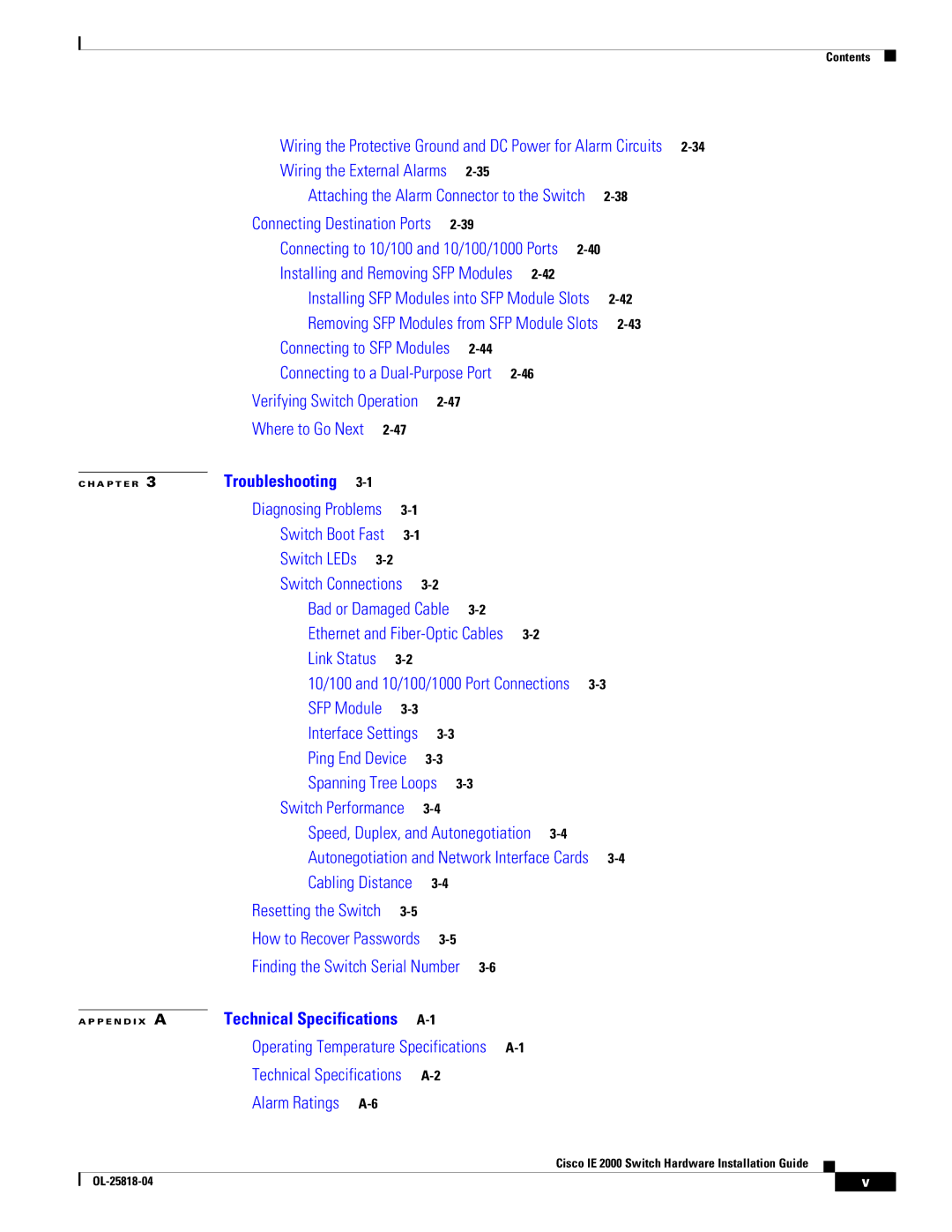Contents
| Wiring the Protective Ground and DC Power for Alarm Circuits | ||||
| Wiring the External Alarms |
| |||
| Attaching the Alarm Connector to the Switch | ||||
| Connecting Destination Ports |
| |||
| Connecting to 10/100 and 10/100/1000 Ports |
| |||
| Installing and Removing SFP Modules |
| |||
| Installing SFP Modules into SFP Module Slots | ||||
| Removing SFP Modules from SFP Module Slots | ||||
| Connecting to SFP Modules |
| |||
| Connecting to a |
| |||
| Verifying Switch Operation |
| |||
| Where to Go Next |
|
| ||
| Troubleshooting |
|
|
|
|
C H A P T E R 3 |
|
|
|
| |
| Diagnosing Problems |
|
| ||
| Switch Boot Fast |
|
| ||
| Switch LEDs |
|
|
| |
|
| Switch Connections |
|
|
|
|
|
| ||
|
| Bad or Damaged Cable |
|
|
|
|
| |||
|
| Ethernet and |
|
|
|
| ||||
|
| Link Status |
|
|
|
|
|
|
| |
|
| 10/100 and 10/100/1000 Port Connections |
|
|
| |||||
|
| SFP Module |
|
|
|
|
|
|
| |
|
| Interface Settings |
|
|
|
|
|
| ||
|
| Ping End Device |
|
|
|
|
|
| ||
|
| Spanning Tree Loops |
|
|
|
|
| |||
|
| Switch Performance |
|
|
|
|
|
| ||
|
| Speed, Duplex, and Autonegotiation |
|
|
|
| ||||
|
| Autonegotiation and Network Interface Cards |
|
|
| |||||
|
| Cabling Distance |
|
|
|
|
|
| ||
|
| Resetting the Switch |
|
|
|
|
|
|
| |
|
| How to Recover Passwords |
|
|
|
|
|
| ||
|
| Finding the Switch Serial Number |
|
|
|
|
| |||
| Technical Specifications |
|
|
|
|
|
|
| ||
A P P E N D I X A |
|
|
|
|
|
| ||||
|
| Operating Temperature Specifications |
|
|
|
| ||||
|
| Technical Specifications |
|
|
|
|
|
| ||
|
| Alarm Ratings |
|
|
|
|
|
|
|
|
|
|
|
|
|
| Cisco IE 2000 Switch Hardware Installation Guide |
|
|
| |
|
|
|
|
|
|
| ||||
|
|
|
|
|
|
|
|
|
|
|
|
|
|
|
|
|
|
| v |
| |
|
|
|
|
|
|
|
|
| ||