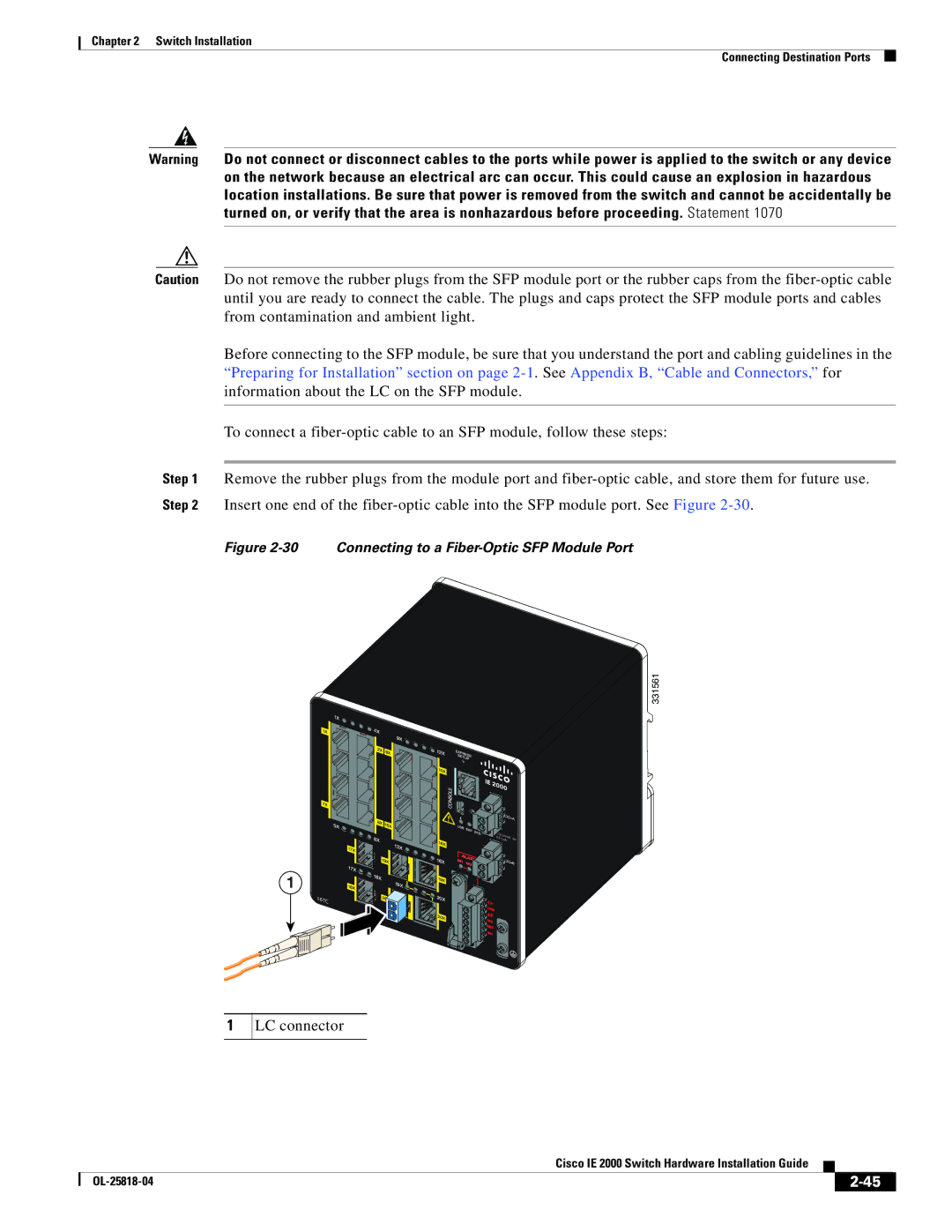Chapter 2 Switch Installation
Connecting Destination Ports
Warning Do not connect or disconnect cables to the ports while power is applied to the switch or any device on the network because an electrical arc can occur. This could cause an explosion in hazardous location installations. Be sure that power is removed from the switch and cannot be accidentally be turned on, or verify that the area is nonhazardous before proceeding. Statement 1070
Caution Do not remove the rubber plugs from the SFP module port or the rubber caps from the
Before connecting to the SFP module, be sure that you understand the port and cabling guidelines in the “Preparing for Installation” section on page
To connect a
Step 1 Remove the rubber plugs from the module port and
Figure 2-30 Connecting to a Fiber-Optic SFP Module Port
1
![]() 16TC
16TC
331561
1
LC connector
|
| Cisco IE 2000 Switch Hardware Installation Guide |
|
| |
|
|
| |||
|
|
|
| ||
|
|
|
| ||