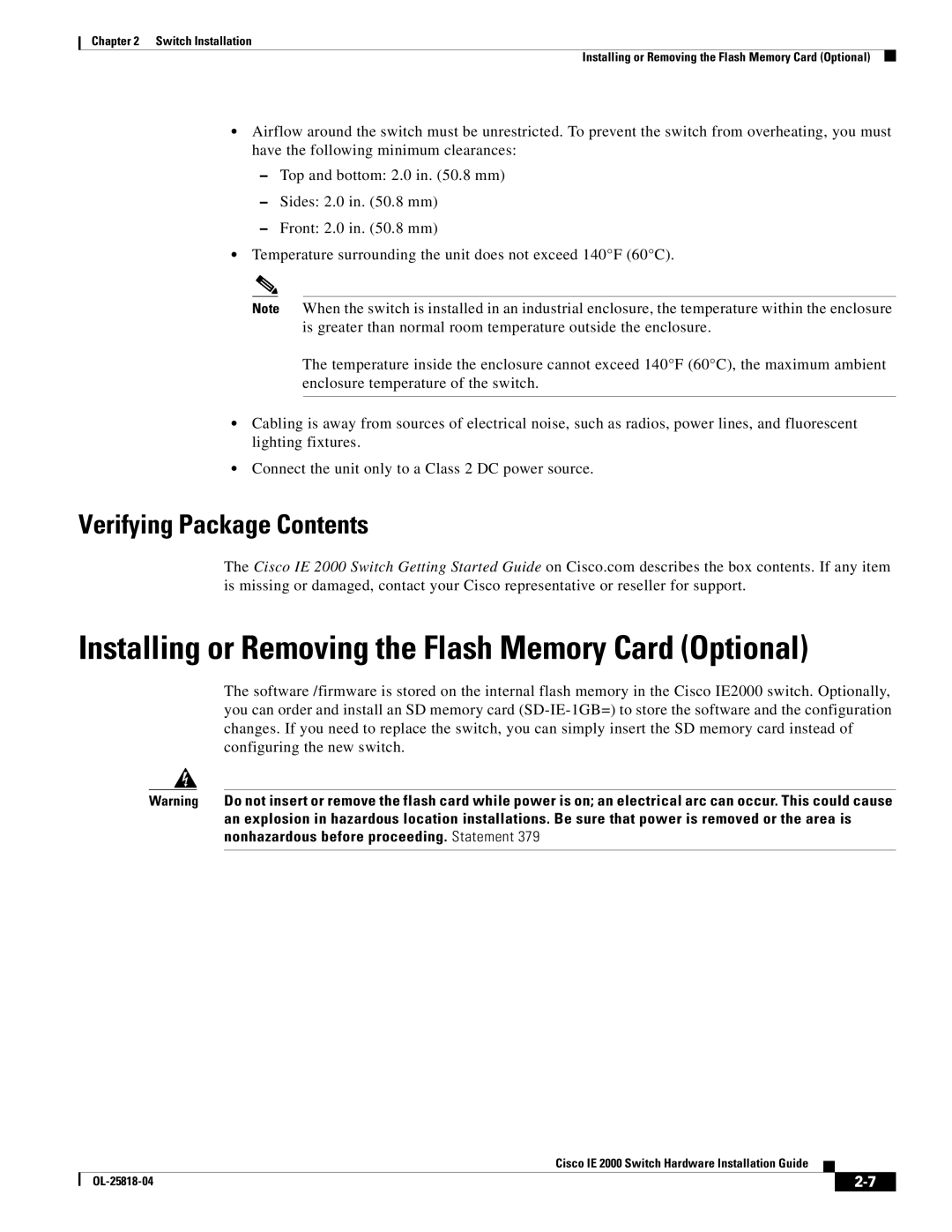Chapter 2 Switch Installation
Installing or Removing the Flash Memory Card (Optional)
•Airflow around the switch must be unrestricted. To prevent the switch from overheating, you must have the following minimum clearances:
–Top and bottom: 2.0 in. (50.8 mm)
–Sides: 2.0 in. (50.8 mm)
–Front: 2.0 in. (50.8 mm)
•Temperature surrounding the unit does not exceed 140°F (60°C).
Note When the switch is installed in an industrial enclosure, the temperature within the enclosure is greater than normal room temperature outside the enclosure.
The temperature inside the enclosure cannot exceed 140°F (60°C), the maximum ambient enclosure temperature of the switch.
•Cabling is away from sources of electrical noise, such as radios, power lines, and fluorescent lighting fixtures.
•Connect the unit only to a Class 2 DC power source.
Verifying Package Contents
The Cisco IE 2000 Switch Getting Started Guide on Cisco.com describes the box contents. If any item is missing or damaged, contact your Cisco representative or reseller for support.
Installing or Removing the Flash Memory Card (Optional)
The software /firmware is stored on the internal flash memory in the Cisco IE2000 switch. Optionally, you can order and install an SD memory card
Warning Do not insert or remove the flash card while power is on; an electrical arc can occur. This could cause an explosion in hazardous location installations. Be sure that power is removed or the area is nonhazardous before proceeding. Statement 379
Cisco IE 2000 Switch Hardware Installation Guide
|
| ||
|
|