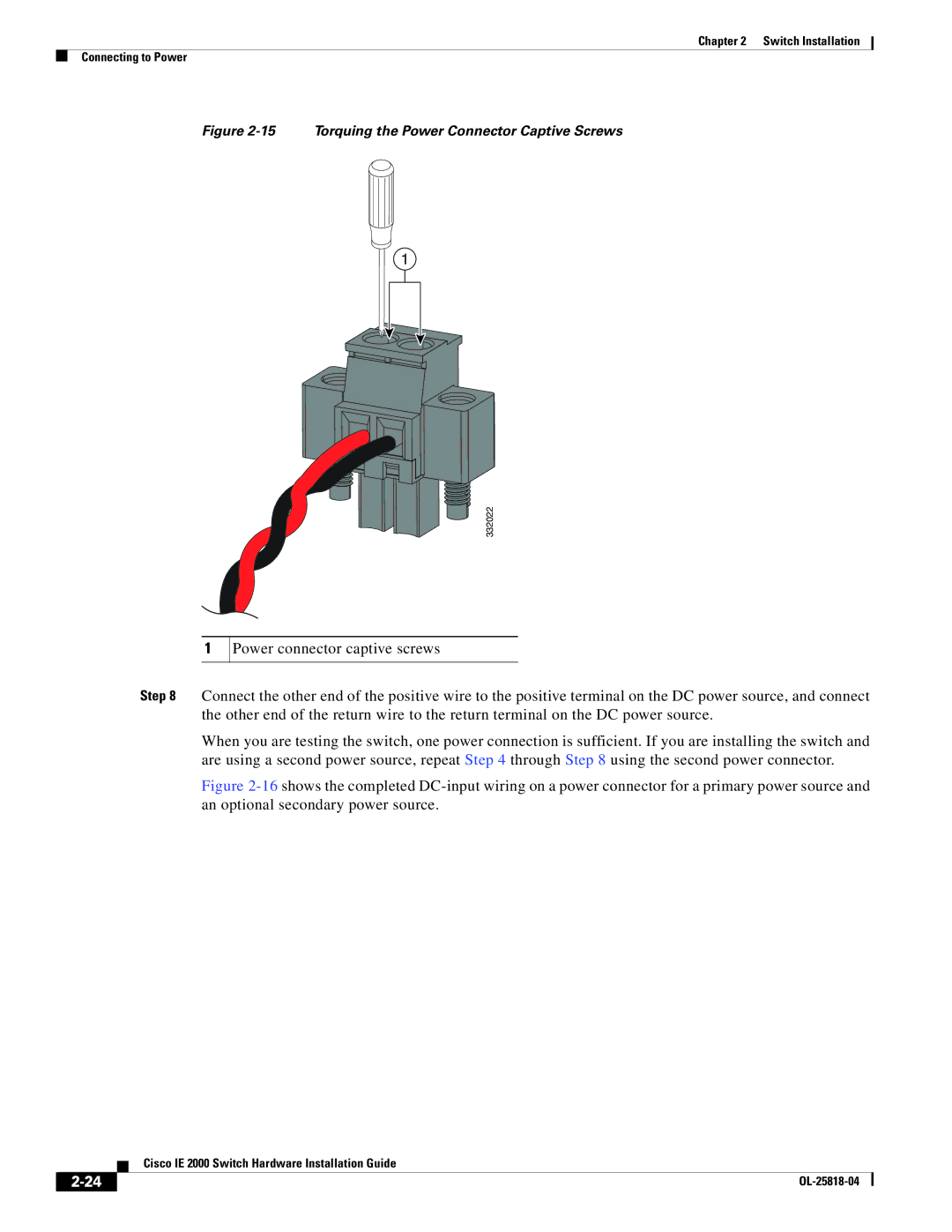Chapter 2 Switch Installation
Connecting to Power
Figure 2-15 Torquing the Power Connector Captive Screws
1
332022
1
Power connector captive screws
Step 8 Connect the other end of the positive wire to the positive terminal on the DC power source, and connect the other end of the return wire to the return terminal on the DC power source.
When you are testing the switch, one power connection is sufficient. If you are installing the switch and are using a second power source, repeat Step 4 through Step 8 using the second power connector.
Figure 2-16 shows the completed DC-input wiring on a power connector for a primary power source and an optional secondary power source.
| Cisco IE 2000 Switch Hardware Installation Guide |