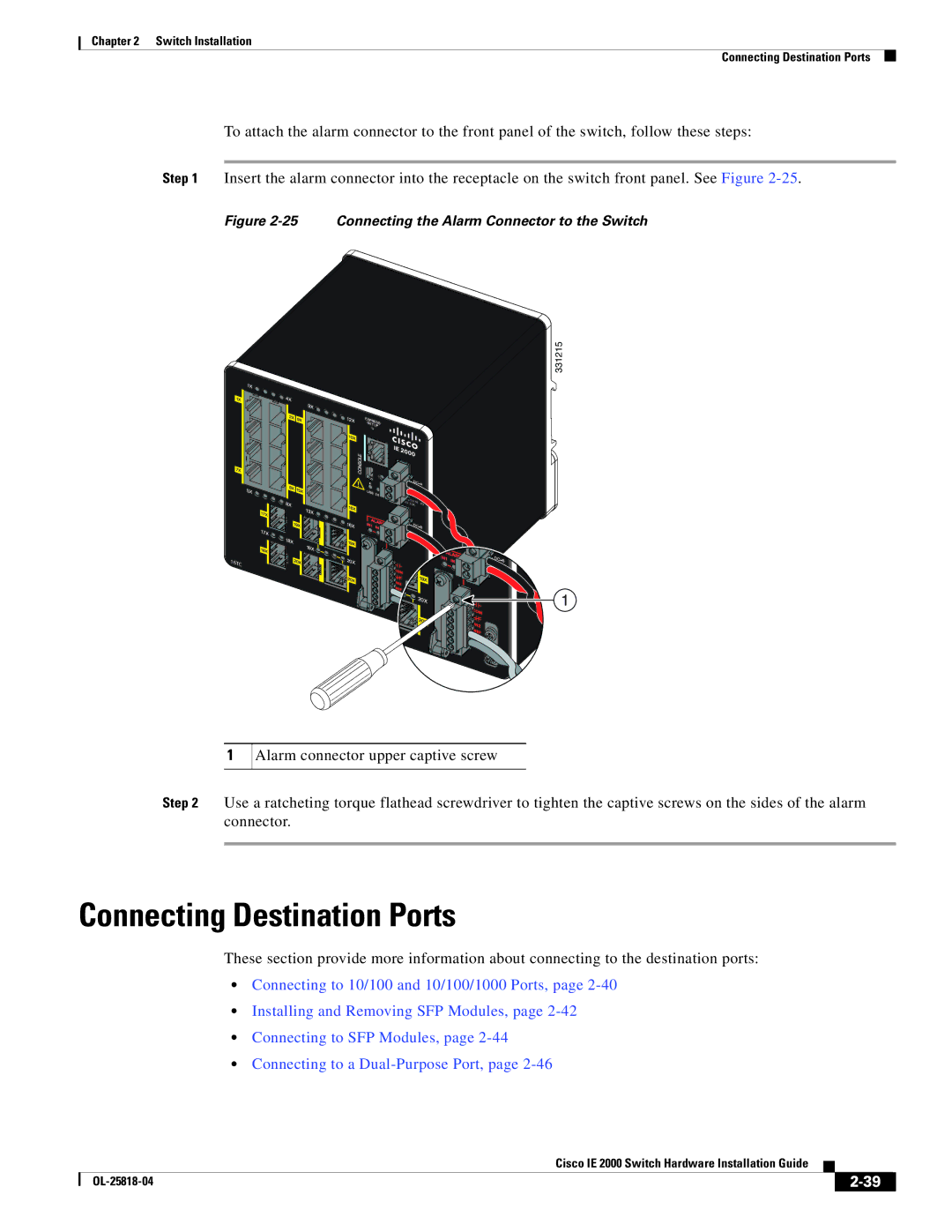Chapter 2 Switch Installation
Connecting Destination Ports
To attach the alarm connector to the front panel of the switch, follow these steps:
Step 1 Insert the alarm connector into the receptacle on the switch front panel. See Figure
Figure 2-25 Connecting the Alarm Connector to the Switch
![]() 331215
331215
![]() 16TC
16TC
1
1
Alarm connector upper captive screw
Step 2 Use a ratcheting torque flathead screwdriver to tighten the captive screws on the sides of the alarm connector.
Connecting Destination Ports
These section provide more information about connecting to the destination ports:
•Connecting to 10/100 and 10/100/1000 Ports, page
•Installing and Removing SFP Modules, page
•Connecting to SFP Modules, page
•Connecting to a
|
| Cisco IE 2000 Switch Hardware Installation Guide |
|
| |
|
|
| |||
|
|
|
| ||
|
|
|
| ||