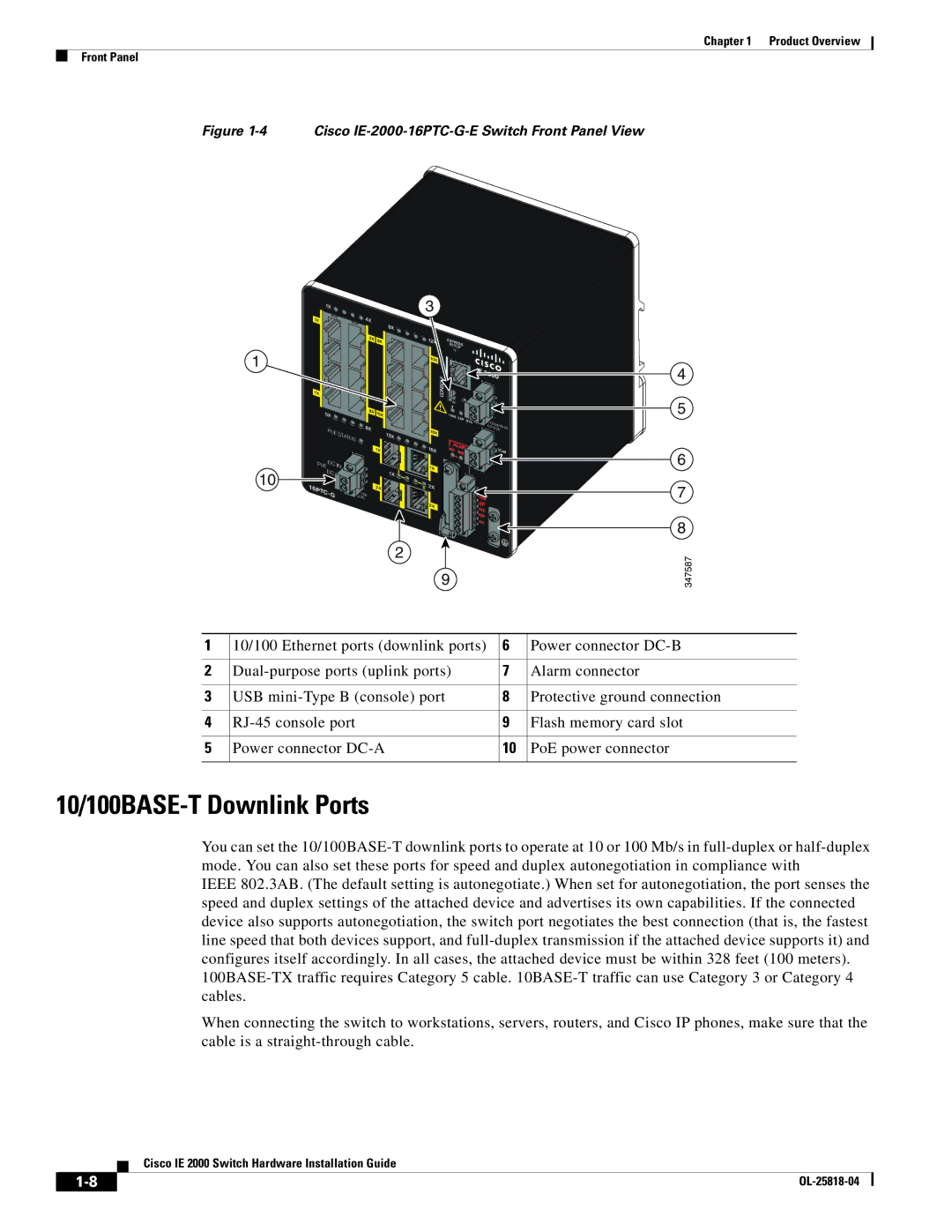Chapter 1 Product Overview
Front Panel
Figure 1-4 Cisco IE-2000-16PTC-G-E Switch Front Panel View
1
10
PoE | ST |
| |
| ATUS |
| |
|
|
| |
PoE DC IN |
|
| |
DC |
|
|
|
|
|
| |
16PTC |
|
| A |
3 |
|
| |
|
| 4 | |
|
| 5 | |
5 | /24/ | ||
48 | |||
0. | |||
| 0A | ||
|
| 6 | |
|
| 7 | |
|
| 8 | |
2 |
| 347587 | |
9 |
| ||
1 | 10/100 Ethernet ports (downlink ports) | 6 | Power connector |
|
|
|
|
2 | 7 | Alarm connector | |
|
|
|
|
3 | USB | 8 | Protective ground connection |
|
|
|
|
4 | 9 | Flash memory card slot | |
|
|
|
|
5 | Power connector | 10 | PoE power connector |
|
|
|
|
10/100BASE-T Downlink Ports
You can set the
IEEE 802.3AB. (The default setting is autonegotiate.) When set for autonegotiation, the port senses the speed and duplex settings of the attached device and advertises its own capabilities. If the connected device also supports autonegotiation, the switch port negotiates the best connection (that is, the fastest line speed that both devices support, and
When connecting the switch to workstations, servers, routers, and Cisco IP phones, make sure that the cable is a
Cisco IE 2000 Switch Hardware Installation Guide
| ||
|