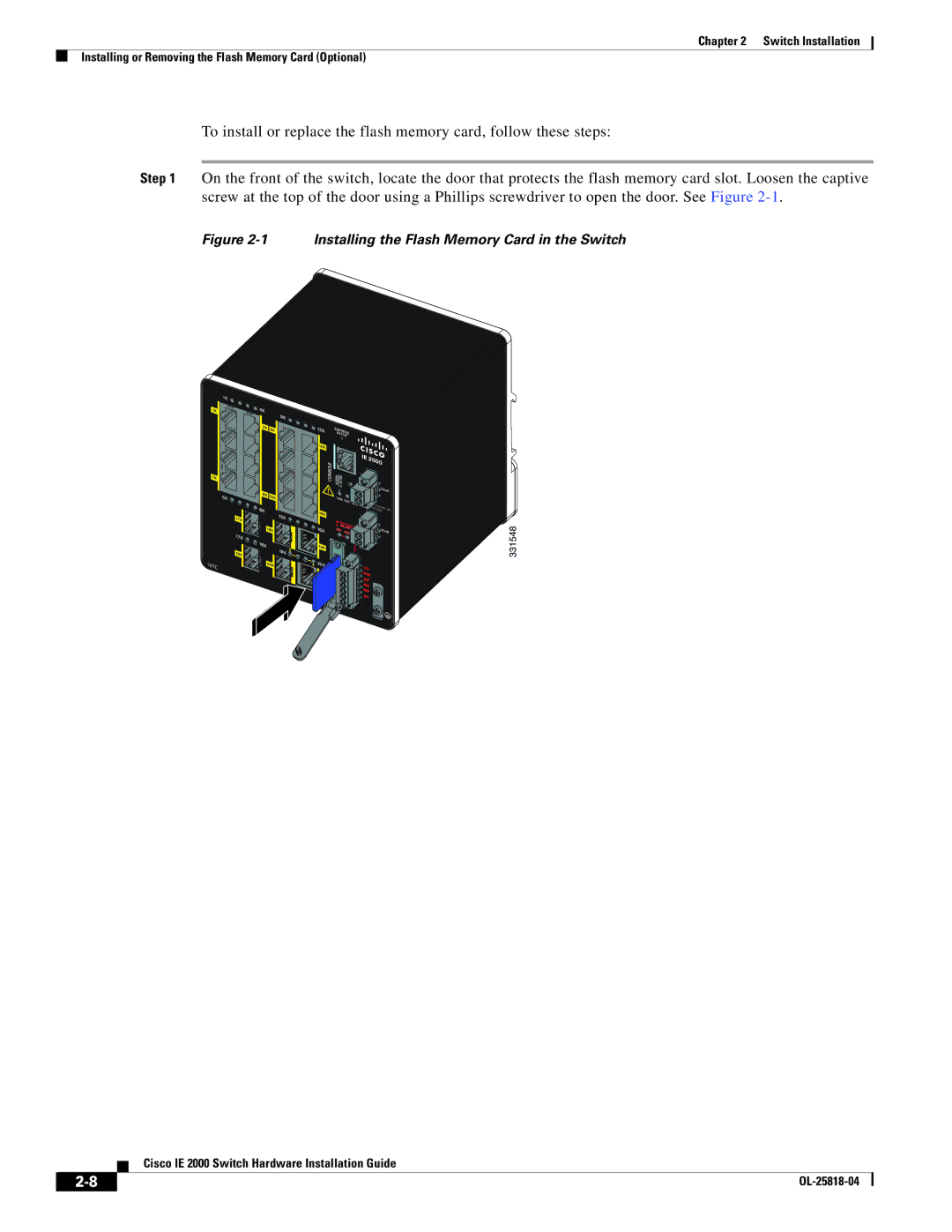Chapter 2 Switch Installation
Installing or Removing the Flash Memory Card (Optional)
To install or replace the flash memory card, follow these steps:
Step 1 On the front of the switch, locate the door that protects the flash memory card slot. Loosen the captive screw at the top of the door using a Phillips screwdriver to open the door. See Figure
Figure 2-1 Installing the Flash Memory Card in the Switch
![]() 16TC
16TC
 331548
331548
Cisco IE 2000 Switch Hardware Installation Guide
| ||
|