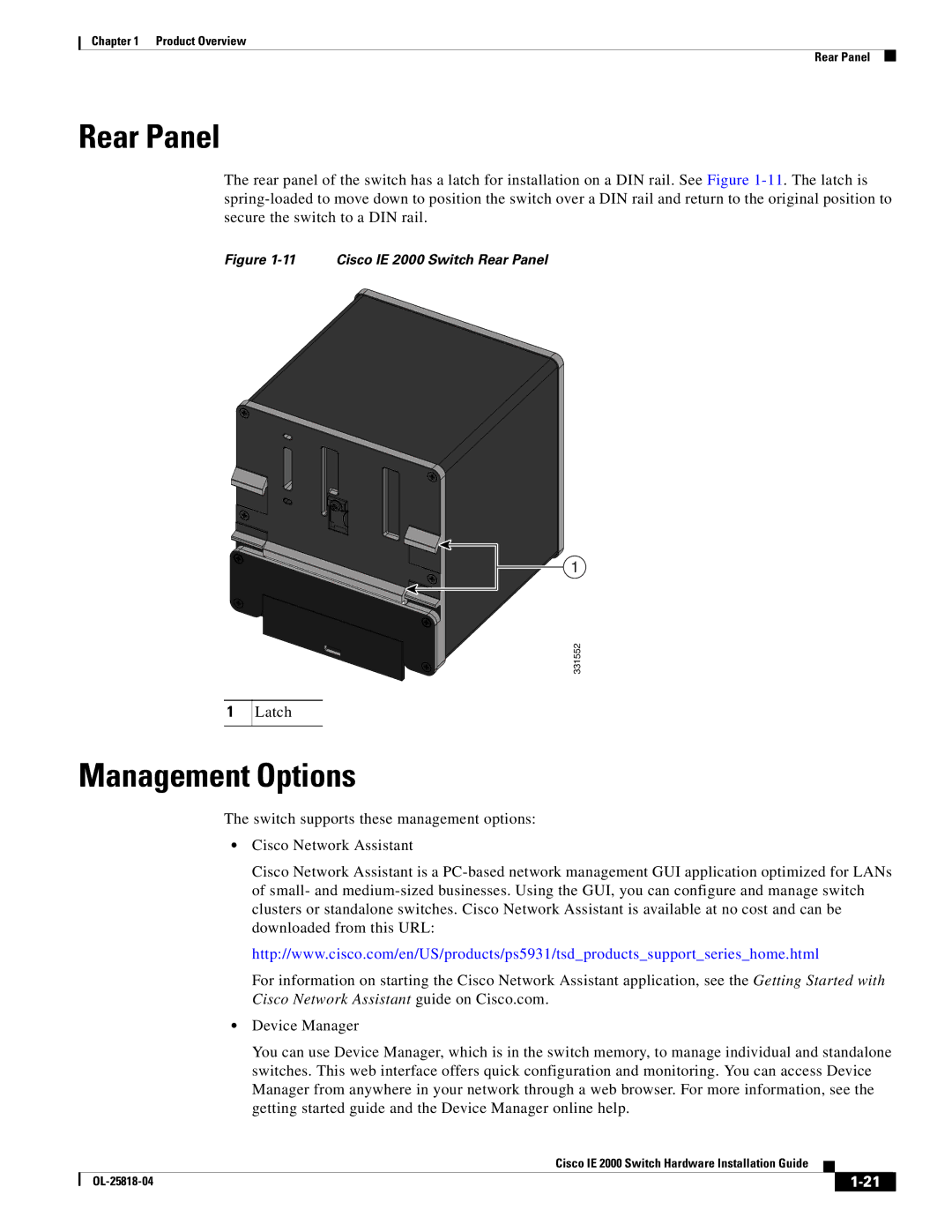Chapter 1 Product Overview
Rear Panel
Rear Panel
The rear panel of the switch has a latch for installation on a DIN rail. See Figure
Figure 1-11 Cisco IE 2000 Switch Rear Panel
1
331552
1
Latch
Management Options
The switch supports these management options:
•Cisco Network Assistant
Cisco Network Assistant is a
http://www.cisco.com/en/US/products/ps5931/tsd_products_support_series_home.html
For information on starting the Cisco Network Assistant application, see the Getting Started with Cisco Network Assistant guide on Cisco.com.
•Device Manager
You can use Device Manager, which is in the switch memory, to manage individual and standalone switches. This web interface offers quick configuration and monitoring. You can access Device Manager from anywhere in your network through a web browser. For more information, see the getting started guide and the Device Manager online help.
|
| Cisco IE 2000 Switch Hardware Installation Guide |
|
| |
|
|
| |||
|
|
|
| ||
|
|
|
| ||