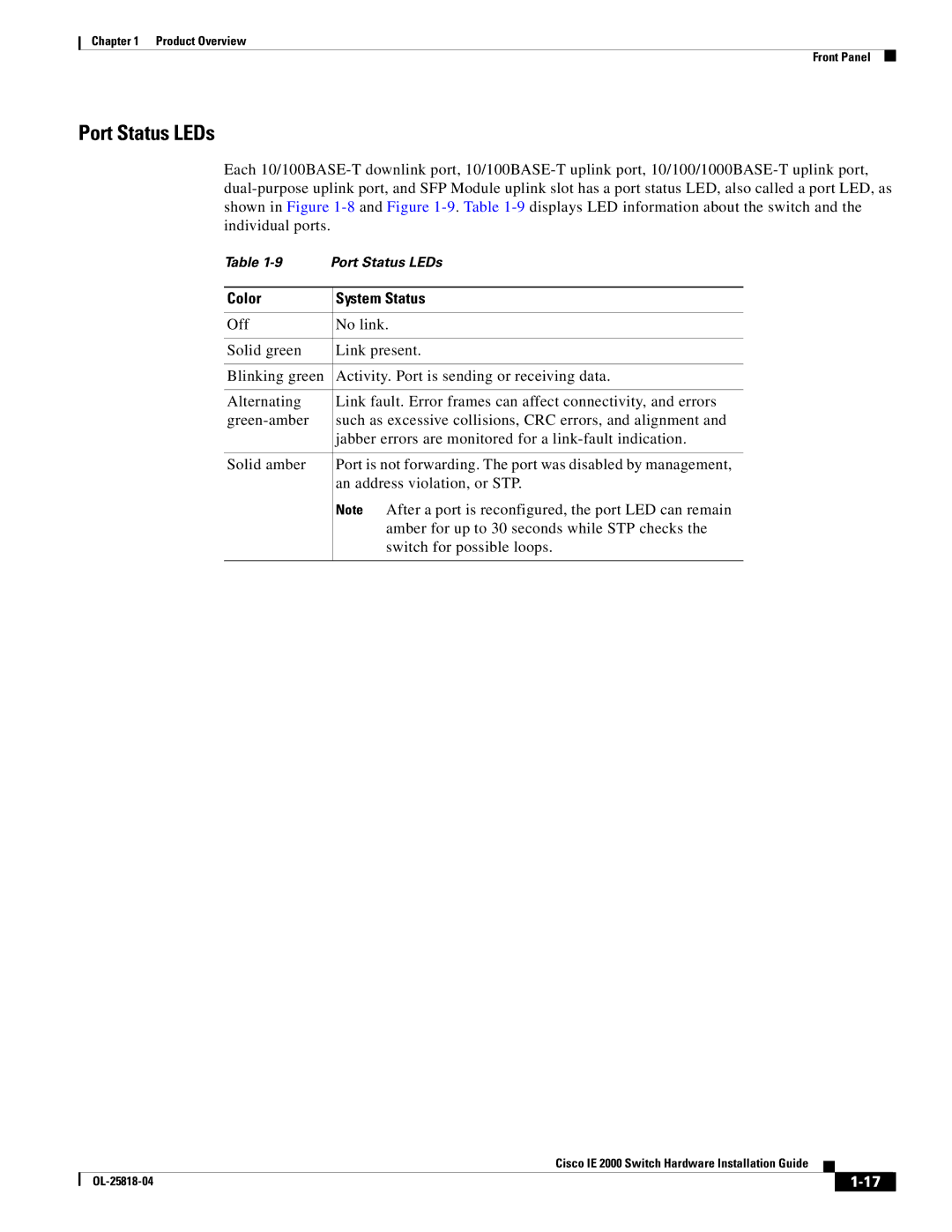Chapter 1 Product Overview
Front Panel
Port Status LEDs
Each
Table
Color | System Status |
|
|
Off | No link. |
|
|
Solid green | Link present. |
|
|
Blinking green | Activity. Port is sending or receiving data. |
|
|
Alternating | Link fault. Error frames can affect connectivity, and errors |
such as excessive collisions, CRC errors, and alignment and | |
| jabber errors are monitored for a |
|
|
Solid amber | Port is not forwarding. The port was disabled by management, |
| an address violation, or STP. |
| Note After a port is reconfigured, the port LED can remain |
| amber for up to 30 seconds while STP checks the |
| switch for possible loops. |
|
|
|
| Cisco IE 2000 Switch Hardware Installation Guide |
|
| |
|
|
| |||
|
|
|
| ||
|
|
|
| ||