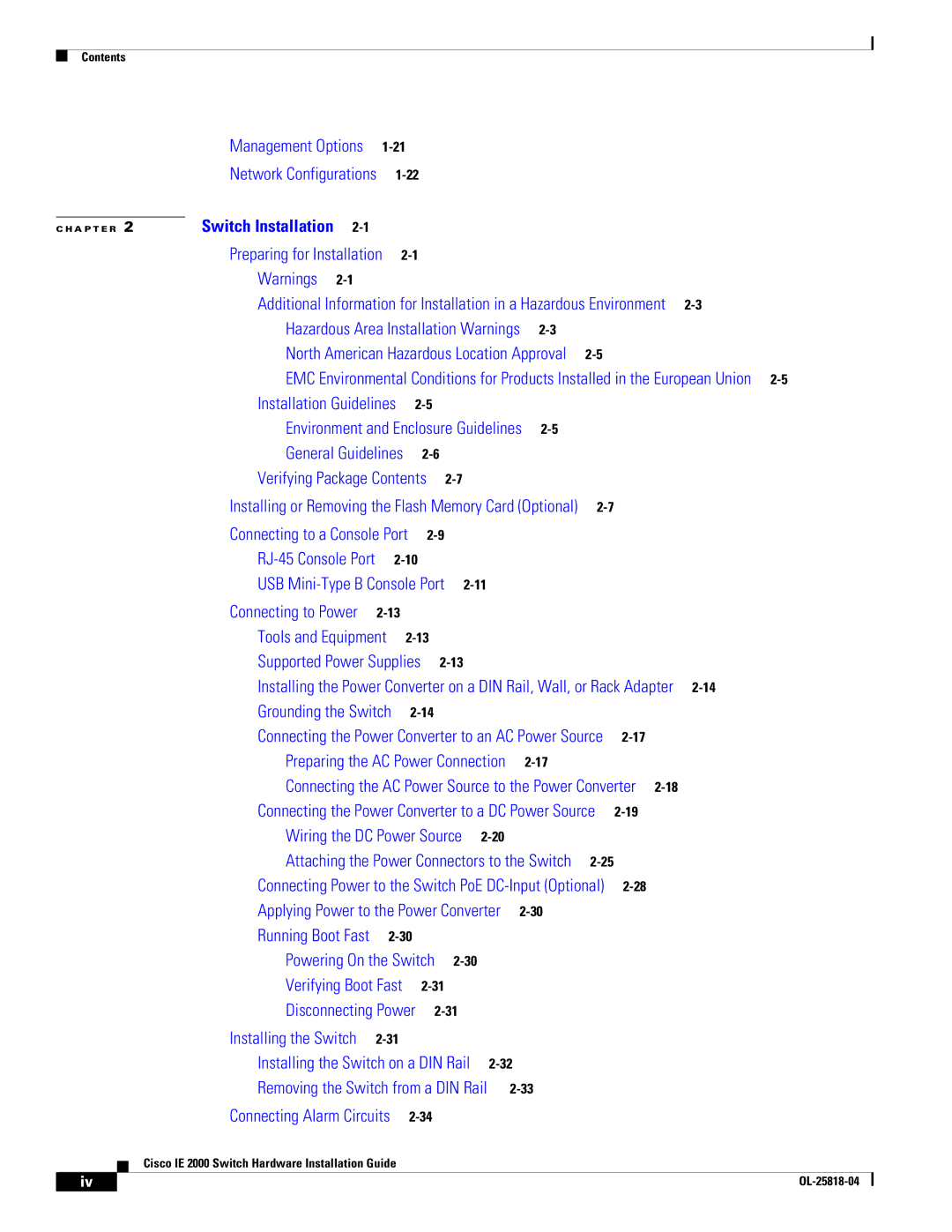Contents
| Management Options |
|
|
|
|
|
| |||
| Network Configurations |
|
|
|
|
|
|
| ||
| Switch Installation |
|
|
|
|
|
|
|
|
|
C H A P T E R 2 |
|
|
|
|
|
|
|
| ||
| Preparing for Installation |
|
|
|
|
|
| |||
| Warnings |
|
|
|
|
|
|
|
| |
| Additional Information for Installation in a Hazardous Environment | |||||||||
| Hazardous Area Installation Warnings |
|
|
| ||||||
| North American Hazardous Location Approval |
|
| |||||||
| EMC Environmental Conditions for Products Installed in the European Union | |||||||||
| Installation Guidelines |
|
|
|
|
| ||||
| Environment and Enclosure Guidelines |
|
|
| ||||||
| General Guidelines |
|
|
|
|
| ||||
| Verifying Package Contents |
|
|
|
|
| ||||
| Installing or Removing the Flash Memory Card (Optional) |
|
| |||||||
| Connecting to a Console Port |
|
|
|
|
| ||||
|
|
|
|
|
|
|
| |||
| USB |
|
|
|
| |||||
| Connecting to Power |
|
|
|
|
|
| |||
| Tools and Equipment |
|
|
|
|
| ||||
| Supported Power Supplies |
|
|
|
|
| ||||
| Installing the Power Converter on a DIN Rail, Wall, or Rack Adapter | |||||||||
| Grounding the Switch |
|
|
|
|
| ||||
| Connecting the Power Converter to an AC Power Source |
| ||||||||
| Preparing the AC Power Connection |
|
|
| ||||||
| Connecting the AC Power Source to the Power Converter |
| ||||||||
| Connecting the Power Converter to a DC Power Source |
| ||||||||
| Wiring the DC Power Source |
|
|
|
| |||||
| Attaching the Power Connectors to the Switch |
|
| |||||||
| Connecting Power to the Switch PoE |
| ||||||||
| Applying Power to the Power Converter |
|
|
| ||||||
| Running Boot Fast |
|
|
|
|
|
| |||
Powering On the Switch |
| |
Verifying Boot Fast |
| |
Disconnecting Power |
| |
Installing the Switch |
|
|
Installing the Switch on a DIN Rail | ||
Removing the Switch from a DIN Rail | ||
|
|
| Connecting Alarm Circuits |
| |
|
|
| Cisco IE 2000 Switch Hardware Installation Guide |
|
|
|
|
|
|
| |
|
|
|
|
|
|
| iv |
|
|
| |
|
|
|
|