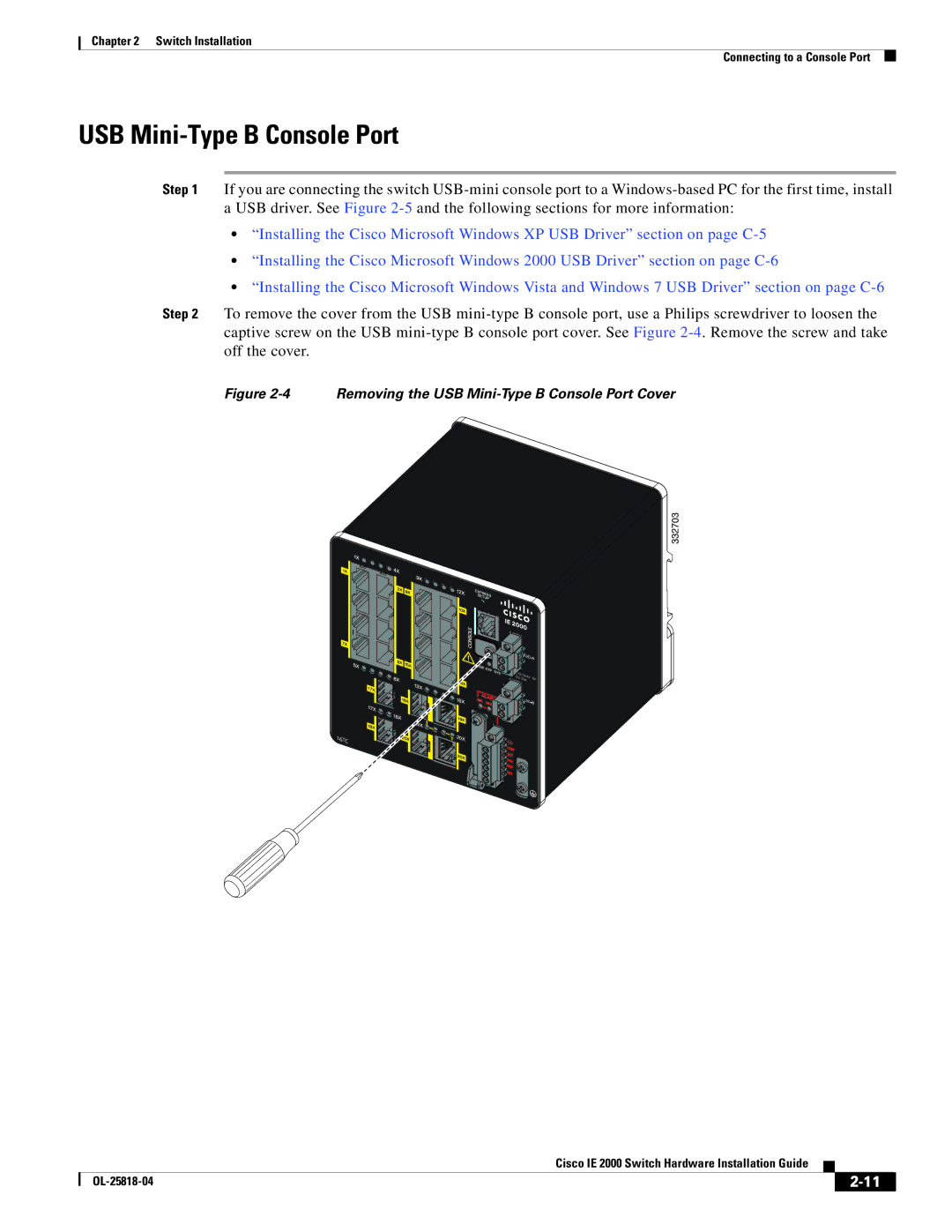Chapter 2 Switch Installation
Connecting to a Console Port
USB Mini-Type B Console Port
Step 1 If you are connecting the switch
•“Installing the Cisco Microsoft Windows XP USB Driver” section on page
•“Installing the Cisco Microsoft Windows 2000 USB Driver” section on page
•“Installing the Cisco Microsoft Windows Vista and Windows 7 USB Driver” section on page
Step 2 To remove the cover from the USB
Figure 2-4 Removing the USB Mini-Type B Console Port Cover
332703
![]() 16TC
16TC
|
| Cisco IE 2000 Switch Hardware Installation Guide |
|
| |
|
|
| |||
|
|
|
| ||
|
|
|
| ||