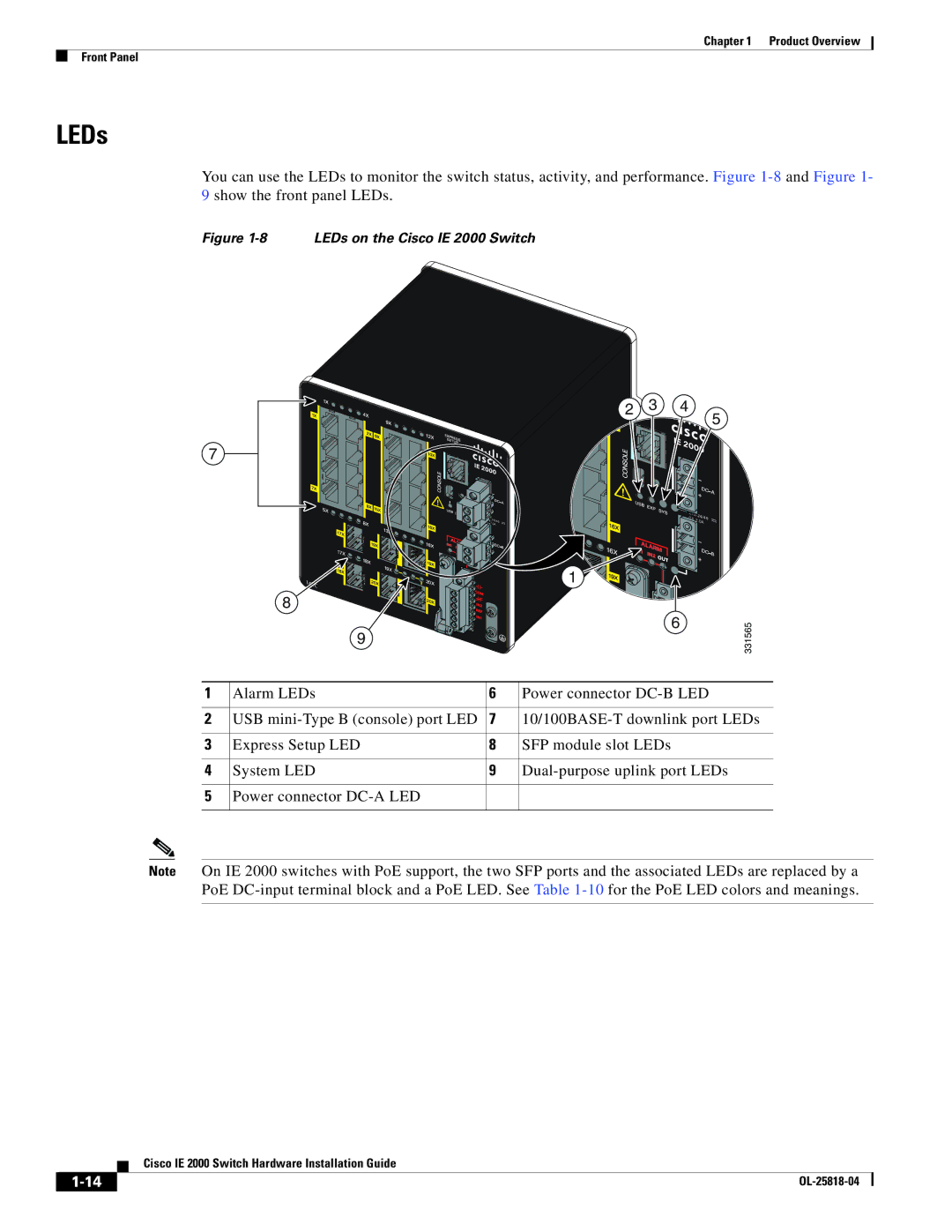Chapter 1 Product Overview
Front Panel
LEDs
You can use the LEDs to monitor the switch status, activity, and performance. Figure
Figure 1-8 LEDs on the Cisco IE 2000 Switch
7
![]() 16TC
16TC
8
9
![]()
![]()
![]()
![]() 3.0A
3.0A
2 | 3 | 4 |
|
| 5 |
±12/24/48 ![]()
![]() .0A
.0A
1
6 | 331565 |
|
1 | Alarm LEDs | 6 | Power connector |
|
|
|
|
2 | USB | 7 | |
|
|
|
|
3 | Express Setup LED | 8 | SFP module slot LEDs |
|
|
|
|
4 | System LED | 9 | |
|
|
|
|
5 | Power connector |
|
|
|
|
|
|
Note On IE 2000 switches with PoE support, the two SFP ports and the associated LEDs are replaced by a PoE
| Cisco IE 2000 Switch Hardware Installation Guide |