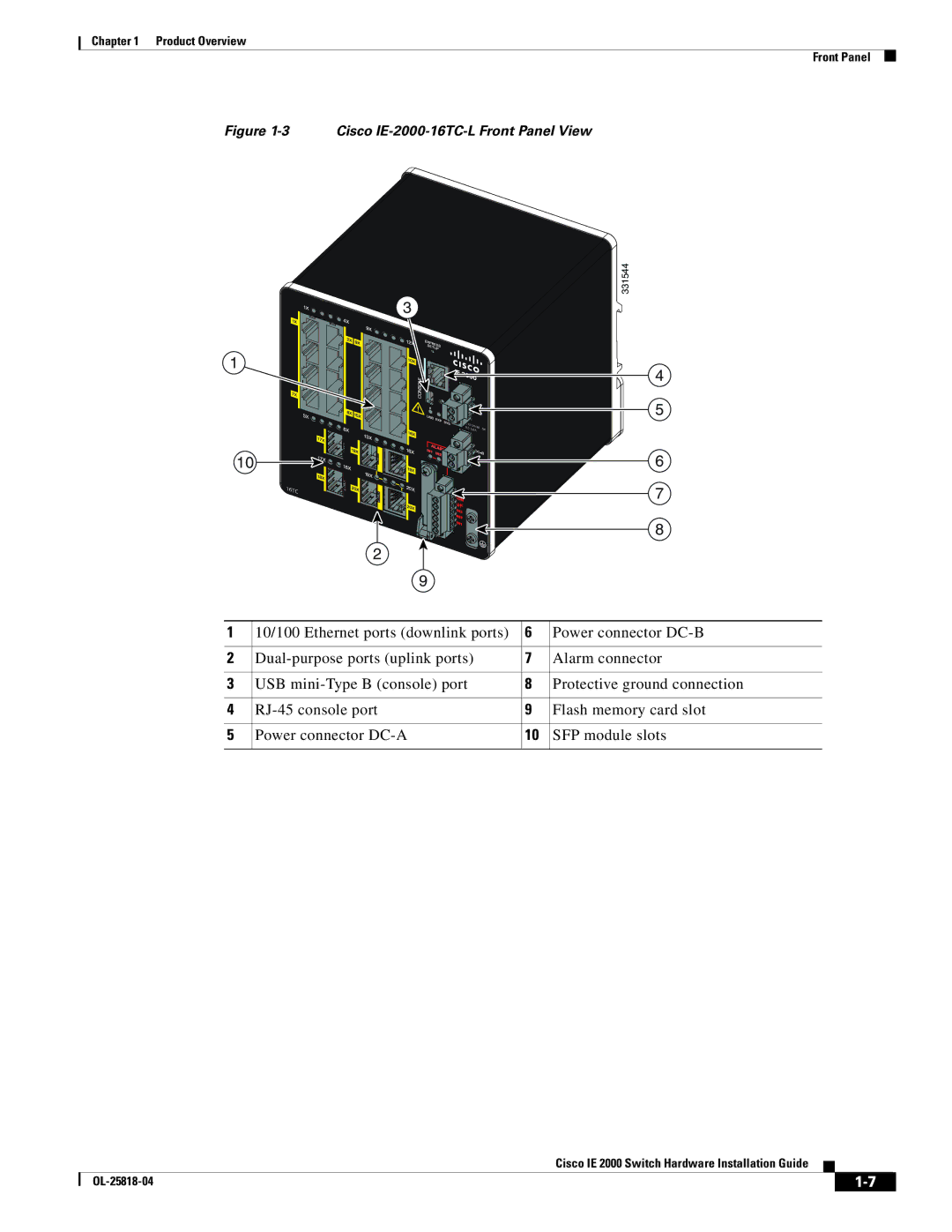Chapter 1 Product Overview
Front Panel
Figure
1
10
![]() 16TC
16TC
Cisco |
331544 |
3 |
4 |
5 |
0.5- |
3.0A |
6 |
7 |
8 |
2 |
9 |
1 | 10/100 Ethernet ports (downlink ports) | 6 | Power connector |
|
|
|
|
2 | 7 | Alarm connector | |
|
|
|
|
3 | USB | 8 | Protective ground connection |
|
|
|
|
4 | 9 | Flash memory card slot | |
|
|
|
|
5 | Power connector | 10 | SFP module slots |
|
|
|
|
Cisco IE 2000 Switch Hardware Installation Guide
|
| ||
|
|