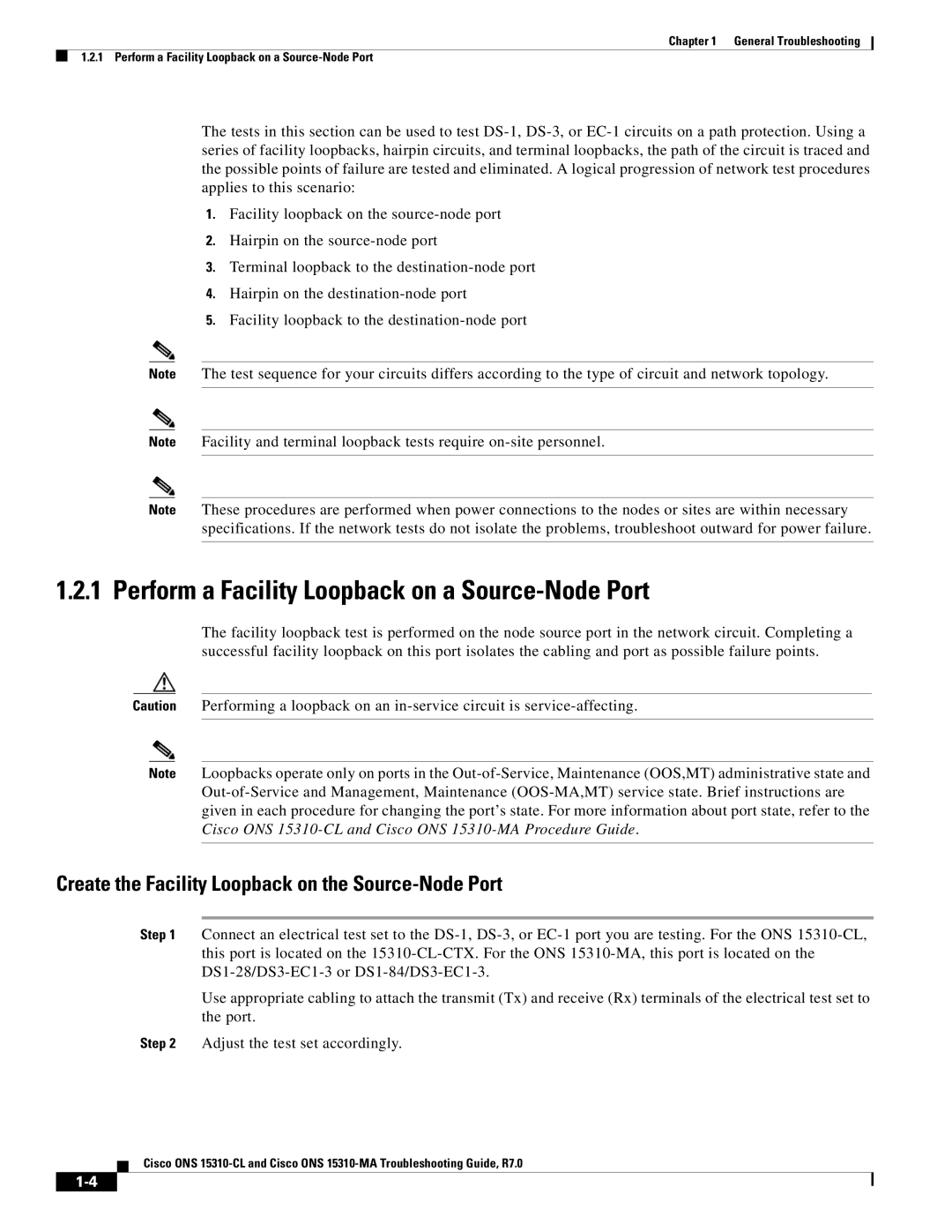Cisco ONS 15310-CL Cisco ONS 15310-MA Troubleshooting Guide
Copyright 2006-2007 Cisco Systems Inc. All rights reserved
N T E N T S
Iii
Feac Send Code
Test the OC-N Controller Card
10.1
Alarm Troubleshooting
Vii
AUTOSW-AIS
Viii
DUP-SHELF-ID2-46 Ehibatvg Clear the Ehibatvg Alarm
EXTRA-TRAF-PREEMPT2-56
FE-FRCDWKSWBK-SPAN2-61
Hello
Xii
129 LOA
Xiii
Lpbkcrs
Xiv
190 RAI
198 SD
Xvi
Swtothird
Xvii
TX-RAI
Xviii
Xix
Error Messages
G U R E S
Xxi
Xxii
B L E S
Xxiii
Power Supply Problems
Xxiv
Revision History
Xxv
Document Organization
Document Objectives
Audience
Related Documentation
Xxvii
Document Conventions
Boldface
Bewaar Deze Instructies
Xxviii
Warnung Wichtige Sicherheitshinweise
Xxix
Spara Dessa Anvisningar
Xxx
GEM Disse Anvisninger
Xxxi
Xxxii
Cisco Optical Networking Product Documentation CD-ROM
Where to Find Safety and Warning Information
Obtaining Optical Networking Information
Xxxiii
Xxxiv
General Troubleshooting
Network Troubleshooting Tests
Facility Loopback
Cross-Connect Loopback
Terminal Loopback
Hairpin Circuit
Perform a Facility Loopback on a Source-Node Port
Create the Facility Loopback on the Source-Node Port
Test the Facility Loopback
Create the Hairpin on the Source-Node Port
Perform a Hairpin on a Source-Node Port
Test the Electrical Cabling
Page
Create the Terminal Loopback on a Destination-Node Port
Perform a Terminal Loopback on a Destination-Node Port
Test the Hairpin Circuit
Page
Perform a Hairpin Test on a Destination-Node Port
Continue with the Test the Hairpin Circuit procedure on
Perform a Facility Loopback on a Destination Port
Create a Facility Loopback Circuit on a Destination Port
Test the Facility Loopback Circuit
Create the Facility Loopback on the Source OC-N Port
Identify Points of Failure on an OC-N Circuit Path
Perform a Facility Loopback on a Source-Node OC-N Port
Click the Maintenance Optical Loopback Port tabs
Perform a Cross-Connect Loopback on the Source OC-N Port
Create the Cross-Connect Loopback on the Source OC-N Port
Test the Cross-Connect Loopback Circuit
Perform a Terminal Loopback on a Source-Node OC-N Port
Create the Terminal Loopback on a Source Node OC-N Port
Test the Terminal Loopback Circuit
Click the Maintenance Optical Loopback Port tabs
Test the Facility Loopback Circuit
Test the Terminal Loopback Circuit
Perform a Facility Loopback on a Destination-Node OC-N Port
Create the Facility Loopback on a Destination-Node OC-N Port
Test the Facility Loopback Circuit
Perform a Terminal Loopback on a Destination-Node OC-N Port
Create the Terminal Loopback on a Destination-Node OC-N Port
Test the Terminal Loopback Circuit
Feac Send Code
Feac Alarms
WBE-28/WBE-84 Inhibit Feac Loopback
Troubleshooting Ethernet Circuit Paths With Loopbacks
Test and Clear the Facility Loopback Circuit
Click the Maintenance Loopback tabs
Perform a Facility Loopback on a Source-Node Ethernet Port
Cisco ONS 15310-MA Procedure Guide
Test the Ethernet Card
Perform a Terminal Loopback on a Source-Node Ethernet Port
Create the Terminal Loopback on a Source-Node Ethernet Port
Test and Clear the Ethernet Terminal Loopback Circuit
Test the Ethernet Card
Create a Facility Loopback on an Intermediate-Node OC-N Port
Test and Clear the OC-N Facility Loopback Circuit
Test the OC-N Controller Card
Perform a Terminal Loopback on Intermediate-Node OC-N Ports
Create a Terminal Loopback on Intermediate-Node OC-N Ports
Test and Clear the OC-N Terminal Loopback Circuit
Test the OC-N Card
Cisco ONS 15310-MA Procedure Guide
Connect a test set to the CE100T-8 card that you are testing
Test and Clear the Ethernet Facility Loopback Circuit
Connect a test set to the CE100T-8 port that you are testing
Click the Maintenance Loopback tabs
Test and Clear the Ethernet Terminal Loopback Circuit
Restore the Node Database
Restore the Database and Default Settings
PC Connectivity Troubleshooting
Supported Platforms, Browsers, and JREs
Windows PC System Minimum Requirements
2 Sun, Solaris, or Unix System Minimum Requirements
Unsupported Platforms and Browsers
Unable to Verify the IP Configuration of Your Windows PC
Verify the IP Configuration of Your Windows PC
Browser Login Does Not Launch Java
Close the Java Plug-in Control Panel window
Reconfigure the Browser
Unable to Verify the NIC Connection on Your Windows PC
Replacement LAN Cables procedure on
Verify Windows PC Connection to the Node Ping
Ping the ONS 15310-CL or ONS 15310-MA
CTC Operation Troubleshooting
Unable to Launch CTC Help After Removing Netscape
Set Internet Explorer as the Default Browser for CTC
Unable to Change Node View to Network View
Browser Stalls When Downloading CTC JAR Files from port
Example
CTC Does Not Launch
Disable the VirusScan Download Scan
Uncheck the Enable Internet download scanning check box
Redirect the Netscape Cache to a Valid Directory
Sluggish CTC Operation or Login Problems
Delete the CTC Cache File Automatically
Delete the CTC Cache File Manually
Deleting the CTC Cache
INCOMPATIBLE-SW
NOT-AUTHENTICATED
Node Icon is Gray on CTC Network View
Java Runtime Environment Incompatible
Launch CTC to Correct the Core Version Build
Build procedure on
Different CTC Releases Do Not Recognize Each Other
Verify Correct Username and Password
Username or Password Does Not Match the Port Information
Superuser Password Needs to Be Reset
Reset the ONS 15310-CL or ONS 15310-MA Password
No IP Connectivity Exists Between Nodes
DCC Connection Lost
Path in Use Error When Creating a Circuit
Cancel the Circuit Creation and Start Over
Circuit Transitions to Partial Status
Circuits and Timing
Calculate and Design IP Subnets
Circuits Remain in Partial Status
View the State of Circuit Nodes
Click Circuits
AIS-V on Unused 15310-CL-CTX Card VT Circuits
Clear AIS-V on Unused Controller Card VT Circuits
Circuit Creation Error with VT1.5 Circuit
10.5 OC-3 and DCC Limitations
ONS 15310-CL or ONS 15310-MA Switches Timing Reference
Holdover Synchronization Alarm
Daisy-Chained Bits Not Functioning
Free-Running Synchronization Mode
Blinking Stat LED after Installing a Card
Fiber and Cabling
Bit Errors Appear for a Traffic Card
Faulty Fiber-Optic Connections
Verify Fiber-Optic Connections
Crimp Replacement LAN Cables
End view of RJ-45 plug
Pin Color Pair Name
Power and LED Tests
Power Supply Problems
Power Consumption for Node and Cards
See , Alarm Troubleshooting, for information about specific
Verify Card LED Operation
CTC, click the Maintenance Diagnostic tabs Click Lamp Test
Lamp Tests for Card LEDs
Page
Alarm Troubleshooting
Alarm Index by Default Severity
CTENQPT-PB-WORK Eqpt LOM STSMON, Ststrm SQM Ststrm
Critical Alarms CR
Major Alarms MJ
ENCAP-MISMATCH-P Ststrm LOP-P Stsmon SWMTXMOD-PROT Eqpt
Minor Alarms MN
CONTBUS-CLK-B Eqpt ISIS-ADJ-FAIL OCN Sftwdown Eqpt
Not Alarmed Conditions
Feprlf OCN LOS Bits TIM-P Stsmon HI-LASERBIAS Eqpt
VCG-DEG VCG
TX-RAI DS3
Frcdswtopri EXT-SREF
Frcdswtopri NE-SREF
Alarms and Conditions Indexed By Alphabetical Entry
Not Reported NR Conditions
Page
Page
Alarm Logical Objects
Type Definition
Alarm List by Logical Object Type
Type Definition
NE Sysboot MJ Stsmon AUTOSW-UNEQ NA
OCN AS-CMD NA Ststrm RFI-P NR
OCN FE-MANWKSWBK-SPAN NA System Logbufrovfl
Alarm Troubleshooting Alarm List by Logical Object Type
Trouble Notifications
Alarm Characteristics
Condition Characteristics
Severities
LOF
Alarm Hierarchy
LOS
Lowest DS-N AIS if reported for Outgoing DS-N signals
RFI-L RFI-P RFI-V
States
Safety Summary
Service Effect
AIS-L
Alarm Procedures
1 AIS
Clear the AIS Condition
Clear the AIS-L Condition
AIS-P
AIS-V
Clear the AIS-P Condition
Apsb
5 ALS
APC-END
Apscdfltk
Apscincon
Clear the Apscincon Alarm
Clear the Apscm Alarm
Apscm
Apsimp
Clear the Apsimp Alarm
Apscnmis
Apsmm
Clear the Apsmm Alarm
APS-INV-PRIM
APS-PRIM-SEC-MISM
Clear the APS-PRIM-SEC-MISM Alarm
APS-PRIM-FAC
AS-CMD
AS-MT
Clear the AS-CMD Condition
Clear the AS-MT Condition
AS-MT-OOG
AUD-LOG-LOSS
Clear the AUD-LOG-LOSS Condition
AUD-LOG-LOW
Autoreset
Clear the Autoreset Alarm
Autolsroff
Clear the AUTOSW-AIS Condition
AUTOSW-AIS
AUTOSW-LOP Stsmon
AUTOSW-PDI
Clear the AUTOSW-LOP VT-MON Alarm
AUTOSW-LOP VT-MON
Clear the AUTOSW-LOP Stsmon Condition
Clear the AUTOSW-SDBER Condition
AUTOSW-SDBER
AUTOSW-SFBER
Clear the AUTOSW-SFBER Condition
AUTOSW-UNEQ VT-MON
Clear the AUTOSW-UNEQ VT-MON Alarm
AUTOSW-UNEQ Stsmon
BAT-FAIL
Bkupmemp
Clear the BAT-FAIL Alarm
Clear the Bkupmemp Alarm
Carloss CE100T
Lear the Carloss CE100T Alarm
Blsrosync
Alarm Troubleshooting Carloss CE100T
Carloss Eqpt
Clear the Carloss Eqpt Alarm
Click the Provisioning Pluggable Port Modules tabs
Comioxc
Clear the Comioxc Alarm
Cldrestart
Clear the Cldrestart Condition
CONTBUS-CLK-B
Clear the CONTBUS-CLK-A Alarm
CONTBUS-CLK-A
CONTBUS-DISABLED
Clear the CONTBUS-CLK-B Alarm
CONTBUS-IO-A
Clear the CONTBUS-DISABLED Alarm
Clear the CONTBUS-IO-A Alarm
Clear the CTNEQPT-PBPROT Alarm
CTNEQPT-PBPROT
Clear the CTNEQPT-PBWORK Alarm
CTNEQPT-PBWORK
Dataflt
Clear the Dataflt Alarm
Clear the Dbosync Alarm
Dbosync
49 DS3-MISM
Clear the Disconnected Alarm
Disconnected
Clear the DS3-MISM Condition
DUP-NODENAME
Clear the DUP-IPADDR Alarm
DUP-IPADDR
Node view, click the Provisioning Network General tabs
DUP-SHELF-ID
Clear the DUP-NODENAME Alarm
Clear the Ehibatvg Alarm
Ehibatvg
Clear the Elwbatvg Alarm
ENCAP-MISMATCH-P
Click the Provisioning Card tabs
Clear the ENCAP-MISMATCH-P Alarm
56 EOC
Clear the EOC Alarm
Click the Provisioning Optical Line tabs
EOC-L
Click the Provisioning Comm Channels Sdcc tabs
Eqpt
Clear the EOC-L Alarm
Clear the Eqpt Alarm
Clear the ERFI-P-CONN Condition
EQPT-MISS
ERFI-P-CONN
ERFI-P-SRVR
ERROR-CONFIG
ERFI-P-PAYLD
Clear the ERFI-P-PAYLD Condition
Clear the ERROR-CONFIG Alarm
W-MISMATCH
Clear the Exccol Alarm
ETH-LINKLOSS
Exccol
EXTRA-TRAF-PREEMPT
Clear the EXT Alarm
67 EXT
Failtosw
FAN-DEGRADE
FAILTOSW-PATH
71 FAN
Clear the FE-AIS Condition
FE-AIS
FE-DS1-MULTLOS
Clear the FE-DS1-MULTLOS Condition
Clear the FE-DS1-NSA Condition
FE-DS1-NSA
FE-DS1-SA
Clear the FE-DS1-SA Condition
Clear the FE-DS1-SNGLLOS Condition
FE-DS1-SNGLLOS
FE-DS3-NSA
Clear the FE-DS3-NSA Condition
FE-FRCDWKSWBK-SPAN
FE-DS3-SA
FE-EQPT-NSA
Clear the FE-DS3-SA Condition
FE-LOCKOUTOFPR-SPAN
FE-FRCDWKSWPR-SPAN
FE-IDLE
Clear the FE-FRCDWKSWBK-SPAN Condition
FE-MANWKSWBK-SPAN
FE-LOF
FE-LOS
Clear the FE-LOF Condition
Feprlf
Clear the Feprlf Alarm
FE-MANWKSWPR-SPAN
FORCED-REQ
Frcdswtopri
FORCED-REQ-SPAN
Frcdswtoint
Clear the FORCED-REQ-SPAN Condition
Frngsync
Frcdswtosec
Frcdswtothird
Clear the Frngsync Condition
FULLPASSTHR-BI
Clear the GFP-CSF Alarm
Fstsync
GFP-CSF
GFP-LFD
Clear the GFP-EX-MISMATCH Alarm
Clear the GFP-LFD Alarm
GFP-UP-MISMATCH
Hello
Clear the GFP-UP-MISMATCH Alarm
Clear the Hello Alarm
Click the Provisioning Port Distance Extension tabs
Hibatvg
Clear the Hibatvg Alarm
Clear the HI-LASERBIAS Alarm
HI-LASERBIAS
Click the Performance Optics PM tabs
Clear the HI-LASERTEMP Alarm
HI-LASERTEMP
Clear the Hitemp Alarm
HI-RXPOWER
Clear the HI-RXPOWER Alarm
Hitemp
Hldovrsync
HI-TXPOWER
Clear the HI-TXPOWER Alarm
Clear the Hldovrsync Alarm
Improprmvl
Clear the I-HITEMP Alarm
Clear the Improprmvl Alarm
Click the Provisioning Timing General tabs
INC-ISD
Clear the INCOMPATIBLE-SEND-PDIP Alarm
Clear the INCOMPATIBLE-SW Alarm
INCOMPATIBLE-SEND-PDIP
INTRUSION-PSWD
Inhswpr
Inhswwkg
Clear the Inhswpr Condition
Ioscfgcopy
Click Clear Security Intrusion Alarm
Invmacadr
ISIS-ADJ-FAIL
Click the Provisioning OSI Routers Setup tabs
Clear the ISIS-ADJ-FAIL Alarm
Click Provisioning OSI Routers Setup
LCAS-CRC
KB-PASSTHR
Lasereol
LCAS-RX-FAIL
Transmit node
Clear the LCAS-RX-FAIL Condition
LCAS-TX-ADD
LCAS-TX-DNU
129 LOA
Clear the LOA Alarm
LKOUTPR-S
Clear the LKOUTPR-S Condition
LOF Bits
Clear the LOF Bits Alarm
LOCKOUT-REQ
Clear the LOCKOUT-REQ Condition
Click the Provisioning Timing Bits Facilities tabs
Clear the LOF DS1 Alarm
LOF DS1
Click the Provisioning DS1 Line tabs
LOF EC1
Clear the LOF DS3 Alarm
LOF DS3
LOF OCN
Clear the LOF EC1 Alarm
Clear the LOF OCN Alarm
LOF Ststrm
LOGBUFR90
Clear the LOF Ststrm Alarm
Clear the Logbufrovfl Alarm
Logbufrovfl
LO-LASERTEMP
Clear the LO-LASERBIAS Alarm
LO-LASERBIAS
141 LOM
Clear the LOM Alarm
Clear the LOP-P Alarm
LOP-P
Clear the LO-RXPOWER Alarm
LO-RXPOWER
Clear the LOP-V Alarm
LOP-V
Clear the LOS Bits Alarm
LOS Bits
LOS DS1
Clear the LOS DS1 Alarm
Click the Maintenance DS1 tabs
Clear the LOS DS3 Alarm
LOS DS3
Click the Maintenance DS3 tabs
LOS EC1
Click the Provisioning EC1 Line tabs
Clear the LOS EC1 Alarm
LOS Fudc
Clear the LOS Fudc Alarm
LOS OCN
Clear the LOS OCN Alarm
Lpbkcrs
LO-TXPOWER
Clear the LO-TXPOWER Alarm
Click the Provisioning Optical Optics Thresholds tabs
Clear the Lpbkcrs Condition
LPBKDS3FEAC
LPBKDS3FEAC-CMD
Clear the LPBKDS3FEAC Condition
Clear the Lpbkfacility CE100T Condition
Lpbkfacility CE100T
Lpbkfacility DS1, DS3
102
Clear the Lpbkfacility DS1, DS3 Condition
Lpbkfacility EC1
Lpbkfacility OCN
Clear the Lpbkfacility EC1 Condition
Clear the Lpbkfacility OCN Condition
Lpkterminal CE100T
Lpbkterminal DS1, DS3
Clear the Lpbkterminal CE100T Condition
Clear the Lpbkterminal DS1, DS3 Condition
Lpbkterminal EC1
Lpbkterminal OCN
Clear the Lpbkterminal EC1 Condition
MAN-REQ
Clear the Lwbatvg Alarm
Lwbatvg
Clear the Lpbkterminal OCN Condition
Manswtopri
Manreset
Manswtoint
Manswtosec
Mateclk
Manswtothird
MANUAL-REQ-SPAN
Clear the MANUAL-REQ-SPAN Condition
MEA Eqpt
Clear the Mateclk Alarm
Clear the MEA Eqpt Alarm
109
Click the Provisioning Protection tabs
MEA FAN
MEA PPM
110
MEM-LOW
NO-CONFIG
MEM-GONE
Mfgmem
OOU-TPT
NOT-AUTHENTICATED
Clear the NO-CONFIG Condition
112
Clear the OOT-TPT Condition
OPEN-SLOT
PDI-P
Clear the OPEN-SLOT Condition
Clear the PDI-P Condition
114
PLM-V
Clear the PLM-P Alarm
PLM-P
115
PRC-DUPID
Clear the PLM-V Alarm
Clear the Protna Alarm
Protna
PWR-FAIL-A
Clear the PWR-FAIL-A Alarm
PROV-MISMATCH
117
190 RAI
Clear the PWR-FAIL-B Alarm
PWR-FAIL-B
RFI-L
Clear the RFI-P Condition
RFI-P
Clear the RFI-L Condition
119
Clear the RFI-V Condition
RFI-V
Roll
120
RUNCFG-SAVENEED
ROLL-PEND
Rprw
Clear the Rprw Condition
198 SD
122
123
SD-L
Clear the SD DS1, DS3 Condition
124
SD-P
Clear the SD-L Condition
Clear the SD-P Condition
SD-V
202 SF
Clear the SD-V Condition
Clear the SF DS1, DS3 Condition
SF-L
SF-P
Clear the SF-L Condition
SHELF-COMM-FAIL
Sftwdown
SF-V
Clear the SF-P Condition
Squelch
Clear the SNTP-HOST Alarm
SNTP-HOST
Squelched
SSM-DUS
Clear the SQM Alarm
211 SQM
SSM-FAIL
SSM-PRS
Clear the SSM-FAIL Alarm
SSM-OFF
SSM-RES
SSM-ST3
SSM-SMC
SSM-ST2
SSM-ST3E
SSM-TNC
SSM-ST4
SSM-STU
Clear the SSM-STU Condition
SW-MISMATCH
Clear the SWMTXMOD-PROT Alarm
STS-SQUELCH-L
SWMTXMOD-PROT
Swtopri
Clear the SWMTXMOD-WORK Alarm
SWMTXMOD-WORK
Swtosec
Syncpri
Swtothird
SYNC-FREQ
Clear the Swtothird Condition
Syncsec
Clear the Syncpri Alarm
Clear the Syncsec Alarm
Node view, click the Provisioning Timing General tabs
Syncthird
Sysboot
Clear the Syncthird Alarm
236 TIM
Clear the TIM Alarm
138
TIM-P
Clear the TIM-P Alarm
TIM-MON
TIM-S
TIM-V
Clear the TIM-S Alarm
Clear the TIM-V Alarm
Tptfail CE100T
TX-LOF
Clear the Tptfail CE100T Alarm
TX-AIS
Clear the TX-AIS Condition
UNEQ-P
Clear the UNEQ-P Alarm
TX-RAI
Clear the TX-RAI Condition
Complete the Delete a Circuit procedure on
143
VCG-DEG
Clear the UNEQ-V Alarm
UNEQ-V
144
Clear the VCG-DEG Condition
VCG-DOWN
VT-SQUELCH-L
Clear the VCG-DOWN Condition
251 WTR
DS-1 Line Alarms
Wkswpr
Clear the Wkswpr Condition
Traffic Card LED Activity
Typical Card LED Activity During Reset
Protection Switching, Lock Initiation, and Clearing
147
148
Initiate a 1+1 Protection Port Force Switch Command
Initiate a 1+1 Manual Switch Command
149
Clear a 1+1 Force or Manual Switch Command
Initiate a Lock-On Command
Initiate an ONS 15310-MA 11 Card Switch Command
Initiate a Card or Port Lockout Command
Clear a Lock-On or Lockout Command
150
151
Click the Perform Path Protection span switching field
Node view, choose Go to Network View from the View menu
152
Soft- or Hard-Reset a Controller Card
CTC Card Resetting and Switching
Soft- or Hard-Reset an Ethernet or Electrical Card in CTC
153
Physically Replace a Card
Physical Card Reseating and Replacement
Remove and Reinsert Reseat a Card
154
Delete a Circuit
Generic Signal and Circuit Procedures
Verify the Signal BER Threshold Level
Verify or Create Node DCC Terminations
Clear a DS-3 or DS-1 Port Loopback Circuit
Clear an OC-N Port Facility or Terminal Loopback Circuit
Clear an OC-N Port XC Loopback Circuit
156
Clear an Ethernet Card Loopback Circuit
Click the Maintenance EC1 Loopback tabs
Clear an EC-1 Port Loopback
157
158
Transient Conditions
Transients Indexed By Alphabetical Entry
LOGIN-FAILURE-LOCKOUT
Condition States
Trunk Eqpt Escon FC, GE ISC OCN Stsmon VT-MON
Transient Conditions
DBRESTORE-FAIL
ADMIN-SUSPEND-CLR
DBBACKUP-FAIL
AUD-ARCHIVE-FAIL
LOGIN-FAILURE-PSWD
LOGIN-FAILURE-LOCKOUT
LOGIN-FAILURE-ONALRDY
LOGIN-FAILURE-USERID
MANWKSWBK-NO-TRFSW
RMON-ALARM
LOGOUT-IDLE-USER
MANWKSWPR-NO-TRFSW
SESSION-TIME-LIMIT
RMON-RESET
USER-LOGIN
SFTWDOWN-FAIL
Wrmrestart
Wrmrestart
Error Messages
EID-0
EID-1
Error Warning Message Description
Error Warning Message Description
Error Warning Message Description
Vlan
Error Warning Message Description
Error Warning Message Description
Blsr
Error Warning Message Description
Error Warning Message Description
Error Warning Message Description
Error Warning Message Description
Error Messages
CTC
Error Warning Message Description
Error Warning Message Description
1LOCKEDON/LOCKEDOUT
Error Warning Message Description
Error Warning Message Description
Error Warning Message Description
Error Messages
Ospf
Error Warning Message Description
Error Warning Message Description
Ldcc
Error Warning Message Description
Error Warning Message Description
CTC
Error Warning Message Description
Provisioning
Error Warning Message Description
Error Warning Message Description
Error Warning Message Description
Error Warning Message Description
Line
External
OOS-MA,LPBK&MT
Error Messages
Error Warning Message Description
APC Aborted
Error Warning Message Description
Error Warning Message Description
Apscdfltk APSC-IMP
AUTOSW-AIS FE-AIS
TL1
Apscnmis
Carloss
Autosw
Bslrosync
Bits
IN-45
IN-46
DBRESTORE-FAIL DCC
Disconnected
IN-47
IN-48
Lasereol
Intrusion INTRUSION-PSWD
JRE
IN-49
IN-50
PDI
IN-51
IN-52
TCP/IP
SFTWDOWN-FAIL
SSM
IN-53
TIM
IN-54
IN-55
Wkswbk Wkswpr
Wrmrestart
IN-56