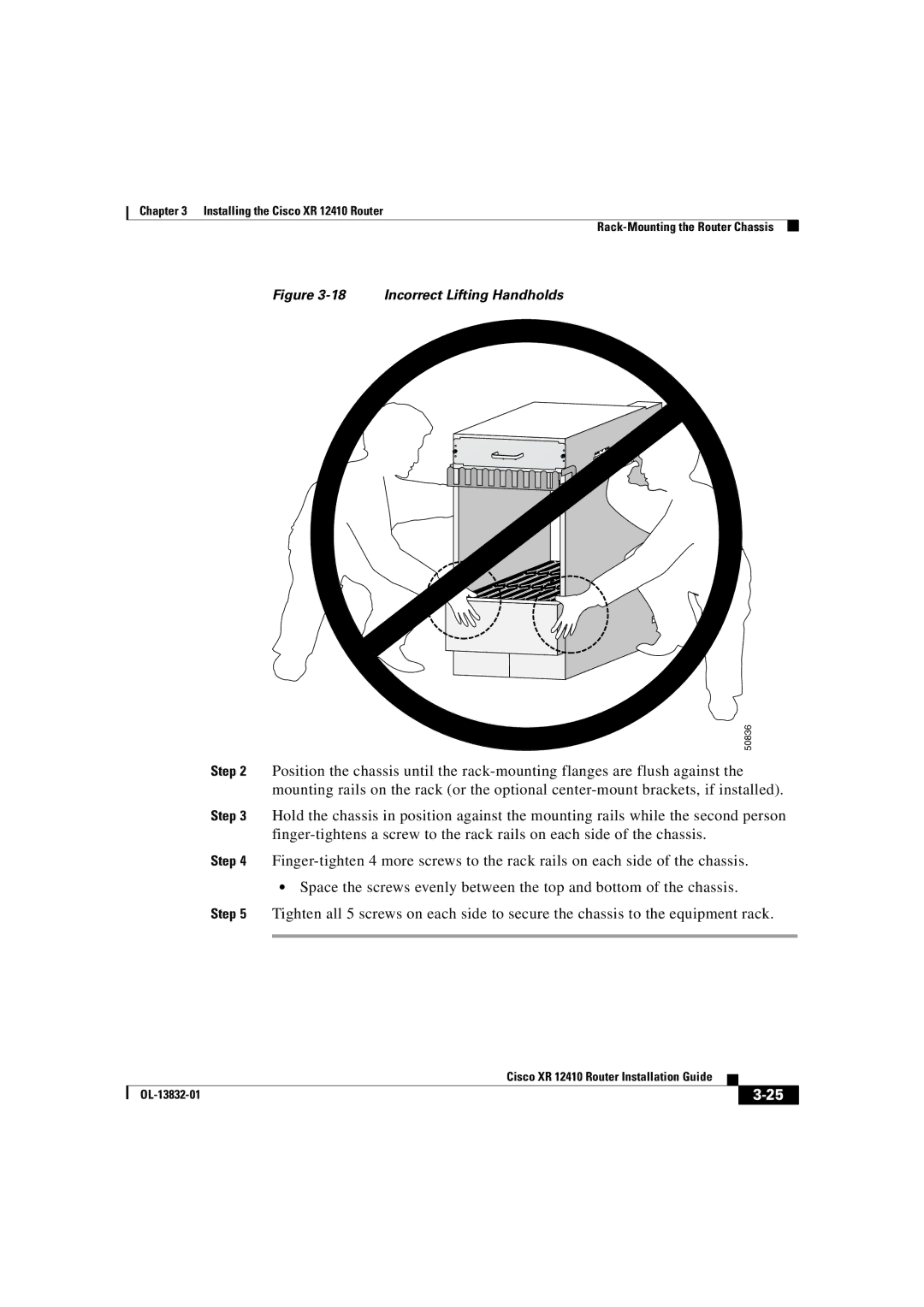Chapter 3 Installing the Cisco XR 12410 Router
Figure 3-18 Incorrect Lifting Handholds
50836
Step 2 Position the chassis until the
Step 3 Hold the chassis in position against the mounting rails while the second person
Step 4
•Space the screws evenly between the top and bottom of the chassis.
Step 5 Tighten all 5 screws on each side to secure the chassis to the equipment rack.
|
| Cisco XR 12410 Router Installation Guide |
|
|
|
|
| ||
|
|
|
| |
|
|
|