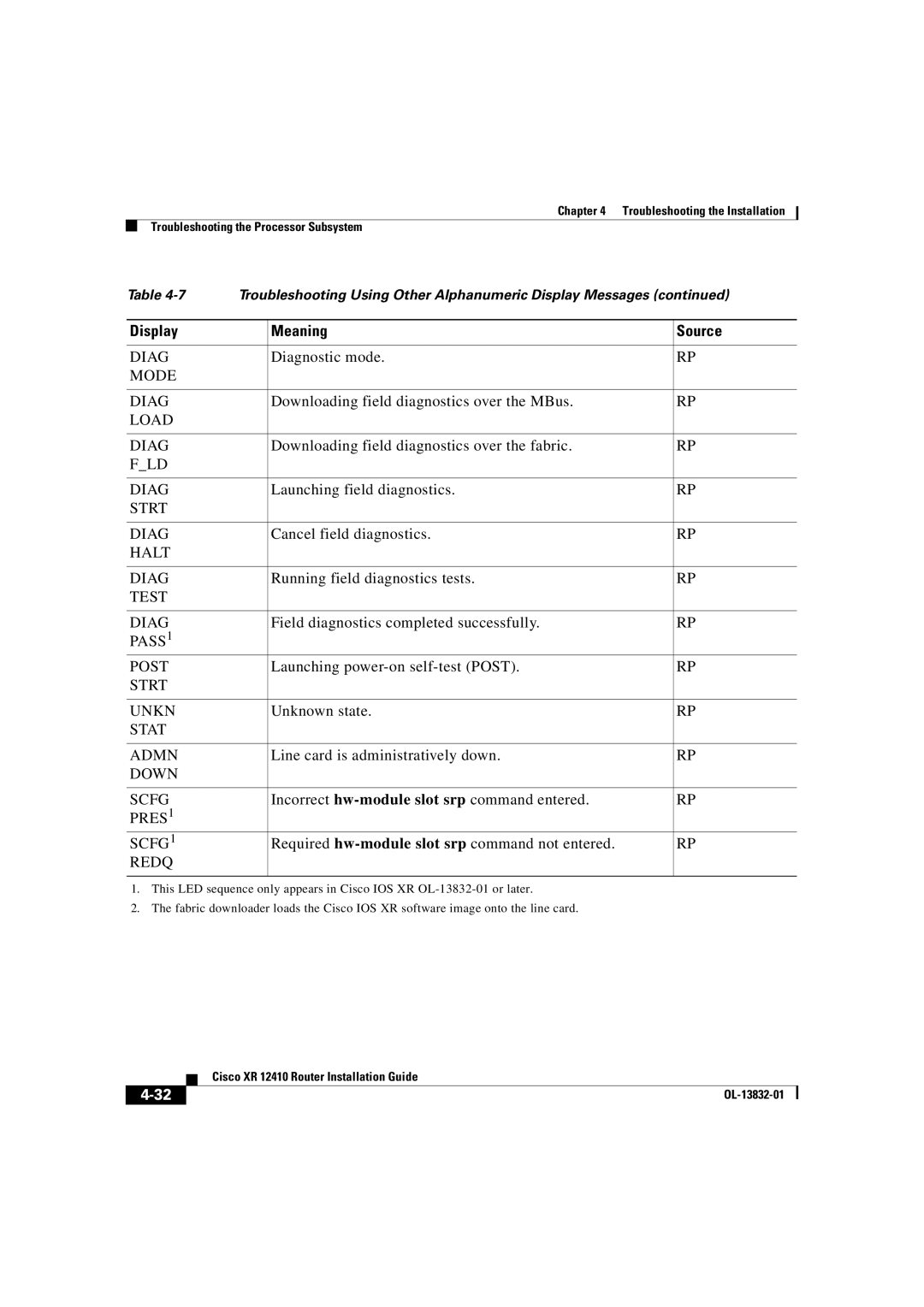Chapter 4 Troubleshooting the Installation
Troubleshooting the Processor Subsystem
Table | Troubleshooting Using Other Alphanumeric Display Messages (continued) | ||
|
|
|
|
Display |
| Meaning | Source |
|
|
|
|
DIAG |
| Diagnostic mode. | RP |
MODE |
|
|
|
|
|
|
|
DIAG |
| Downloading field diagnostics over the MBus. | RP |
LOAD |
|
|
|
|
|
|
|
DIAG |
| Downloading field diagnostics over the fabric. | RP |
F_LD |
|
|
|
|
|
|
|
DIAG |
| Launching field diagnostics. | RP |
STRT |
|
|
|
|
|
|
|
DIAG |
| Cancel field diagnostics. | RP |
HALT |
|
|
|
|
|
|
|
DIAG |
| Running field diagnostics tests. | RP |
TEST |
|
|
|
|
|
|
|
DIAG |
| Field diagnostics completed successfully. | RP |
PASS1 |
|
|
|
POST |
| Launching | RP |
STRT |
|
|
|
|
|
|
|
UNKN |
| Unknown state. | RP |
STAT |
|
|
|
|
|
|
|
ADMN |
| Line card is administratively down. | RP |
DOWN |
|
|
|
|
|
|
|
SCFG |
| Incorrect | RP |
PRES1 |
|
|
|
SCFG1 |
| Required | RP |
REDQ |
|
|
|
|
|
|
|
1.This LED sequence only appears in Cisco IOS XR
2.The fabric downloader loads the Cisco IOS XR software image onto the line card.
| Cisco XR 12410 Router Installation Guide |
|