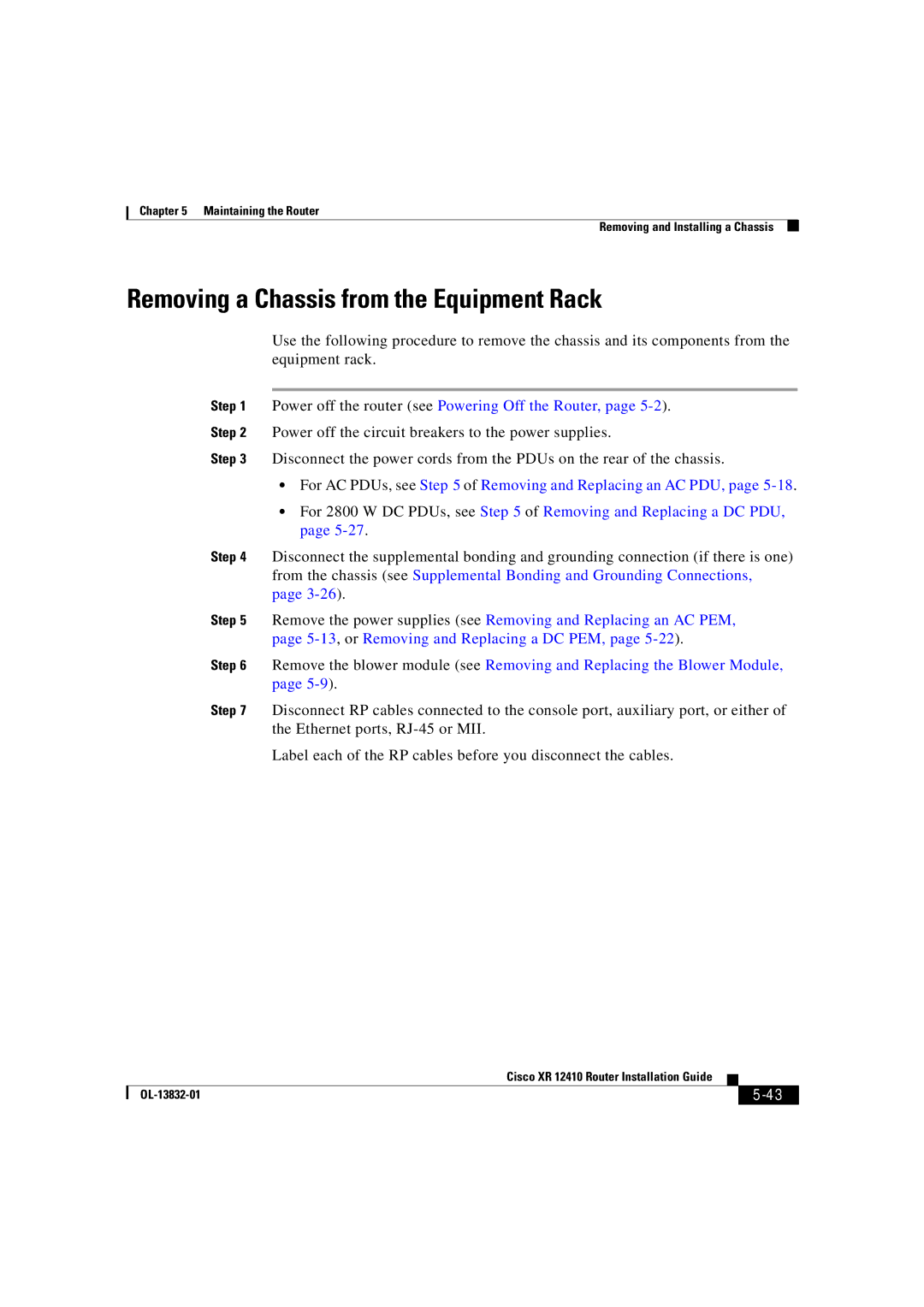Chapter 5 Maintaining the Router
Removing and Installing a Chassis
Removing a Chassis from the Equipment Rack
Use the following procedure to remove the chassis and its components from the equipment rack.
Step 1 Power off the router (see Powering Off the Router, page 5-2).
Step 2 Power off the circuit breakers to the power supplies.
Step 3 Disconnect the power cords from the PDUs on the rear of the chassis.
•For AC PDUs, see Step 5 of Removing and Replacing an AC PDU, page
•For 2800 W DC PDUs, see Step 5 of Removing and Replacing a DC PDU, page
Step 4 Disconnect the supplemental bonding and grounding connection (if there is one) from the chassis (see Supplemental Bonding and Grounding Connections, page
Step 5 Remove the power supplies (see Removing and Replacing an AC PEM, page
Step 6 Remove the blower module (see Removing and Replacing the Blower Module, page
Step 7 Disconnect RP cables connected to the console port, auxiliary port, or either of the Ethernet ports,
Label each of the RP cables before you disconnect the cables.
|
| Cisco XR 12410 Router Installation Guide |
|
|
|
|
| ||
|
|
|
| |
|
|
|