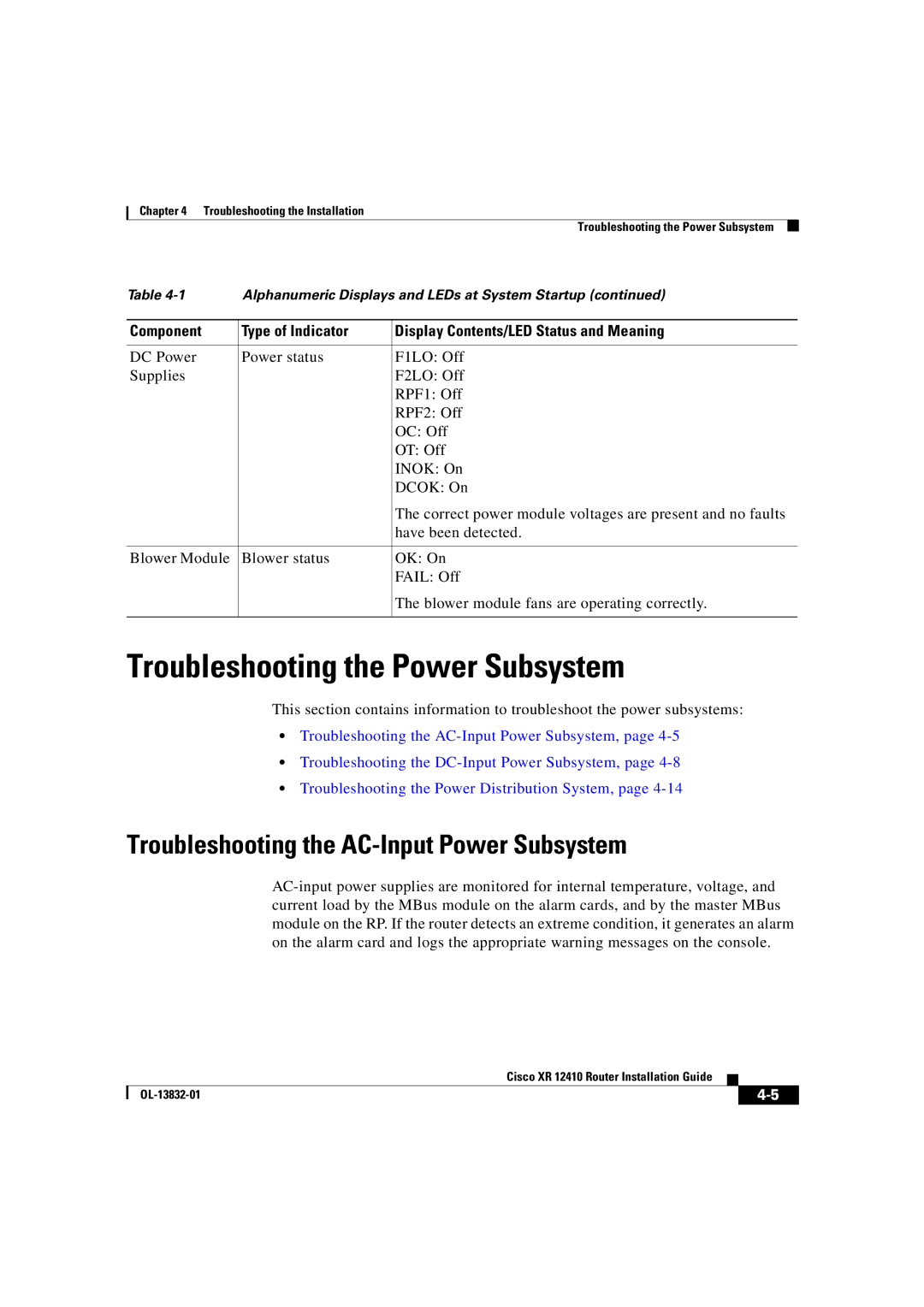Chapter 4 Troubleshooting the Installation
|
| Troubleshooting the Power Subsystem |
|
Table | Alphanumeric Displays and LEDs at System Startup (continued) | ||
|
|
|
|
Component | Type of Indicator | Display Contents/LED Status and Meaning | |
|
|
|
|
DC Power | Power status | F1LO: Off | |
Supplies |
| F2LO: Off | |
|
| RPF1: Off | |
|
| RPF2: Off | |
|
| OC: Off | |
|
| OT: Off | |
|
| INOK: On | |
|
| DCOK: On | |
|
| The correct power module voltages are present and no faults | |
|
| have been detected. | |
|
|
|
|
Blower Module | Blower status | OK: On | |
|
| FAIL: Off | |
|
| The blower module fans are operating correctly. | |
|
|
|
|
Troubleshooting the Power Subsystem
This section contains information to troubleshoot the power subsystems:
•Troubleshooting the
•Troubleshooting the
•Troubleshooting the Power Distribution System, page
Troubleshooting the AC-Input Power Subsystem
|
| Cisco XR 12410 Router Installation Guide |
|
|
|
|
| ||
|
|
|
| |
|
|
|