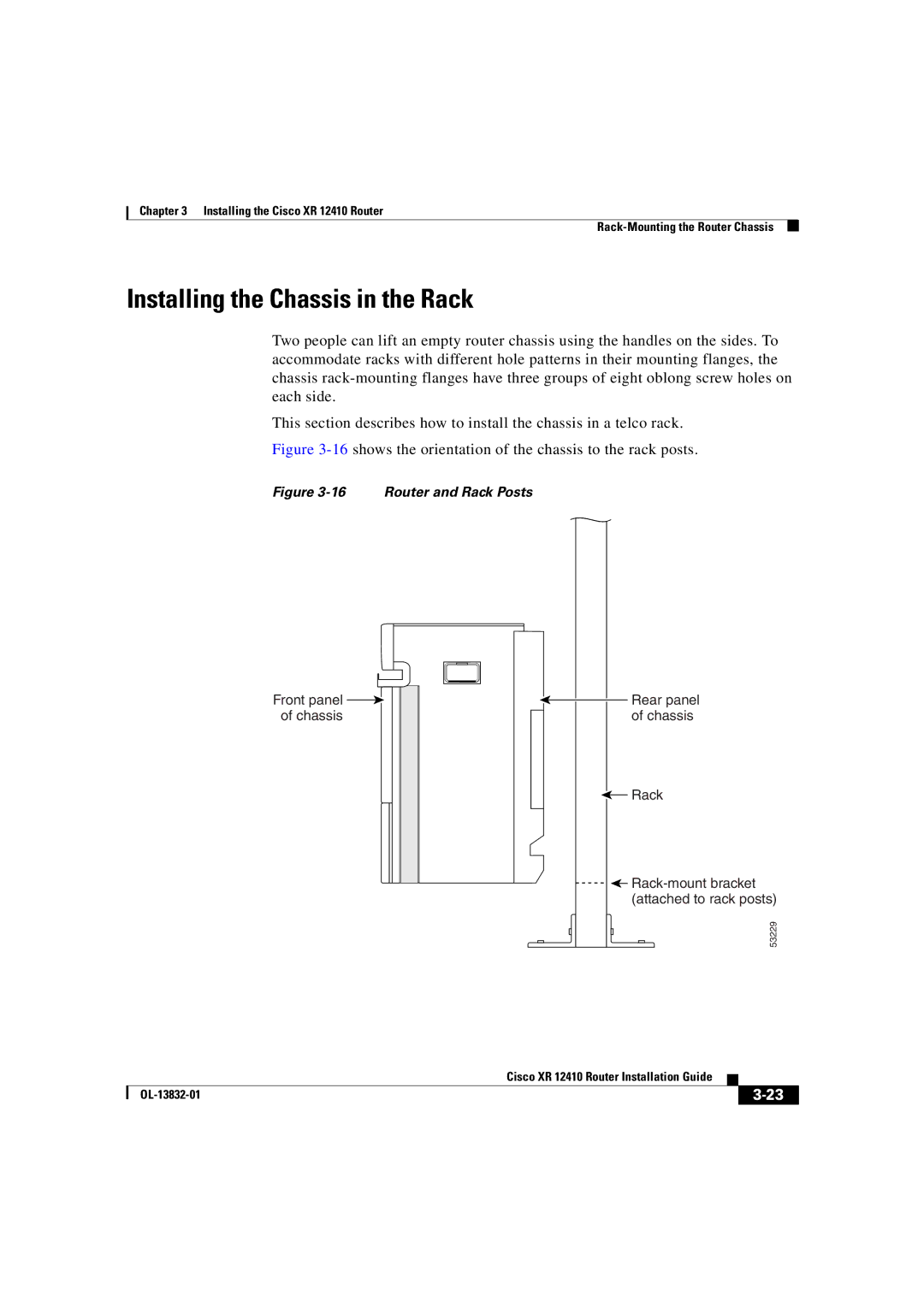Chapter 3 Installing the Cisco XR 12410 Router
Installing the Chassis in the Rack
Two people can lift an empty router chassis using the handles on the sides. To accommodate racks with different hole patterns in their mounting flanges, the chassis
This section describes how to install the chassis in a telco rack.
Figure 3-16 shows the orientation of the chassis to the rack posts.
Figure 3-16 Router and Rack Posts
Front panel ![]() of chassis
of chassis
Rear panel of chassis
![]() Rack
Rack
![]()
![]()
53229
|
| Cisco XR 12410 Router Installation Guide |
|
|
|
|
| ||
|
|
|
| |
|
|
|