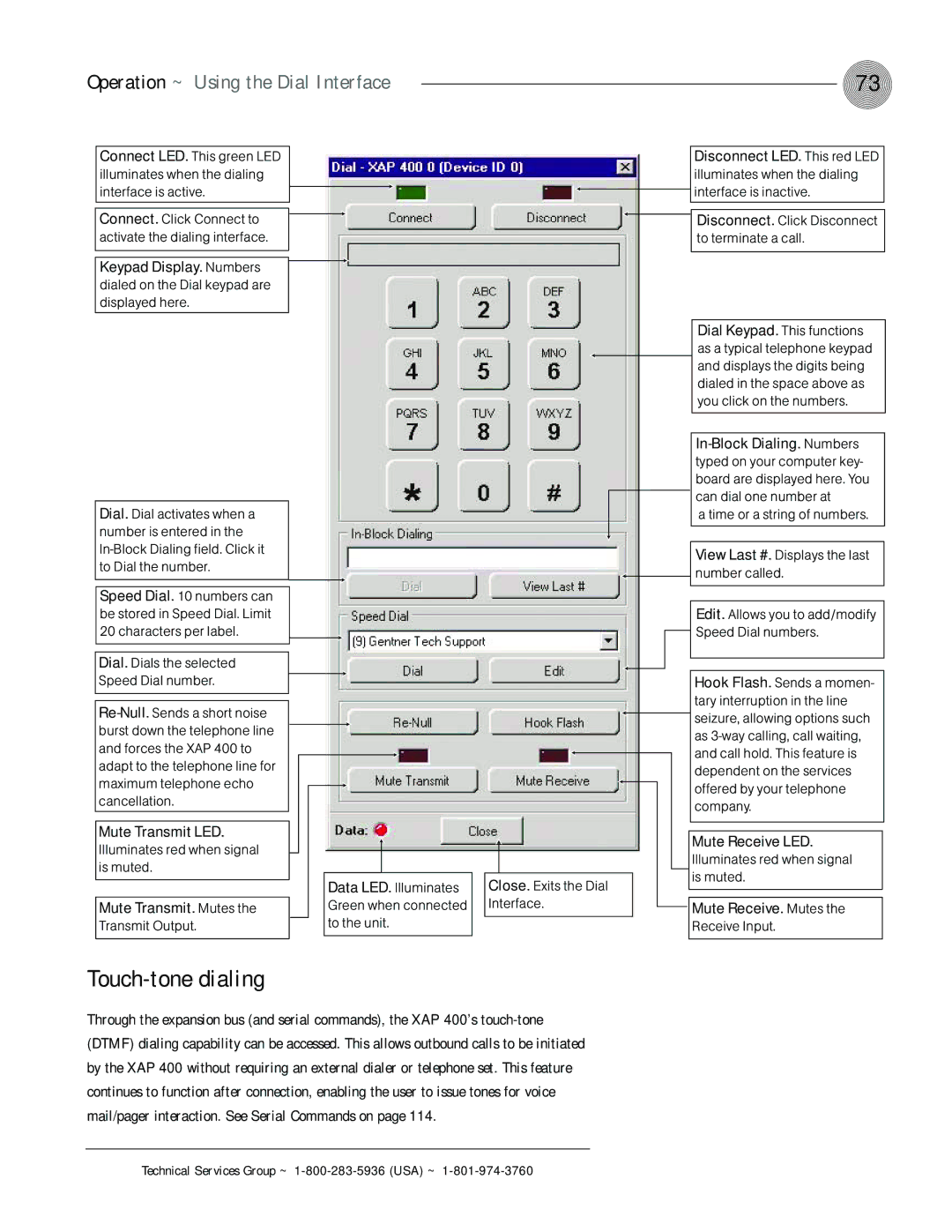Operation ~ Using the Dial Interface | 73 |
Connect LED. This green LED illuminates when the dialing interface is active.
Disconnect LED. This red LED illuminates when the dialing interface is inactive.
Connect. Click Connect to activate the dialing interface.
Keypad Display. Numbers dialed on the Dial keypad are displayed here.
Dial. Dial activates when a number is entered in the
Speed Dial. 10 numbers can be stored in Speed Dial. Limit 20 characters per label.
Dial. Dials the selected Speed Dial number.
Mute Transmit LED. Illuminates red when signal is muted.
Mute Transmit. Mutes the
Transmit Output.
Data LED. Illuminates Green when connected to the unit.
Close. Exits the Dial Interface.
Disconnect. Click Disconnect to terminate a call.
Dial Keypad. This functions as a typical telephone keypad and displays the digits being dialed in the space above as you click on the numbers.
a time or a string of numbers.
View Last #. Displays the last ![]() number called.
number called.
Edit. Allows you to add/modify
Speed Dial numbers.
Hook Flash. Sends a momen- tary interruption in the line ![]() seizure, allowing options such as
seizure, allowing options such as
Mute Receive LED. Illuminates red when signal is muted.
Mute Receive. Mutes the
Receive Input.
Touch-tone dialing
Through the expansion bus (and serial commands), the XAP 400’s