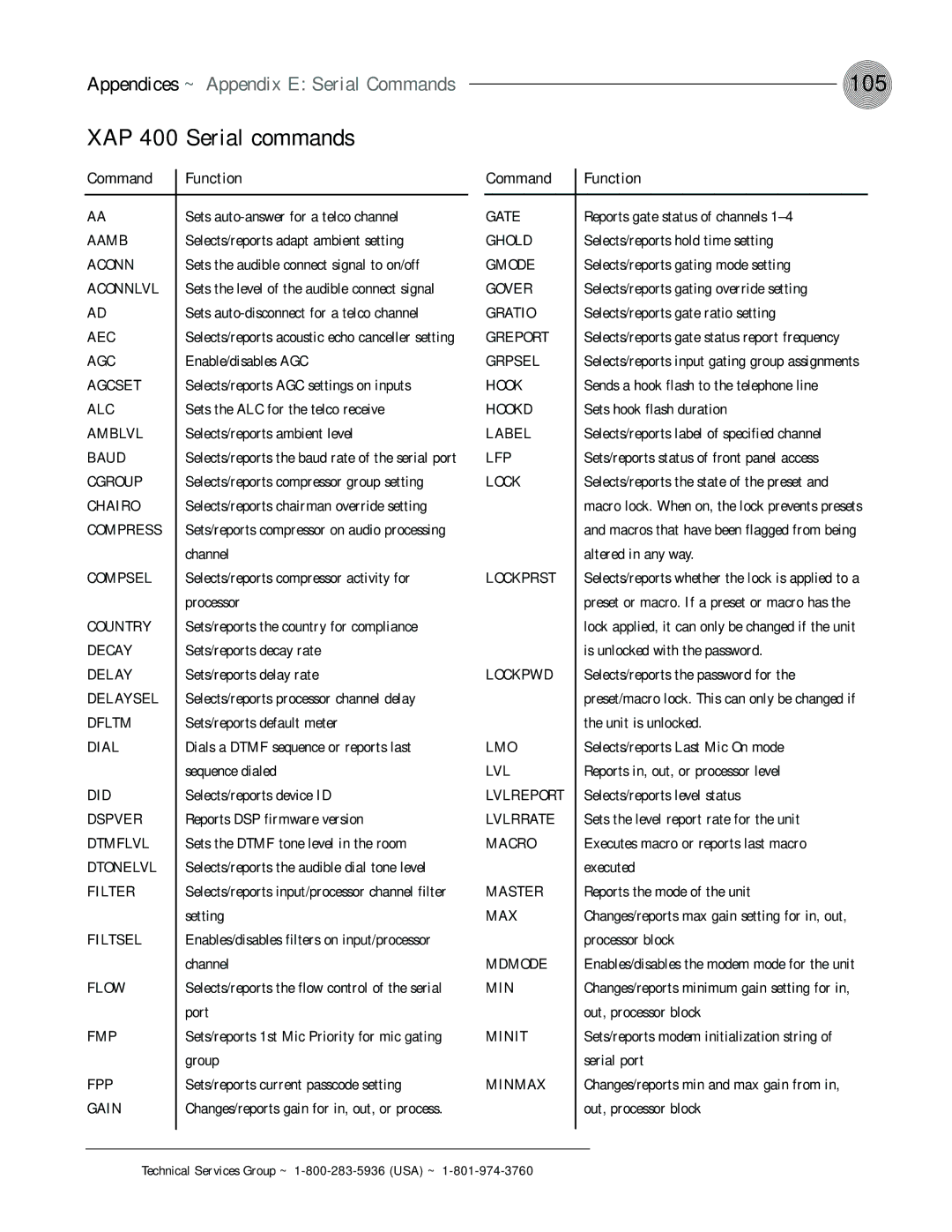Appendices ~ Appendix E: Serial Commands |
|
|
|
|
| 105 | |||
|
|
|
|
| |||||
XAP 400 Serial commands |
|
|
|
|
|
|
| ||
|
|
|
|
|
|
| |||
Command |
| Function |
| Command |
| Function | |||
|
|
| |||||||
|
|
|
|
|
|
|
|
| |
AA |
| Sets |
| GATE |
| Reports gate status of channels | |||
AAMB |
| Selects/reports adapt ambient setting |
| GHOLD |
| Selects/reports hold time setting | |||
ACONN |
| Sets the audible connect signal to on/off |
| GMODE |
| Selects/reports gating mode setting | |||
ACONNLVL |
| Sets the level of the audible connect signal |
| GOVER |
| Selects/reports gating override setting | |||
AD |
| Sets |
| GRATIO |
| Selects/reports gate ratio setting | |||
AEC |
| Selects/reports acoustic echo canceller setting |
| GREPORT |
| Selects/reports gate status report frequency | |||
AGC |
| Enable/disables AGC |
| GRPSEL |
| Selects/reports input gating group assignments | |||
AGCSET |
| Selects/reports AGC settings on inputs |
| HOOK |
| Sends a hook flash to the telephone line | |||
ALC |
| Sets the ALC for the telco receive |
| HOOKD |
| Sets hook flash duration | |||
AMBLVL |
| Selects/reports ambient level |
| LABEL |
| Selects/reports label of specified channel | |||
BAUD |
| Selects/reports the baud rate of the serial port |
| LFP |
| Sets/reports status of front panel access | |||
CGROUP |
| Selects/reports compressor group setting |
| LOCK |
| Selects/reports the state of the preset and | |||
CHAIRO |
| Selects/reports chairman override setting |
|
|
| macro lock. When on, the lock prevents presets | |||
COMPRESS |
| Sets/reports compressor on audio processing |
|
|
| and macros that have been flagged from being | |||
|
| channel |
|
|
| altered in any way. | |||
COMPSEL |
| Selects/reports compressor activity for |
| LOCKPRST |
| Selects/reports whether the lock is applied to a | |||
|
| processor |
|
|
| preset or macro. If a preset or macro has the | |||
COUNTRY |
| Sets/reports the country for compliance |
|
|
| lock applied, it can only be changed if the unit | |||
DECAY |
| Sets/reports decay rate |
|
|
| is unlocked with the password. | |||
DELAY |
| Sets/reports delay rate |
| LOCKPWD |
| Selects/reports the password for the | |||
DELAYSEL |
| Selects/reports processor channel delay |
|
|
| preset/macro lock. This can only be changed if | |||
DFLTM |
| Sets/reports default meter |
|
|
| the unit is unlocked. | |||
DIAL |
| Dials a DTMF sequence or reports last |
| LMO |
| Selects/reports Last Mic On mode | |||
|
| sequence dialed |
| LVL |
| Reports in, out, or processor level | |||
DID |
| Selects/reports device ID |
| LVLREPORT |
| Selects/reports level status | |||
DSPVER |
| Reports DSP firmware version |
| LVLRRATE |
| Sets the level report rate for the unit | |||
DTMFLVL |
| Sets the DTMF tone level in the room |
| MACRO |
| Executes macro or reports last macro | |||
DTONELVL |
| Selects/reports the audible dial tone level |
|
|
| executed | |||
FILTER |
| Selects/reports input/processor channel filter |
| MASTER |
| Reports the mode of the unit | |||
|
| setting |
| MAX |
| Changes/reports max gain setting for in, out, | |||
FILTSEL |
| Enables/disables filters on input/processor |
|
|
| processor block | |||
|
| channel |
| MDMODE |
| Enables/disables the modem mode for the unit | |||
FLOW |
| Selects/reports the flow control of the serial |
| MIN |
| Changes/reports minimum gain setting for in, | |||
|
| port |
|
|
| out, processor block | |||
FMP |
| Sets/reports 1st Mic Priority for mic gating |
| MINIT |
| Sets/reports modem initialization string of | |||
|
| group |
|
|
| serial port | |||
FPP |
| Sets/reports current passcode setting |
| MINMAX |
| Changes/reports min and max gain from in, | |||
GAIN |
| Changes/reports gain for in, out, or process. |
|
|
| out, processor block | |||
|
|
|
|
|
|
|
|
|
|
|
|
|
|
|
|
|
|
|
|