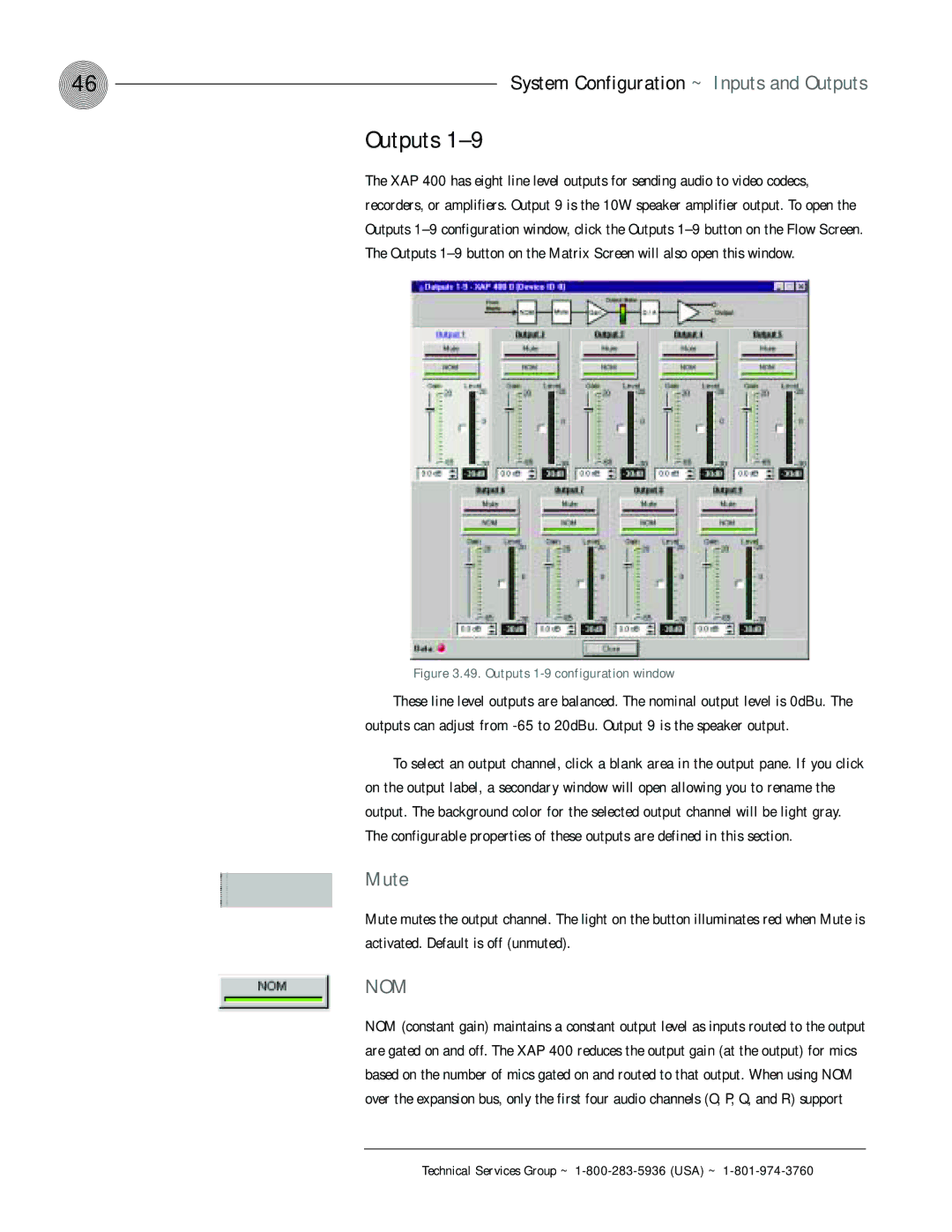46 | System Configuration ~ Inputs and Outputs |
Outputs 1–9
The XAP 400 has eight line level outputs for sending audio to video codecs, recorders, or amplifiers. Output 9 is the 10W speaker amplifier output. To open the Outputs
Figure 3.49. Outputs 1-9 configuration window
These line level outputs are balanced. The nominal output level is 0dBu. The outputs can adjust from
To select an output channel, click a blank area in the output pane. If you click on the output label, a secondary window will open allowing you to rename the output. The background color for the selected output channel will be light gray. The configurable properties of these outputs are defined in this section.
Mute
Mute mutes the output channel. The light on the button illuminates red when Mute is activated. Default is off (unmuted).
NOM
NOM (constant gain) maintains a constant output level as inputs routed to the output are gated on and off. The XAP 400 reduces the output gain (at the output) for mics based on the number of mics gated on and routed to that output. When using NOM over the expansion bus, only the first four audio channels (O, P, Q, and R) support