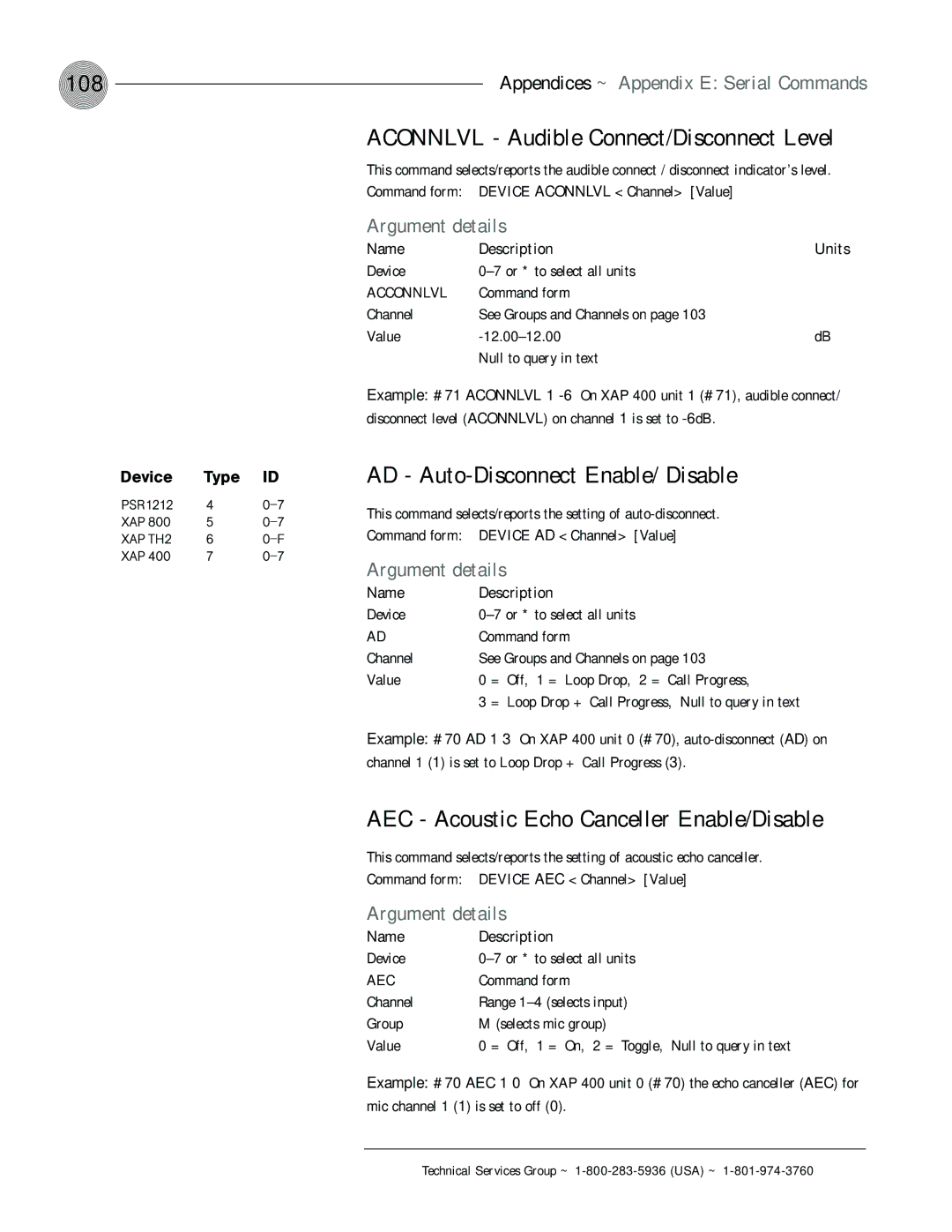108 | Appendices ~ Appendix E: Serial Commands |
ACONNLVL - Audible Connect/Disconnect Level
This command selects/reports the audible connect / disconnect indicator’s level. Command form: DEVICE ACONNLVL <Channel> [Value]
Argument details
Name | Description | Units |
Device |
| |
ACCONNLVL | Command form |
|
Channel | See Groups and Channels on page 103 |
|
Value | dB | |
| Null to query in text |
|
Example: #71 ACONNLVL 1
AD - Auto-Disconnect Enable/ Disable
This command selects/reports the setting of
Command form: DEVICE AD <Channel> [Value]
Argument details
Name | Description | |
Device | ||
AD | Command form | |
Channel | See Groups and Channels on page 103 | |
Value | 0 | = Off, 1 = Loop Drop, 2 = Call Progress, |
| 3 | = Loop Drop + Call Progress, Null to query in text |
Example: #70 AD 1 3 On XAP 400 unit 0 (#70),
AEC - Acoustic Echo Canceller Enable/Disable
This command selects/reports the setting of acoustic echo canceller. Command form: DEVICE AEC <Channel> [Value]
Argument details
Name | Description |
Device | |
AEC | Command form |
Channel | Range |
Group | M (selects mic group) |
Value | 0 = Off, 1 = On, 2 = Toggle, Null to query in text |
Example: #70 AEC 1 0 On XAP 400 unit 0 (#70) the echo canceller (AEC) for mic channel 1 (1) is set to off (0).