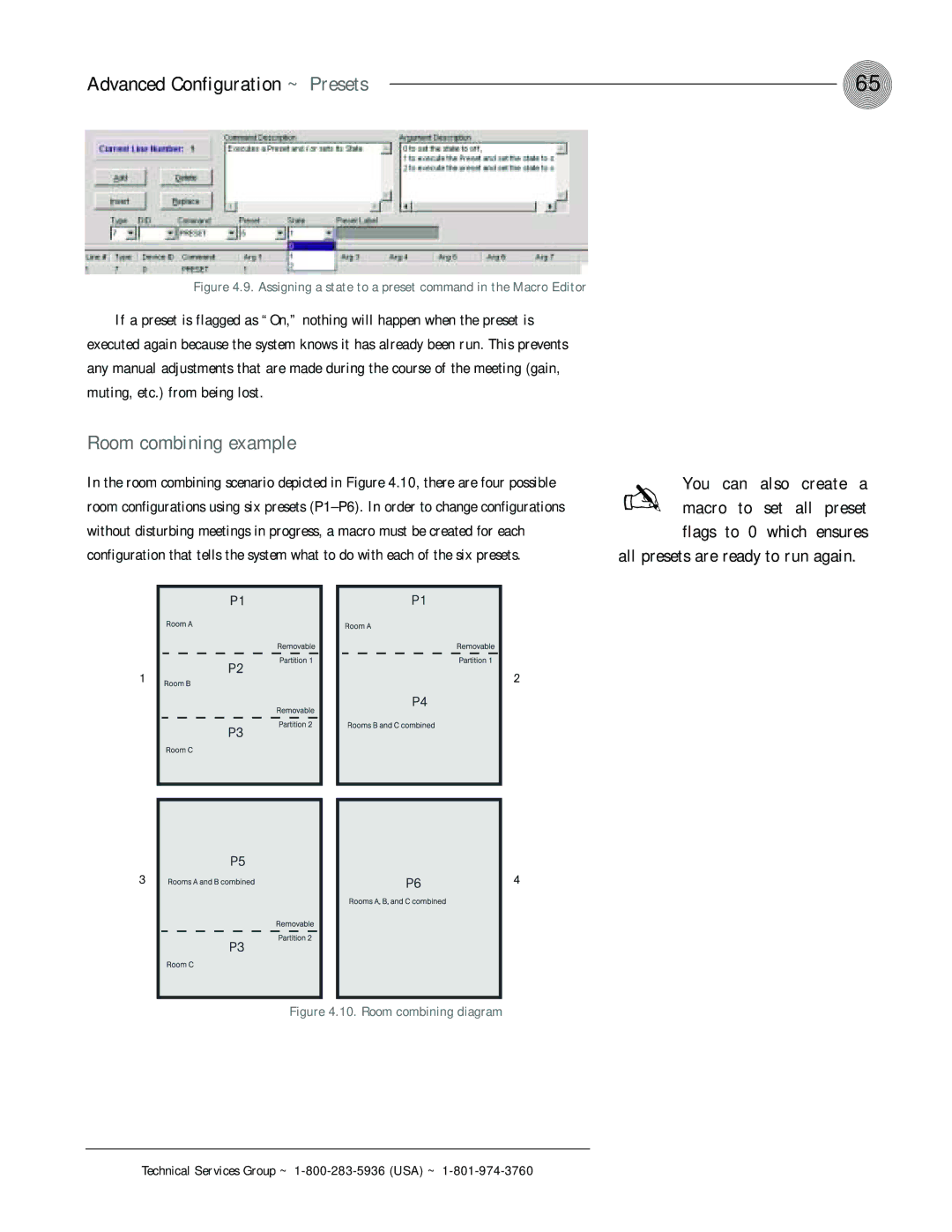Advanced Configuration ~ Presets | 65 |
Figure 4.9. Assigning a state to a preset command in the Macro Editor
If a preset is flagged as “On,” nothing will happen when the preset is executed again because the system knows it has already been run. This prevents any manual adjustments that are made during the course of the meeting (gain, muting, etc.) from being lost.
Room combining example
In the room combining scenario depicted in Figure 4.10, there are four possible room configurations using six presets
Figure 4.10. Room combining diagram
✍ You can also create a macro to set all preset flags to 0 which ensures