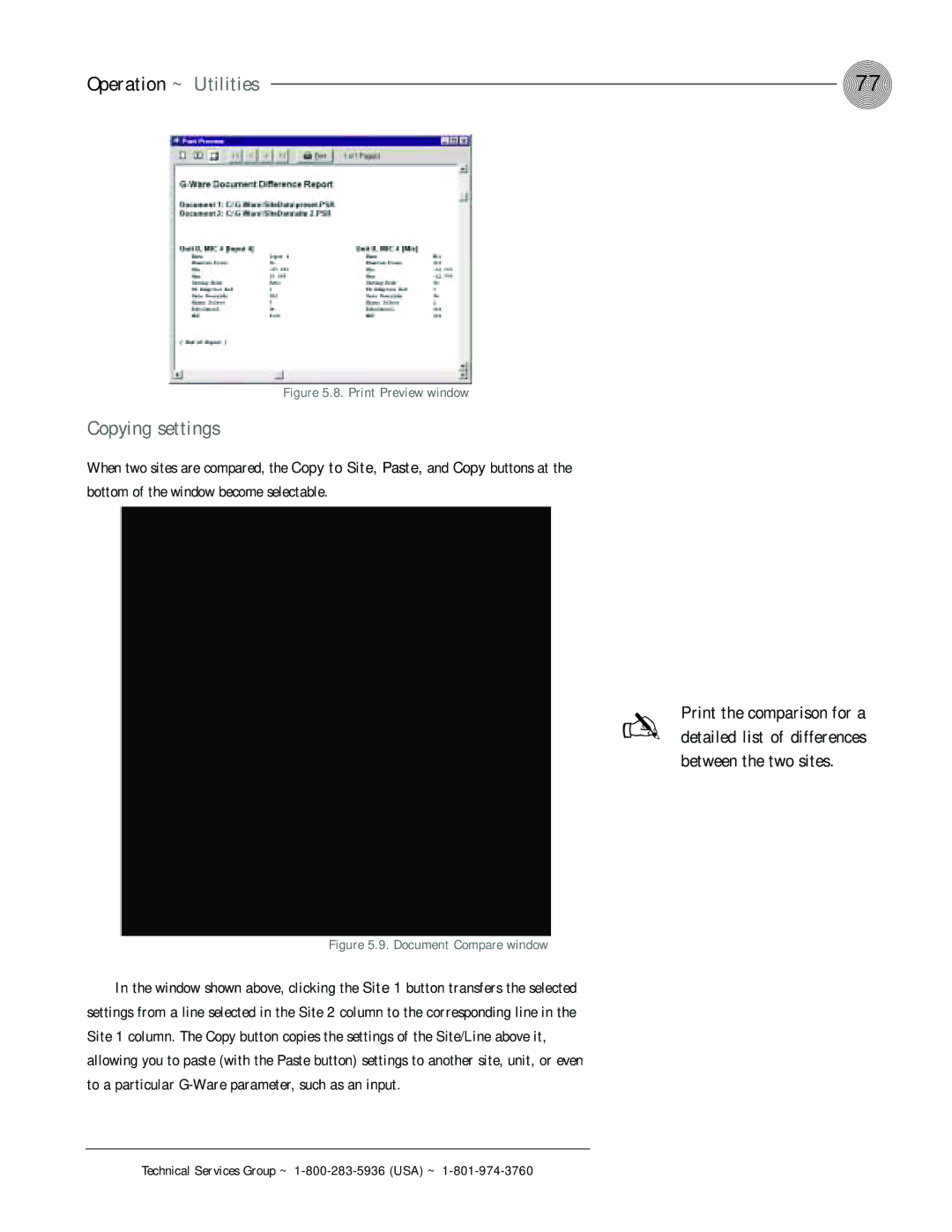Operation ~ Utilities | 77 |
Figure 5.8. Print Preview window
Copying settings
When two sites are compared, the Copy to Site, Paste, and Copy buttons at the bottom of the window become selectable.
✍
Print the comparison for a detailed list of differences between the two sites.
Figure 5.9. Document Compare window
In the window shown above, clicking the Site 1 button transfers the selected settings from a line selected in the Site 2 column to the corresponding line in the Site 1 column. The Copy button copies the settings of the Site/Line above it, allowing you to paste (with the Paste button) settings to another site, unit, or even to a particular