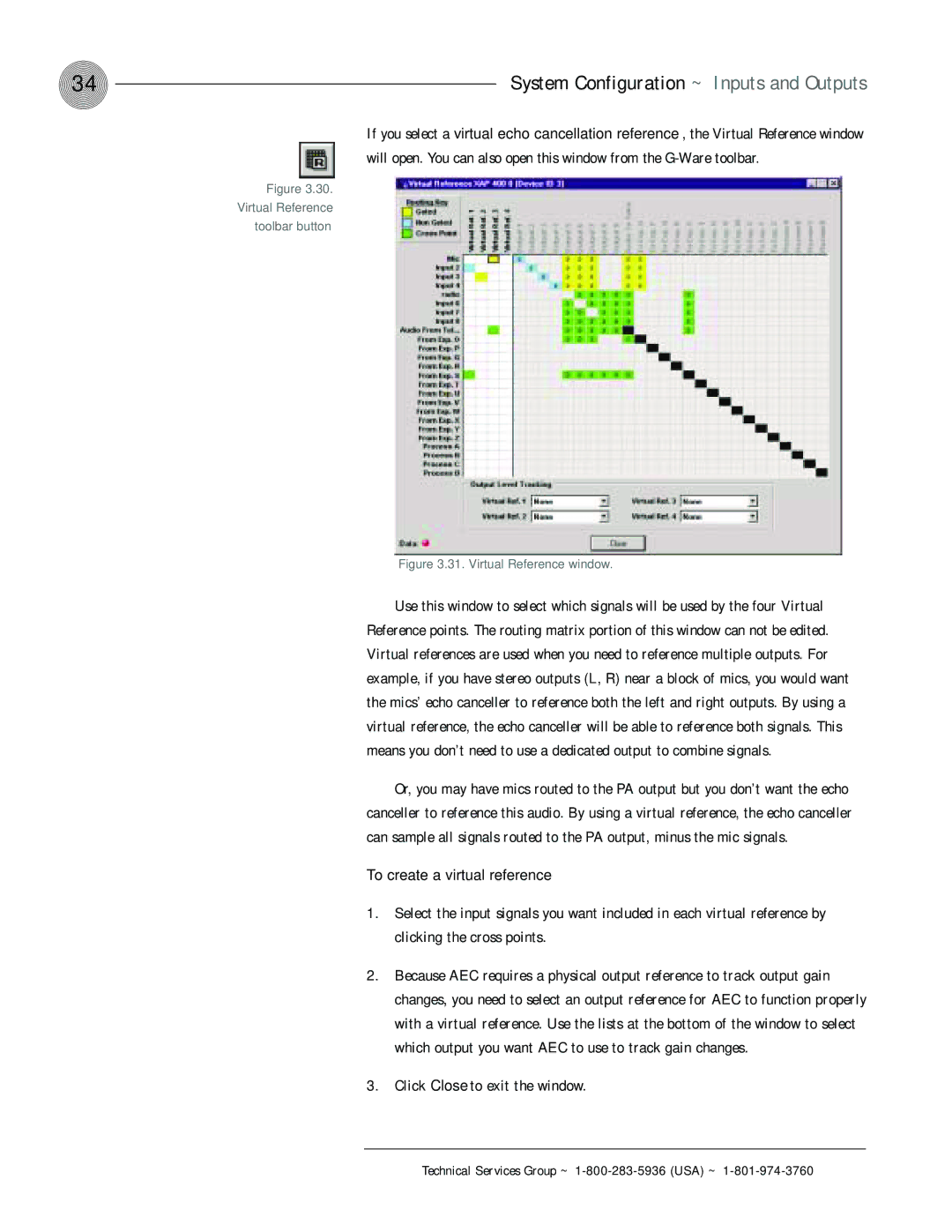34 | System Configuration ~ Inputs and Outputs |
If you select a virtual echo cancellation reference, the Virtual Reference window will open. You can also open this window from the
Figure 3.30.
Virtual Reference
toolbar button
Figure 3.31. Virtual Reference window.
Use this window to select which signals will be used by the four Virtual Reference points. The routing matrix portion of this window can not be edited. Virtual references are used when you need to reference multiple outputs. For example, if you have stereo outputs (L, R) near a block of mics, you would want the mics’ echo canceller to reference both the left and right outputs. By using a virtual reference, the echo canceller will be able to reference both signals. This means you don’t need to use a dedicated output to combine signals.
Or, you may have mics routed to the PA output but you don’t want the echo canceller to reference this audio. By using a virtual reference, the echo canceller can sample all signals routed to the PA output, minus the mic signals.
To create a virtual reference
1.Select the input signals you want included in each virtual reference by clicking the cross points.
2.Because AEC requires a physical output reference to track output gain changes, you need to select an output reference for AEC to function properly with a virtual reference. Use the lists at the bottom of the window to select which output you want AEC to use to track gain changes.