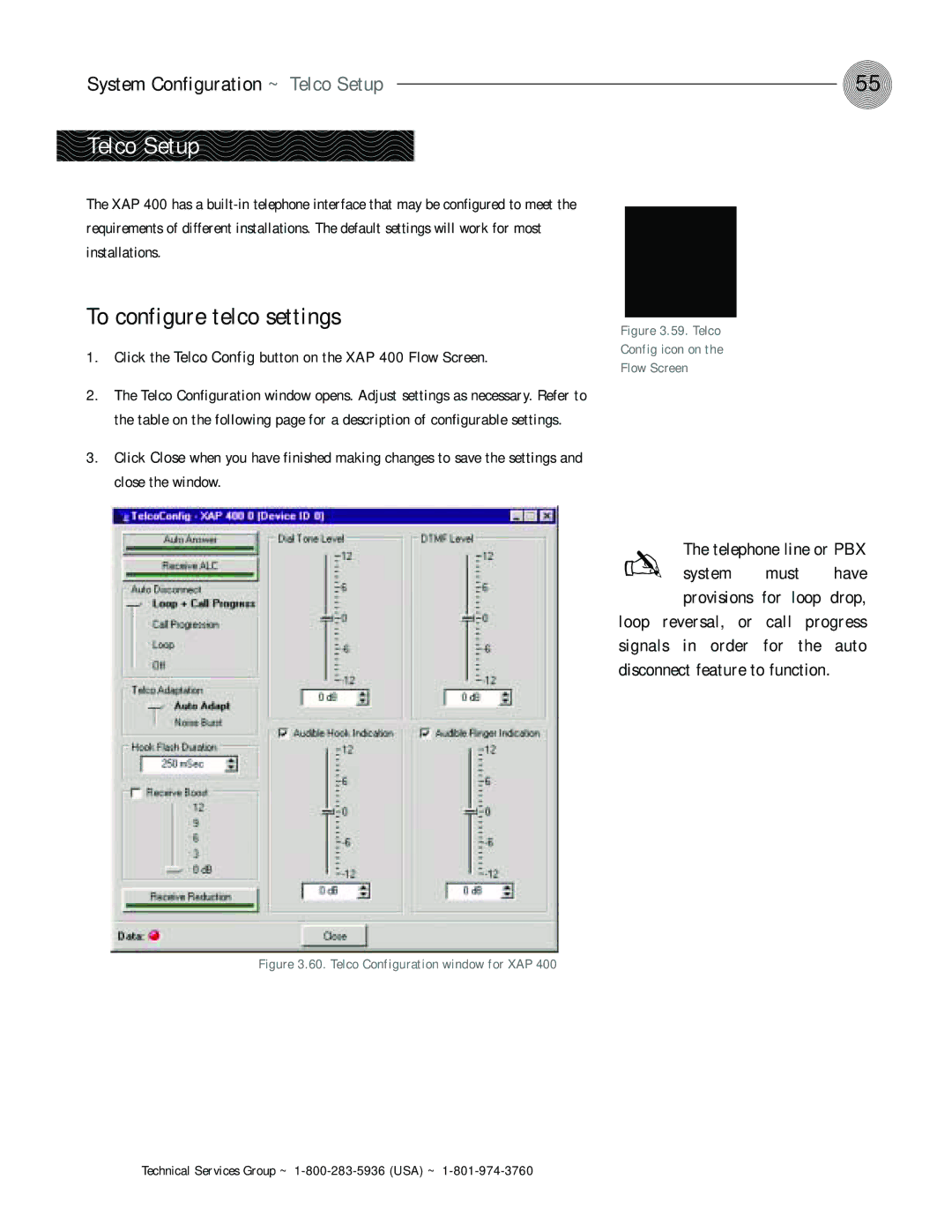System Configuration ~ Telco Setup | 55 |
Telco Setup
The XAP 400 has a
To configure telco settings
1.Click the Telco Config button on the XAP 400 Flow Screen.
2.The Telco Configuration window opens. Adjust settings as necessary. Refer to the table on the following page for a description of configurable settings.
3.Click Close when you have finished making changes to save the settings and close the window.
Figure 3.60. Telco Configuration window for XAP 400
Figure 3.59. Telco
Config icon on the
Flow Screen
The telephone line or PBX | ||
✍ system | must | have |
provisions | for loop | drop, |
loop reversal, or call progress signals in order for the auto disconnect feature to function.