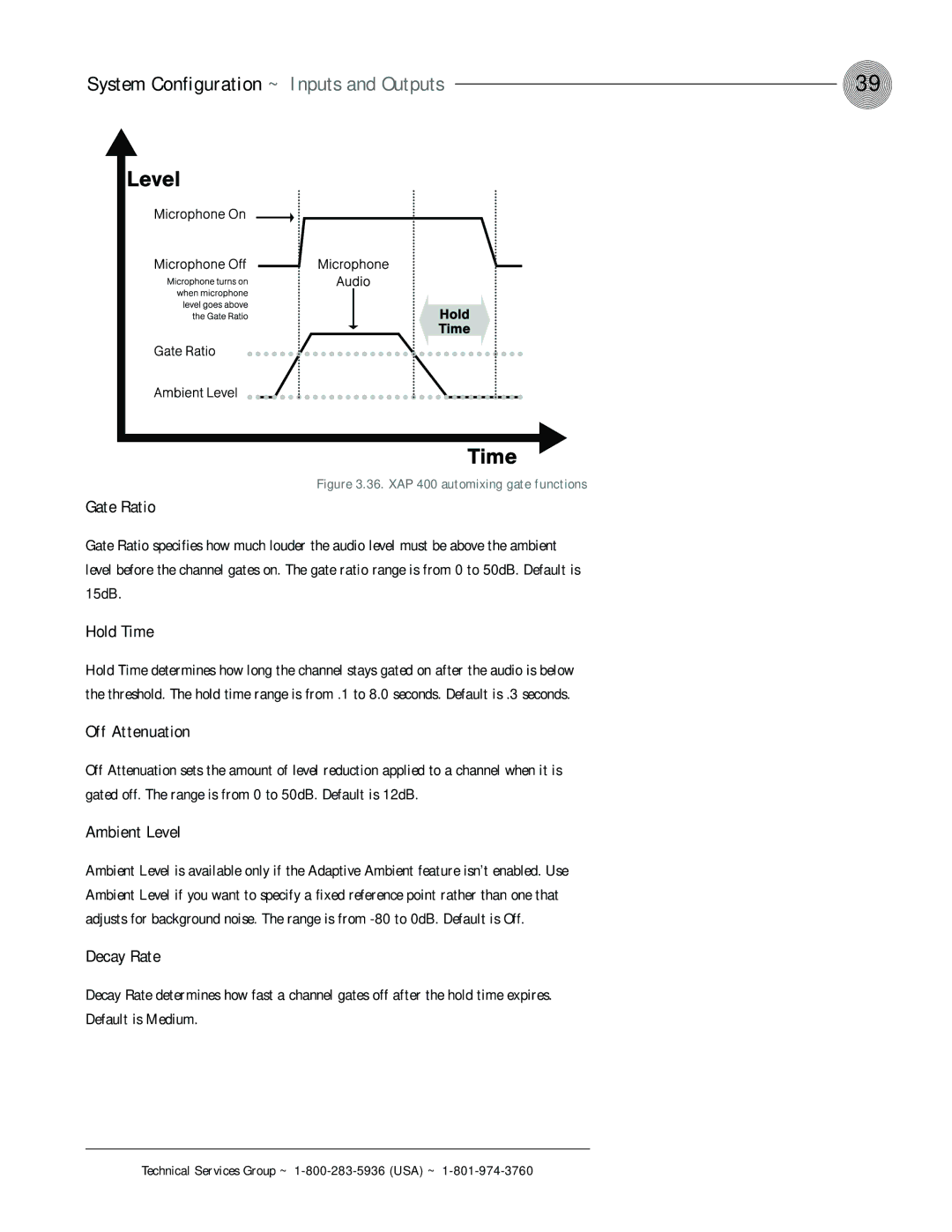System Configuration ~ Inputs and Outputs | 39 |
Figure 3.36. XAP 400 automixing gate functions
Gate Ratio
Gate Ratio specifies how much louder the audio level must be above the ambient level before the channel gates on. The gate ratio range is from 0 to 50dB. Default is 15dB.
Hold Time
Hold Time determines how long the channel stays gated on after the audio is below the threshold. The hold time range is from .1 to 8.0 seconds. Default is .3 seconds.
Off Attenuation
Off Attenuation sets the amount of level reduction applied to a channel when it is gated off. The range is from 0 to 50dB. Default is 12dB.
Ambient Level
Ambient Level is available only if the Adaptive Ambient feature isn’t enabled. Use Ambient Level if you want to specify a fixed reference point rather than one that adjusts for background noise. The range is from
Decay Rate
Decay Rate determines how fast a channel gates off after the hold time expires.
Default is Medium.